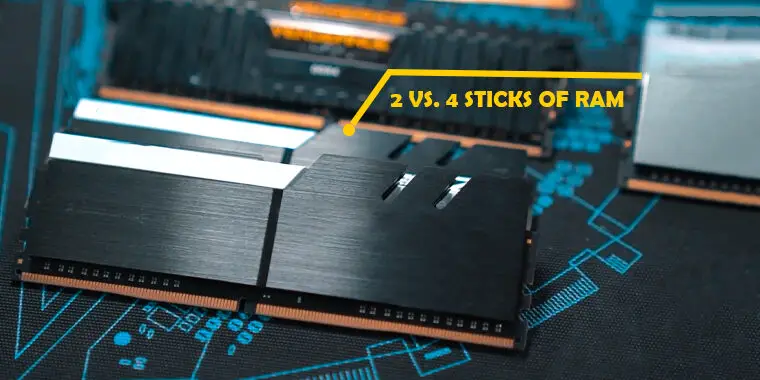
Have you saved enough to upgrade your computer system? Is it finally time to get the long-awaited upgrade that will make it run all the latest games?
If yes, you must be planning to boost your system’s performance by replacing your single-channel RAM sticks with dual-channel or quad-channel modules or perhaps increasing the total number of modules.
But will increasing the numbers from one or two sticks of RAM to four sticks make a significant improvement to performance? Not necessarily. Sometimes the two-stick configuration provides better performance, but sometimes it delivers worse performance.
We will discuss everything you need to know in this article concerning 2 vs. 4 sticks of RAM. Let us begin.
Two Sticks of RAM

Two-stick RAM configurations are very common in both old and new computers. All kinds of motherboards are built to have a memory controller board for handling dual-channel memory modules. The dual-channel model can double the memory bandwidth of a single rank memory stick.
The two-stick RAM configuration lets you install two separate memory sticks of RAM into your computer motherboard, assuming it supports dual-channel memory slots.
Advantages of Two Sticks of RAM
Here are some advantages of using dual memory channel RAM sticks. Dual rank RAM channels are one of the most common configurations, and thus you may give it a go.
Dual-Rank RAM Channels Transfer Data with More Bandwidth
The dual memory set-up of two memory sticks lets your CPU directly access both the memory/RAM cards. Since the CPU can connect with them simultaneously, data can be transferred to the computer with high bandwidth.
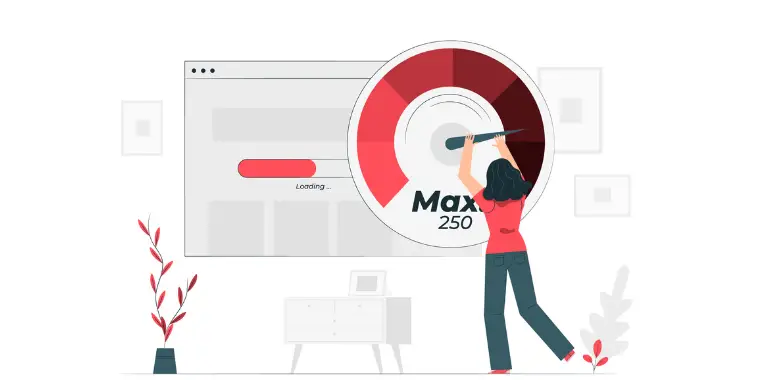
High bandwidth is always welcome as it will ultimately boost your computer’s performance. However, the performance boost from using two sticks of RAM may not be as fast and reliable as the quad- (or four-) stick configurations.
Dual-Channel RAM Configurations are Compatible with Most Computers
While four-stick RAM configurations can be found in high-end computer motherboards, the two-stick configuration is much more common.
Almost all computers support two-channel arrangements; thus, you don’t need to worry about retro-fixing or modifying your computer if you want to go that route. You can simply buy the two RAM sticks and fit them into your dual-channel motherboard. This makes the two-stick RAM configuration best for all of us.
More Affordable than 4-Stick RAM Configurations
As dual memory channels leave you with fewer RAM sticks to configure and control, it is relatively easier to configure them with a memory controller. Since they are common, they are less costly. Most motherboards nowadays come with a built-in dual-channel mode.
Moreover, it requires buying two RAM sticks rather than four. So, when compared to more elaborate four-stick attachments, it costs half as much to implement a dual-channel upgrade.
Aesthetic Purpose
In a purely aesthetic and visual sense, dual-channel RAM configurations are far better than single-stick configurations. Imagine installing a single RAM stick in a dual-channel motherboard. Will it look good in there? Of course not.
Disadvantages of Two Sticks of RAM
There is no distinct disadvantage to the 5wo-stick configuration. This system takes advantage of two memory channels and gives the CPU a performance boost with high bandwidth.
The only issue that one may point out is that the dual-channel memory sticks are not as fast as the quad-channel, or four RAM slot, configuration.
The four-stick system is significantly faster than the two-slot system, but if the CPU is bound to two memory slots, you may not get much of a performance boost using a four-stick configuration.
Four Sticks of RAM

Now let us have a look at the four-stick configuration. It is just what it sounds like: in this configuration, you work with four separate RAM sticks rather than two.
The addition of the two RAM sticks can result in more performance since the CPU has more bandwidth to work with.
The four RAMs work separately with their ports. The prerequisite for this configuration is that the CPU supports quad-channel. If the CPU does not support quad-channel, it will keep working with two RAM sticks, and the other two will remain unused.
The four-stick RAM configuration is best for gaming computers, with a high-end motherboard supporting a quad-channel configuration.
Advantages of Four-Stick Configurations
Here are some of the most significant advantages of using four RAM sticks on your computer. (Must support quad-channel; otherwise, it won’t work!)
More Bandwidth than Dual-Channel Mode
The first benefit that comes with four sticks of RAM is the bandwidth. If you pay close attention to the numbers, you will realize that four sticks of RAM will provide double the bandwidth of two sticks.

Having more bandwidth for the CPU allows it to compute faster, perform high-power processing, and run demanding software and applications without sacrificing performance.
Some examples of four-stick RAM configurations include 4 X 8 GB RAM, 4 X 4 GB RAM, etc. Of course, your motherboard and CPU must have quad-channel support to fully utilize the power of four sticks.
Better Memory Controller than Dual-Rank Memory
It’s possible for a computer to have a huge amount of RAM but still be able to run an application smoothly. This happens when the RAM bandwidth is too low.
Using a four-stick configuration provides more bandwidth, and that results in higher data-transfer rates, which means an enormous boost in your computer’s performance.
With this extra performance capability, you can do more with your computer, and your PC will be able to run applications smoothly.
Aesthetic
Just like the two memory sticks, the four-stick arrangement is aesthetically pleasing. These modules look far better than single- and dual-channel configurations.
Think about it for a moment. If you use a high-end gaming computer with lots of RGBs and a transparent case, would it look better to see two empty RAM slots? Of course not!
It is better to put all four RAM sticks in all four slots in the gaming PC motherboard to round out its aesthetic. Of course, if aesthetics is not your thing, you may well settle for two sticks of RAM. But keep in mind, putting only two RAM sticks in a quad-channel motherboard will be a waste.
Run High-End Games

One of the main reasons you may want to upgrade to a four-stick RAM configuration is that your computer can deliver better performance when running the latest high-end games. A gaming PC with a powerful CPU, GPU, and four-stick RAM configuration can achieve more than desirable performance.
Even if your computer does not have a GPU, you may still be able to run high-end games on it if it has the four-stick RAM configuration. The memory channels transferring data make up for the lack of GPU.
Disadvantages of Four Sticks of RAM
Although a four-stick RAM configuration is powerful, there are some downsides.
One of the biggest problems with four stick RAM configuration is that it only works with a high-end CPU and motherboard with quad-channel support. Otherwise, the four-stick configuration will not just work. Those two extra RAM sticks will remain there as non-functional sticks.
Complex Configuration
A four-stick RAM configuration is not as easy as you may think. You may think of buying four sticks of the same RAM with the same frequency and memory bandwidth and just installing them on the motherboard.
That is how it will need to be done partially, but remember that you are working with an enormous RAM capacity with improved bandwidth.
There are other components of your computer that must be considered while installing the four sticks of RAM. Components like the CPU, GPU, and motherboard must accommodate the four-stick set-up.
Performance Boost Depends on the CPU and GPU

Aside from all the other disadvantages, one of the most complicated ones is the performance boost you may get by upgrading your high-end PC to four sticks of RAM.
For the performance boost from the four-channel RAM configuration, you must consider the GPU and the CPU. Here is the basic rule:
If the GPU is weaker than the CPU, then the four sticks of RAM will not play a huge role in boosting performance. Just two memory channels will be enough for it to run smoothly.
But on the other hand, if your CPU is weaker than your GPU, you should go with a four-stick RAM configuration. The extra RAM will provide more bandwidth for the CPU, and the CPU will be able to work faster to keep up with the GPU.
You may be able to see a massive increase in FPS by implementing four RAM sticks in such settings.
Our Verdict
Now that we have concluded our discussion concerning the merits of 2 vs. 4 sticks of RAM, which one should you settle for? Based on our discussion, the answer depends on many factors, such as your GPU capacity, CPU capacity, CPU memory channel, motherboard memory channel, etc.
You should settle for two sticks of RAM if your GPU is weaker than your GPU and you do not need high bandwidth. However, if you need high bandwidth and your GPU is stronger than your CPU, you should opt for four sticks of RAM.