
Video editing is one of the most onerous tasks for PCs. If you use an old CPU, surely, you’ve faced playback issues, stutter, and freeze while editing videos. Such CPU-intensive tasks require the best processors and a strong GPU as well.
Thanks to the clash between AMD and Intel, high-end CPUs are now more affordable than ever. These latest CPUs offer more cores, greater clock speeds, and cache memory. All of these make video editing much more crisper and smoother.
However, the current market is saturated with countless CPUs. After extensive research and consulting tech experts, we’ve made a list of the best CPU for video editing, which adds a new dimension to your video editing while saving you time as well.
Benchmarks show that the best CPU for video editing is AMD Ryzen 9 3950X. In a rush? This processor should be your top choice.
- #1. AMD Ryzen 7 3700X
- #2. AMD Ryzen 9 3950X
- #3. AMD Ryzen 9 5900X
- #4. Intel Core i9 9900K Desktop Processor
- #5. AMD Ryzen 5 3600 Desktop Processor
- #6. Intel Core i7 10700K Desktop Processor
- #7. Intel Core i7-9700K Desktop Processor
- #8. Intel Core i5-10400 Desktop Processor
- What Should You Look for in the Best CPU for Video Editing
- FAQs
- Summary
8 Best CPU for Video Editing in 2022 Reviews
- #1: AMD Ryzen 7 3700X
- #2: AMD Ryzen 9 3950X
- #3: AMD Ryzen 9 5900X
- #4: Intel Core i9 9900K Desktop Processor
- #5: AMD Ryzen 5 3600 Desktop Processor
- #6: Intel Core i7 10700K Desk
- #7: Intel Core i7-9700K Desktop Processor
- #8: Intel Core i5-10400 Desktop Processor
We’ve rounded up CPUs from both AMD and Intel to keep things unbiased. These two companies will go toe to toe for the crown of the best video editing CPU. Which CPU offers the better value? You’ll soon see.
#1. AMD Ryzen 7 3700X
Specifications
- CPU Cores: 8.
- CPU Threads: 16.
- Base Clock: 3.6GHz.
- Max. Boost Clock: 4.4GHz.
- CPU Architecture: Zen2 7nm.
- Built-In Graphics: None.
When it comes to video editing, you can’t possibly overlook AMD Ryzen processors. Things get even more interesting when the processor is built on AMD’s latest Zen2 7-nanometer architecture.
Unlike Intel processors, AMD offers more cores. The Ryzen 7 3700X comes with 8 cores and 16 threads that help reduce render time in Adobe Premiere Pro. It takes about 2:02 minutes to render a 4K video on AMD Ryzen 7 3700X, while the Intel Core i9 9900K takes 2:29 minutes.
It’s faster than the previous Ryzen 7 2700x thanks to the smaller Zen2 7nm architecture. It also has a 4.4GHz high clock speed, making video editing smooth as butter.
Thermal performance is also an exemplary part of this processor. Stress testing via Primal95 raises the temperature to 83 degrees Celsius (without overclocking). The included Wraith Prism cooler does an amazing job of keeping the CPU cool, so there’s no need to spend money on aftermarket coolers.
Pros
- Comes with 8 cores and 16 threads for superior video editing workflow.
- A 4.4GHz boost clock speed for finishing video editing tasks quickly.
- Offers you double the graphics bandwidth for smooth video playback due to PCIE Gen4.
- Included wraith prism cooler keeps the CPU cool during intensive video editing.
- The default 65 TDP ensures high performance using low electricity.
Cons
- You have to use an external graphics card to output the display. A discrete GPU should always be preferred in all circumstances anyhow, however.
Short Verdict
The AMD Ryzen 7 3700X is an unlocked AMD processor, which means that you can overclock it to gain more performance. This is truly a beast in terms of raw video editing performance.
#2. AMD Ryzen 9 3950X
Specifications
- CPU cores: 16.
- CPU threads: 32.
- Base Clock: 3.5GHz.
- Max. Boost Clock: 4.7GHz.
- CPU architecture: Zen2 7nm.
- Built-In Graphics: None.
If you’re a professional video editor who cares about high core and thread count, the Ryzen 9 3950Xis for you.
Even though Ryzen 9 3950X was released three years ago, it’s still a beast, thanks to its cores. It has 16 true multi-threaded processor cores with 32 threads. These cores and threads can handle any video editing software without breaking a sweat. 8k video footage? That’s child’s play for this CPU.
Ryzen 9 3950X even has a higher boost clock (4.7GHz) than any other AMD processor at the time of release. Overclocking the CPU will give you even more performance – the higher the clock speed, the faster your CPU runs.
It supports dual-channel 3200MHz memory speed right out of the box, so you don’t have to overclock the RAM. This high memory speed will ensure that your multitasking experience is smooth as butter.
The video rendering time is amazing, thanks to the high clock speed and core count. While i9 9900K takes 2.28 minutes to finish a render, Ryzen 9 3950X takes only 2:09 minutes. This will save you tons of time in the long run.
Temperature and power consumption are also handled very well. The CPU hovers around 85C under full load, which is really surprising because such powerful CPUs generally reach 95C. And power consumption? You’d be “shocked” that it only uses 100W max during video editing.
Pros
- Comes with 16 cores and 32 threads to accomplish all video editing tasks.
- Supports up to 3200MHz dual channel ram for smooth multitasking.
- Boosted clock to fasten up your video rendering time to a new level.
- Can handle around 85c under full throttle work.
- Included TDP for extreme performance at moderate power usage.
Cons
- It doesn’t include any CPU cooler.
Short Verdict
The Ryzen 9 3950X is the best AMD CPU for video editing thanks to its high core-thread count, boost speed, and balanced power usage. It’s a must-have CPU for professional video editors.
#3. AMD Ryzen 9 5900X
Specifications
- CPU cores: 12.
- CPU threads: 24.
- Base Clock: 3.7GHz.
- Max. Boost Clock: 4.8GHz.
- CPU architecture: Zen3 7nm.
- Built-in Graphics: None.
What if you don’t have a grand to spend on a CPU upgrade, but still want performance similar to a high-end CPU? You can get Ryzen 9 5900X at half the price as the top-level CPUs. How does it perform almost the same? Let’s find out.
Despite having 4 cores less than the 3950X, Ryzen 5900X scores 969 in Adobe Premiere Pro 2020. For comparison, the 3950X scored 972, and the Intel Core i9 1090K scored 889. We weren’t kidding when we said they perform almost the same.
This massive performance boost is possible all thanks to the newer Zen3 architecture, which has 19% more IPC. The 5900X has a base clock speed of 3.7GHz and a boost clock of 4.8GHz. You can easily finish all your video editing tasks smoothly.
And what’s more interesting is that the 12 cores and 24 threads are more than enough for editing video. Yes, 16 cores would benefit you more, but you have to remember that you’re paying half the price of the 3950X.
Thanks to the newer Zen3 design, temperatures have improved a lot. Despite running at a higher clock speed, the 5900X didn’t go above 71C. For comparison, the 3900X reached 78C in the same test environment.
The only problem is that AMD has officially stopped support for 300 series motherboards. So, if you have a 300 series board, you have to upgrade to 400 or 500 series. For 400 series users, you will need a bios update.
Ryzen loves memory speed, and this CPU is no exception. The 5900X supports 3200MHz RAM out of the box, which can boost both your video editing and gaming performance.
Pros
- Packs the latest Zen3 7nm CPU architecture with a 15% IPC boost for fast video editing.
- 12 cores and 24 threads provide enough performance for all sorts of video editing.
- 71C max temperature ensures 100% CPU performance all the time.
- 3200MHz dual-channel RAM support for ultra-fast multitasking.
- 4.8GHz boost clock speed that gives you stutter-free video editing.
Cons
- Users with 300 series motherboards won’t be able to run this CPU.
Short Verdict
If you want to build a high video editing PC with a multi-core processor without breaking your bank, the AMD Ryzen 9 5900X will be ideal.
#4. Intel Core i9 9900K Desktop Processor
Specifications
- CPU cores: 8.
- CPU threads: 16.
- Base Clock: 3.6GHz.
- Max. Boost Clock: 5GHz.
- CPU architecture: Coffee lake 14nm.
- Built-In Graphics: UHD 630.
Suppose you have an older generation Intel motherboard and don’t want to change it for a CPU upgrade. In this case, you can consider the intel core i9 9900K, because it supports older Intel motherboards.
As the i9 9900K is an older Intel CPU, we’ll be comparing it with the Ryzen 7 2700X. Both of them have the same core count, which is 8. But, thanks to Intel turbo boost technology and single-core performance, the 9900K can finish the video editing process much faster.
The clock speed reaches 5.1GHz, which is insane considering that even newer AMD Ryzen CPUs can’t reach this level. Of course, you’ll need a good liquid cooler to achieve this clock speed.
One of the best things about this CPU is its Intel Optane memory support. You can cache your HDD and make it almost as fast as an SSD using this memory. Now you can have several terabytes of SSD-like storage.
The problem is that there’re many recent AMD processors at this price that offer better video editing performance. Of course, those processors require new motherboards.
Unlike AMD Ryzen, you won’t have any problem running your video editing rig if your external GPU stops working. Ryzen users will have to wait for a new GPU or postpone their video editing task, but you can continue your video editing thanks to the UHD 630 graphics.
However, you should immediately replace your external GPU, and not rely on this built-in GPU, as integrated GPUs like this are woefully underperforming.
Pros
- Can reach up to 5.1GHz clock speed for ultra-fast video editing.
- Packs 8 cores and 16 threads enough for moderate video editing tasks.
- Supports Optane memory that can make your HDD fast.
- Compatible with older generation Intel motherboards.
Cons
● The price is kinda expensive compared to the competitors.
Short Verdict
The Core i9 9900K is a video editing CPU for people who are still using old Intel motherboards. If you don’t want to upgrade the motherboard, slide this bad boy in your PC and experience a boost.
#5. AMD Ryzen 5 3600 Desktop Processor
Specifications
- CPU cores: 6.
- CPU threads: 12.
- Base Clock: 3.6GHz.
- Max. Boost Clock: 4.2GHz.
- CPU architecture: Zen2 7nm.
- Built-In Graphics: None.
If you’re a content creator who wants a mid-range CPU with an amazing price-to-performance ratio, the Ryzen 5 3600 is for you. We’re going to break down why this AMD processor is the sweet spot.
Compared to the CPUs we reviewed earlier, this one might seem a bit underwhelming as it only has 6 cores and 12 threads. Thing is, you have to consider the price as well. This 6 core 12 thread CPU can easily boost your lightweight to moderate video editing applications’ performance.
Thanks to the Zen2 CPU architecture and the 4.2GHz boost clock speed, you can render an adobe media encoder H.264, 35Mbps, high profile, 5.2, 1080p 60FPS video within 4:07 minutes. It’s somewhat similar to the higher-priced Core i7 9700K. Video encoding will no longer feel stuttery.
As the main specs say, it doesn’t have any integrated graphics unit, meaning that you’ll have to buy an external GPU to use this CPU. You should always do this anyhow, as we’ve been pointing out, due to the underperformance of integrated graphics.
Ryzen 5 3600 is surprisingly power efficient. It only uses 80W, and the power usage increases only by 10W after overclocking the CPU at 4.3GHz. It doesn’t even reach 100W? That’s impressive.
If you don’t plan to overclock, the included Wraith Stealth cooler will be more than enough to keep this beast cool. Here you can save 20 to 25 bucks because you won’t have to buy aftermarket coolers.
Pros
- 6 core 12 thread CPU that’s more than enough for day-to-day video editing.
- Packs wraith stealth CPU cooler for efficient cooling.
- Completely power-saving CPU that draws only 79W at full load.
- 4.2GHz boost clock speed that can render videos super fast.
- Zen2 7nM architecture ensures low power usage while maintaining .promised performance.
Cons
- Like most AMD CPUs, this one also doesn’t have any built-in GPU, not that you should be using integrated graphics!
Short Verdict
Ryzen 5 3600 is the sweet spot as a budget CPU for mid-range PC builders, thanks to its 6 cores and 12 threads with 4.2GHz clock speed. It also keeps your electricity bills down.
#6. Intel Core i7 10700K Desktop Processor
Specifications
- CPU cores: 8.
- CPU threads: 16.
- Base Clock: 3.8GHz.
- Max. Boost Clock: 5.1GHz.
- CPU architecture: 14nM Comet Lake.
- Built-In Graphics: UHD 630.
We’ve talked so much about AMD CPUs that it almost makes us seem like fanboys. So, here’s a beast for Intel enthusiasts that can take on any video editing workload like a professional.
Intel Core i7 10700K is an unlocked 10th generation CPU with 8 cores and 16 threads. It can render a 35Mbps h.264 1080p 60fps video within 3:08 minutes (3:06 minutes if you overclock), which can save tons of time in the long run.
Our benchmark includes Intel Core i9 9900K, Ryzen 5 3600, and a Ryzen 7 3700X. The i7 10700K performs similarly to the i9 9900K and is better than the listed AMD processors. This is a win for the Intel fans.
However, you’ll have to buy a new motherboard for this CPU – 400 or 500 series motherboards, to be more precise. It doesn’t support 300 series motherboards. It’s also a power-hungry CPU with max of 270 watts of power consumption at 5.1GHz.
It supports Intel Optane memory, which can cache your HDD and turn it into SSD-like storage. We know you’ll have to copy-paste large videos while video editing, so this feature will come in handy.
Pros
- High-performance 8 cores and 16 threads that can render videos lightning fast.
- 5.1GHz boost clock speed to ensure lag-free playback.
- Optane memory support for HDD caching.
- Possible to overclock it to gain more speed in video editing, and other tasks.
Cons
- It has a high power consumption rate.
Short Verdict
If you want the latest Intel processor with high clock speed and integrated graphics hardware acceleration, you can consider the i7 10700K.
#7. Intel Core i7-9700K Desktop Processor
Specifications
- CPU cores: 8.
- CPU threads: 8.
- Base Clock: 3.6GHz.
- Max. Boost Clock: 4.9GHz.
- CPU architecture: 14nM Coffee Lake.
- Built-In Graphics: UHD 630.
If you’re a video editor who’s using an older Intel 300 motherboard and don’t want a mid-range Intel CPU with sufficient performance, the i7 9700K will be a decent choice. Let’s find out why.
Intel Core i7 9700K is a fairly old CPU, but don’t let that fool you because it packs a punch. It comes with 8 cores and 8 threads, suitable for beginner or mid-level content creators.
It’s almost the same as the i9 9900K (base clock) when overclocked to 5.1GHz. The i9 9900K costs almost twice as much as this CPU. Surely you can see how much value you’re getting out of this CPU.
The 12MB Intel smart cache will provide optimal performance for multiple programs. If you like to multitask during your video editing, this CPU will handle it with ease.
However, due to the low thread count (only 8 threads), this CPU struggles to render big 4k videos quickly. If fast render/export time is your priority, we’d suggest you pick another CPU.
Pros
- 8 cores provide optimal performance for beginner content creators.
- Optane memory compatibility for boosting storage performance.
- A 4.9GHz boost clock speed makes video editing crispy and fast.
- Compatible with older motherboards.
Cons
- 8 threads might not be sufficient for professional video editors.
Short Verdict
The i7 9700K is a CPU for content creators who are just starting their adventure. It’s not a high-priced CPU, so most of you’ll be able to afford it. Just don’t expect too much from it.
#8. Intel Core i5-10400 Desktop Processor
Specifications
- CPU cores: 6.
- CPU threads: 12.
- Base Clock: 2.9GHz.
- Max. Boost Clock: 4.3GHz.
- CPU architecture: 14nM Comet Lake.
- Built-In Graphics: UHD 630.
If you want an all-rounder CPU that can provide good performance for video editing, photoshopping and gaming at a cheap rate, the Core i5 10400 is one of the best options.
Intel Core i5 10400 has 6 physical cores and 12 threads with hyper-threading. Thanks to this hyper-threading technology, it’s able to keep up with the Ryzen 5 3600, which costs 100 dollars more.
It can export an h.264, 35Mbps 1080P 60FPS video footage in premiere pro within 5:05 minutes, whereas Ryzen 5 3600 takes 4:07 minutes. That’s truly impressive for a CPU that costs 100 dollars less.
Thanks to the tremendously good single-core performance and 4.3GHz boost clock speed, it can smoothly run daily applications. As for gaming, it can go toe-to-toe with the Ryzen 5 3600 and even beat it.
The i5 10400 is the most energy-efficient processor on this list. It draws only 70W under 100% load. Low energy consumption also means low temperatures. You can keep the CPU cool with the stock cooler, so there’s no need to buy aftermarket coolers.
Pros
- 6 cores and 12 threads are sufficient for lightweight to moderate video editing tasks.
- An energy-efficient CPU that uses only 70W max power.
- Included stock CPU cooler can keep the CPU very cool.
- Single-core CPU speed to enhance both gaming and video editing tasks.
Cons
- LGA 1200 adoption is a must.
Short Verdict
With virtually no drawbacks (considering the price), the Intel Core i5 10400 is the best cheap CPU for video editing, without a doubt.
What Should You Look for in the Best CPU for Video Editing
There’re some things you should look for in the CPU if you want a powerful video editing processor. Let’s take a look.
Cores and Threads
The most important thing about a CPU is its core and thread count. Generally speaking, the more cores and threads you have, you’ll get more performance.
Of course, those cores need to be powerful but don’t worry because most CPUs, these days, have potent cores.
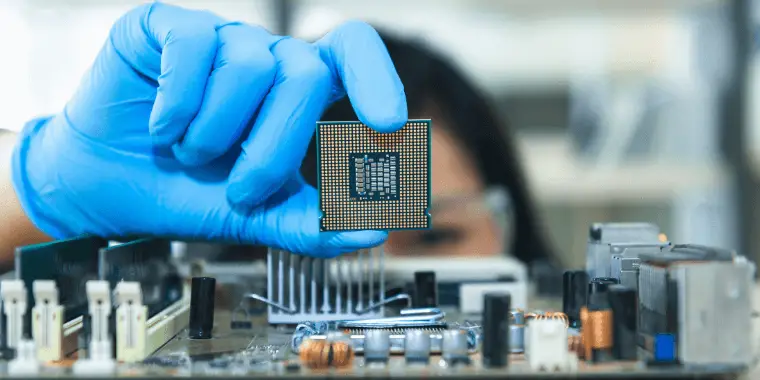
If you want good performance in video editing, aim for at least 6 cores and 12 threads. Make sure the threads are more than the cores, giving it an extra boost in performance.
CPU Clock Speed
The higher the clock speed, the faster your CPU can retrieve and execute computations or data.
You should always go for the CPU with the highest clock speed. It’s even better if you get an unlocked CPU because you can overclock and squeeze extra clock speed out of such CPUs.
Intel Optane Memory
As a video editor, you’ll mostly copy-paste big video files from one drive to another. Using normal HDD speed will take many hours. This is where Intel Optane memory comes in. It helps you boost your HDD read-write speed.
If your HDD is cached or boosted with Optane memory, you’ll be able to finish this task way faster. You can also save money on your RAM as Optane can act as non-volatile RAM.
Do You Need High-End CPU for Video Editing?
When it comes to video editing, people will always suggest super expensive high-end CPUs. But, do you need it, though? Well, it depends on your preference.

We have a few friends who edit videos with CPUs like Ryzen 2200G and Core i5 6400. Both of these CPUs are 4 core 4 threads. Yes, we know that CPUs with more cores and threads can render videos much faster. The point is that you can “do” video editing on low-end CPUs.
FAQs
If you can’t get Optane memory to work on your system, you probably use an AMD processor. Intel Optane memory caching only works with Intel CPUs.
This is a phenomenon called the “silicon lottery”. It means that not every CPU will be able to reach its rated boost clock speed. It’s just like a lottery where if you’re lucky enough, you’ll be able to hit big numbers. This is why many CPUs don’t reach high numbers like 4GHz.
If you have an AMD Ryzen CPU with a B or X series motherboard, you can overclock your CPU. On the other hand, not every Intel CPU is overclockable. Only The K series processors are overclockable.
Yes, As long as you have an AM4 motherboard, you can run all the Ryzen processors. It may require a bios update, though.
Summary
Your hunt for the best CPU for video editing should probably be at an end by now. All the processors we have over here are trending among video editors presently. Say goodbye to stutter, latency, and super slow render time, and say hello to a smooth workflow.
If you need further recommendations, go for the Ryzen 9 3950X for maximum video editing performance. It has the highest core-thread count with extreme clock speed.
However, if you don’t need a beast, and want to save pennies, take the core i5 10400. The 6 cores and 12 threads are enough for medium to lightweight video editing.







