Security cameras are part of our lives these days. CCTV cameras are a must, whether you’re running a business, renting homes, or living with your family. However, security cameras are only as good as their monitoring systems.
To get top-level security, you must have the best monitors for security cameras. Otherwise, you’ll be stuck with blurry videos and poor-quality live footage. Poor quality monitors can make identifying people or objects during investigations difficult.
The problem is that there are too many monitors available for security cameras. Like choosing the right security camera wasn’t already confusing enough, right? So, we made a list of the seven best monitors that’ll take your security game to the next level.
In a rush and can’t read the whole thing? Well, get the BenQ Morbiuz EX2780Q monitor. It’ll make your surveillance system top-notch, and it will make your property trespass-proof with its fast response and refresh rate.
Reviews of the 7 Best Monitors for Security Cameras in 2022
- #1: HP VH240a 23.8-Inch Full HD IPS LED Monitor
- #2: Acer SB220Q bi Ultra-Thin Zero Frame Monitor
- #3: LG 32ML600M-B 32″ Inch Full HD IPS LED Monitor
- #4: SAMSUNG UE57 Series Computer Monitor
- #5: BenQ MOBIUZ EX2780Q IPS Gaming Monitor
- #6: Sceptre Ultra Thin LED Monitor
- #7: ViewSonic VX2452MH Monitor
From FHD to 4K, we have reviews of all the monitors you need under one umbrella. To keep things unbiased, we have also gathered monitors from all the major brands with an established track record. LG, Samsung, Acer, HP, BenQ—you name it.
So, without further ado, let’s see if any of these monitors are truly cut out for securing your place.
#1. HP VH240a 23.8-Inch Full HD IPS LED Monitor
Specifications
- Resolution: 1080p
- Panel Type: IPS LCD
- Refresh Rate: 60hz
- Response Time: 5 milliseconds
- Built-in Speakers: Yes
- Display Output: HDMI and VGA
HP has been a major player in the gaming monitor industry with its high-quality monitors. So, how does HP hold up when it comes to security camera monitors? Let’s take a look at the VH240a.
Security cameras and monitors run 24/7 without any break. This is why the monitor needs to be power efficient, or else you’ll break your bank just trying to keep the monitor running. The HP VH240a uses an IPS LCD panel, which is much more power-efficient than LED monitors. This is the lowest you can get in terms of cost savings on your electric bill.
The key selling point of this monitor is its design. It’s a 24-inch monitor with full HD resolution. Unlike other monitors, which come in 21 or 22 inches, this one gives you a bigger screen and thus a better viewing experience. You can easily see small details in your security footage.
Speaking of viewing, this monitor has an amazing adjustable stand that lets you rotate the unit with either portrait or landscape orientation. You can also tilt the display up and down. In short, this monitor is the definition of comfortably watching among CCTV cameras.
It also has a 178-degree wide viewing angle which means you won’t face any distortion or color inversion, regardless of where you’re viewing the monitor from. The wide viewing angle also helps when watching films—just in case you get bored, you know?
Pros
- 24-inch display size with 1080p resolution for viewing security camera feeds clearly.
- The high-quality stand lets you rotate and tilt the display for comfortable viewing.
- 178 degree wide viewing angle for watching footage from any side without distortion.
- IPS panel with 5 milliseconds response time and 60hz refresh rate for saving power.
- HDMI and VGA display output for conveniently connecting CCTV cameras.
Cons
- The included speakers have very poor sound quality.
Short Verdict
If you have a separate sound system or you don’t need one, the HP VH240a 24-inch monitor will give you unparalleled performance in this price range. Top-notch security is one order away.
#2. Acer SB220Q bi Ultra-Thin Zero Frame Monitor
Specifications
- Resolution: 1080p
- Panel Type: IPS LCD
- Refresh Rate: 75hz
- Response Time: 4 milliseconds
- Built-in Speakers: No
- Display Output: HDMI and VGA
Suppose you live alone and have a single security camera system for your room, but you also want to use the monitor for playing games. So, how do you do two things with one monitor? Acer has got you covered.
Whether you’re playing on a gaming console or a computer, you’ll benefit from a high refresh rate. The Acer SB220Q comes with a 75hz refresh rate compared to the traditional 60hz. That extra 15hz will give you a smoother viewing experience. So, use 75hz when playing games and switch to a normal refresh rate when using a security camera.
It supports over 16.7 million colors and has a peak brightness of 250 nits. Thanks to the high brightness feature, you can easily watch dark CCTV camera footage without much difficulty. And the high color support takes the movie-watching experience to another level.
However, there are two minor complaints. The stand is not that good. You can only tilt it from five to fifteen degrees. There’s no height adjustability or rotation. There’s also no support for a VESA mount, so you can’t mount this monitor on your wall. These are minor drawbacks because it’s a budget-friendly computer monitor.
Another key selling point of this LCD monitor is the ultra-thin zero frame bezel. The corners are so thin that you won’t even notice them when watching films or security camera videos. This provides a highly immersive viewing experience.
Pros
- 75hz refresh rate with AMD free sync for gaming and viewing security cameras.
- 4 milliseconds ultra-fast response rate for a low input lag security system feedback.
- A 21.5-inch computer monitor with a Full HD display for crisp images.
- 1 HDMI and 1 VGA connection that lets you switch between gaming and camera footage.
- Super thin bezel and 16.7 million color support for an immersive movie experience.
- 250 nits peak brightness for monitoring nighttime footage clearly.
Cons
- No VESA mount support, which means you can’t mount it on walls.
Short Verdict
If you want an affordable monitor for your gaming console and security setup, the Acer SB220Q will be a great monitor. It has all the necessary features considering the price tag.
#3. LG 32ML600M-B 32″ Inch Full HD IPS LED Monitor
Specifications
- Resolution: 1080p
- Panel Type: IPS LCD
- Refresh Rate: 75hz
- Response Time: 5 milliseconds
- Built-in Speakers: No
- Display Output: Two HDMI and one D-sub
Looking for a bigger monitor that can handle everything from security systems to gaming and watching movies? It’s hard to find such a monitor but not impossible. Let’s see what the LG 32ML600M-B has in store for you.
The LG 32ML600M has an outstanding color reproduction capability. It comes with DCI-p3 95% color gamut and 99% sRGB. Undoubtedly, it supports a wide color spectrum which will help you see images clearly. It’s also color accurate for digital content.
You’ll get brighter whites and deeper blacks thanks to the HDR 10-supported display panel. Watching dark security footage? No problem. The HDR 10 is capable of enhancing and capturing details from the dark, which is essential when conducting an investigative review.
If that wasn’t enough, this CCTV monitor has a feature called “black stabilizer,” which can artificially increase the brightness in dark areas. Combining this with the HDR 10 feature, no one and nothing will escape your security camera systems.
As for the hardware, you get a 32-inch, 75hz freesync supported IPS display. This big fella is equal to multiple monitors in terms of space. You can watch numerous security feeds at the same time. It also has a quick 5 milliseconds response rate for reducing latency from the security camera to the monitor.
Pros
- Color calibrated display with DCI-P3 color gamut support for enhanced color output.
- HDR 10 and black stabilizer feature for recovering and viewing dark areas in detail.
- 5 milliseconds response rate for eliminating major delays in security feedback.
- Large 32-inch screen size for watching multiple cameras simultaneously.
- 75hz freesync full HD monitor that can output buttery smooth security footage.
- Two HDMI ports for seamlessly switching between security camera and computer.
Cons
- 1080p resolution is a bit too low for a 32-inch big CCTV monitor.
Short Verdict
If you want top-notch camera feeds with enhanced shadow/dark details and multiple windows, the LG 32ML600M is for you. Thanks to the HDR 10 and wide color gamut, it’s easily the best computer monitor for security cameras.
#4. SAMSUNG UE57 Series Computer Monitor
Specifications
- Resolution: 4K
- Panel Type: TN
- Refresh Rate: 60hz
- Response Time: 1 millisecond
- Built-in Speakers: No
- Display Output: Two HDMI and one Displayport
If you own a casino or a similar establishment where tracking fast motion and having an ultra-fast response are top priorities, the Samsung UE57 monitor has some things you can’t refuse—assuming the price is not a concern.
Thanks to the AMD freesync technology support, you can view super-fast motion without any screen tearing or stutter. Every frame you see will be displayed smoothly, eliminating blurriness. To make things even better, it has a response rate of 1 millisecond, which means no human being can detect any delay or latency issue when sending a video signal from the security cameras to the monitor.
This is the very first monitor with a TN panel and 4k resolution on this list. This ultra-high definition resolution is four times higher than full HD. Furthermore, it has 1 billion color support. Combining all of these, you get lifelike details and eye-staggering color reproduction.
Speaking of Ultra HD resolution, you can multitask using this monitor with PIP 2.0 technology. You can keep an eye on your security systems and watch your favorite Netflix or HBOmax show simultaneously on a single screen.
It also comes with an eye saver mode that reduces blue lights from your display. This eliminates eye strain when engaged in long-term viewing. It’ll come in handy for people who work overtime.
Pros
- 4K ultra-high resolution with 1 billion color support delivers lifelike detail.
- The 1-millisecond response rate for lightning-fast data transmission and low latency.
- Picture in picture 2.0 technology for using two windows at the same time.
- AMD freesync technology with a 60hz refresh rate for buttery smooth motion.
- Eye saver mode that reduces blue light for a long and comfortable viewing experience.
Cons
- Samsung should have used an IPS panel instead of TN for better color accuracy.
Short Verdict
If you want the highest possible quality for viewing the security of your camera system footage, you should consider the Samsung UE57 monitor. With its ultra-fast response rate and useful features, it’s easily the best 4k monitor for security cameras.
#5. BenQ MOBIUZ EX2780Q IPS Gaming Monitor
Specifications
- Resolution: 1440p
- Panel Type: IPS
- Refresh Rate: 144hz
- Response Time: 5 milliseconds
- Built-in Speakers: Yes
- Display Output: Two HDMI and one Displayport
If you want a monitor that can efficiently do everything at a professional level, the BenQ Morbiuz monitor is for you. What else does it offer apart from professional-grade features? Let’s find out.
We weren’t kidding when we said that it could do everything at a professional level. It’s an HDR10-supported monitor with DCI-P3 95% color range and 100% sRGB color support. It also has a standard contrast ratio of 1000:1, which means you’ll get as much color accuracy as a monitor can output.
Finally, we have a monitor that prioritizes the build quality and the stand as much as the other features. This monitor has a super sturdy stand made with premium metal. It also gives you a cable routing system for a cleaner and minimalistic look.
This BenQ monitor has an ambient light sensor at the bottom for conveniently adjusting the brightness of the monitor. Darkroom? No problem. The monitor will lower the brightness. Room lights on? The sensor will increase the brightness on the go.
If that wasn’t enough to spark your interest, here’s another feature. This monitor comes with two 2-watt speakers and a 5-watt subwoofer. Yeah, this monitor has it all. Now you can listen to high-quality audio without buying external speakers. It also has a cute remote-control system.
Pros
- 1440p resolution with 144hz ultra-high refresh rate for an extremely smooth experience.
- Two 2-watt Tovolo speakers and one 5-watt subwoofer for top-notch sound quality.
- BenQ brightness intelligence with light sensor for automatically adjusting brightness.
- Small remote for conveniently turning the monitor on or off from a distance.
- Super durable and sturdy metal stand for handling the monitor flawlessly.
- HDRi, DCI-P3 95%, and sRGB 100% color support for accurate color reproduction.
Cons
- The side bezels are very noticeable, and the bronze front panel looks average.
Short Verdict
The BenQ Morbiuz EX27800Q might not be a bezel-less monitor, but the features and hardware it offers are unparalleled in this price range. Truly one of the best CCTV monitors without a doubt.
#6. Sceptre Ultra Thin LED Monitor
Specifications
- Resolution: 900p
- Panel Type: LED
- Refresh Rate: 75hz
- Response Time: 5 milliseconds
- Built-in Speakers: Yes
- Display Output: Two HDMI and one VGA
Not everyone has a large ground to cover. Some people just want to cover a room or two. If you’re that person, spending too much money on a large security monitor will be overkill. Instead, take a look at this small monitor.
Unlike most computer monitors that have an 18 to 20-inch screen size, this one comes with a 900p resolution. Yes, the days of low-grade 720p are over. 900p is much sharper compared to 720p, which means you’ll get clearer video quality.
Most people prefer to hang or mount their CCTV monitor to the wall. Why wouldn’t they? It’s very convenient. This is why Sceptre has made sure the monitor has VESA compatibility. Now you can securely mount your monitor and watch live or recorded footage with comfort.
Compared to traditional 20-inch monitors that offer only 60 Hz, this one comes with a refresh rate of 75 Hz. That 15hz extra refresh rate will dramatically improve performance when watching fast-moving videos or playing games.
Everything seemed great until we checked the display panel. Unfortunately, this is an LED monitor. It’s not a bad thing, but LEDs consume more power than LCDs. This could potentially be a problem if you run your CCTV camera 24/7.
However, the build quality is top tier, which beats monitors that cost 2x more. You get a near bezel-less display with built-in speakers to enjoy some nice music or maybe even watch films.
Pros
- 20-inch display size with 900p resolution for sharp image reproduction.
- 75hz refresh rate for viewing super-fast motion videos without lag or jitter.
- Machine black body with bezel-less design for an elegant viewing experience.
- Built-in speakers that produce decent sound quality with low power consumption.
- VESA mount compatibility for conveniently mounting the LED monitor to the wall.
Cons
- The LED panel consumes more electricity compared to an LCD panel.
Short Verdict
If you don’t have too much space to cover and want a great monitor at a reasonable price, the Sceptre Ultra Thin monitor will be an excellent choice. Truly the best small monitor for security cameras.
#7. ViewSonic VX2452MH Monitor
Specifications
- Resolution: 1080p
- Panel Type: LCD
- Refresh Rate: 60hz
- Response Time: 2 milliseconds
- Built-in Speakers: No
- Display Output: HDMI, DVI, and VGA
ViewSonic has always been one of the most underrated monitor brands. They offer top specifications without breaking your bank. Is this the same case for the VX2452MH monitor? Let’s find out.
Right off the bat, this is the fastest monitor at this price range. Wondering what that means? The VX2452MH has a response rate of 2 milliseconds compared to other monitors that offer 5 to 6 milliseconds. This insanely low latency can help you view live footage from your IP camera without any delay.
As for the size and resolution, you get a 24-inch LCD display with FHD 1080p resolution. Thanks to the LCD panel, you can run this monitor 24/7 without any hiccup. Furthermore, it’ll consume less power than LED panels, which means continuously running it won’t empty your pockets. And the 1080p resolution can efficiently display sharp and clear images.
However, this monitor also suffers from cost-cutting. Just like most budget monitors, this one has big bezels. This is a drawback for people who care about aesthetics.
Like good high-end monitors brightening dark areas with AI features, this monitor offers something similar as well. It uses game mode to enhance dark areas so that you can see more details without sacrificing overall image quality.
Speaking of details, this monitor has an excellent contrast ratio called “MEGA Dynamic Contrast.” Thanks to this feature, you’ll have the perfect balance between dark and bright areas, resulting in outstanding color reproduction and clarity.
Pros
- Ultra-fast 2 milliseconds response rate for a low latency experience.
- 24-inch size display with 1080p resolution for sharp image quality.
- Dual stereo speakers with good quality sound for a cinema-like experience.
- Game mode feature for enhancing dark areas and bringing out clear details.
- The MEGA dynamic contrast ratio for the perfect balance between dark and bright areas.
- LCD panel and 60 Hz refresh rate for running 24/7 with low power consumption.
Cons
- The big bezels may ruin your aesthetics.
Short Verdict
- ViewSonic might be an underrated, less-known monitor brand, but they deliver top-notch quality, and the VX2452MH is the proof. Want super-fast response and sharp image quality? Pick this one.
What Should You Look for in the Best Monitor for Security Cameras
Many people think that they can just get a random monitor for their security setup and call it a day. For low-level security? Yeah, that could work. However, if you want top-level security, you’ll need the best monitor.
So, how do you get the best one? It’s simple. All you have to do is check for a few critical features. Without further ado, let’s see what those features are.
Resolution
The resolution of your monitor will determine the quality of the visual. So, the lower the resolution, the lower the image/video quality. If you’re going for a 20 to 24-inch monitor, make sure that it has at least a 900p resolution. 1080p is strongly recommended, though. 720p is really outdated these days, so try to avoid those monitors.
Refresh Rate

Refresh rate means the number of new frames your monitor can display each second. Typically every monitor has a 60hz refresh rate which means it can display 60 frames in a second. However, 60hz is becoming outdated more and more each day as higher refresh rate monitors are taking over.
In 2022, 75hz is the absolute minimum if you want to experience smoothness. Most 75hz monitors also come with freesync, which takes the smoothness to another level. Remember: the greater the refresh rate, the smoother your experience. You could even get a 144hz display, but that’d be an overkill for a security camera-only setup. However, if you want to play games, 144hz is the way to go.
Panel Type
The panel type matters a lot, especially when it comes to a security camera. You’ll run your security setup almost 24/7. Even a slight increase in power consumption can make a huge impact. This is why you should get the monitor that consumes the least power.
IPS panels (LCD) are the best in terms of power consumption and color reproduction. They even last longer than LED panels. Using an LCD panel will bring down your electricity bills by a big margin.
Related article: What is IPS Glow?
Response Rate

This is a fairly simple thing but very important nonetheless. Your monitor has a response rate that determines how much time it takes for it to change a pixel. So, the rule of thumb is to get the fastest response rate monitor you can afford, given your budget.
Typically monitors have a 5 milliseconds response rate, which is decent. Most people won’t even notice the latency. However, if you want an ultra-fast response, get 1 or 2 milliseconds, and avoid anything above 5 milliseconds.
Speakers
This is not a must-have feature, but it’s nice to have a pair of stereo speakers built into your monitor. This eliminates the need to buy speakers separately. Some high-end monitors even come with a subwoofer for a top-notch sound experience.
Stand
Unless you’re planning on mounting your monitor on the wall, a monitor stand matters a lot. You should get a monitor that has functions like tilting, height adjustment, as well as landscape and portrait mode.
Don’t expect all of these in budget monitors. But that doesn’t mean monitor brands can rip you off. Monitors, regardless of price, should at least have tilting options.
Do You Need a High-End Monitor for Security Cameras?
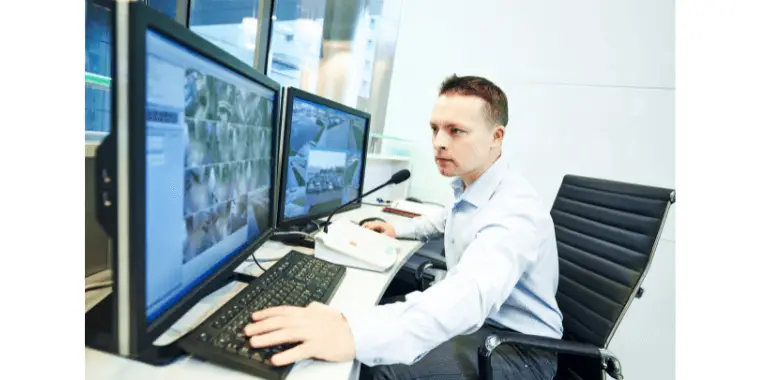
Seeing people buy expensive top-tier monitors, you may feel like you need one of those bad boys as well. However, this totally depends on what kind of things you want to do with your monitor.
Ask yourself, do you need the monitor only for viewing security camera feeds? Do you have lots of IP cameras that require lots of windows? Do you want to use the monitor for other purposes such as playing games or watching films?
Finished Mm I’mMm questions? Now let’s get the answers. If you have a single camera and want a monitor only for viewing feeds, absolutely any monitor would do the job fine. Our suggestion would be to get the cheapest one you can find.
If you have multiple cameras, you’ll need a big screen to display all those feeds, so get a big size monitor. Anything above 24 inches would be fine. Want to play games and watch movies? In this case, you’ll need a high-end monitor with a high refresh rate and high resolution to do all those tasks seamlessly.
Frequently Asked Questions
Yes, you’ll need to install LG’s software to use the PIP 2.0 technology. You can download it from their website. And if you don’t want to do that, you can manually resize the windows.
You can use your security camera monitor with a Mac as long as your monitor has an HDMI port. This ensures a smooth experience. You can also use a thunderbolt or an HDMI converter with a Mac.
Any monitor that has a compatible VESA mount can be mounted on a wall or a monitor arm. Don’t worry if your monitor doesn’t have a VESA mount. You can buy VESA converters for that as well.
If your new monitor speakers are working fine, the problem might be with your operating system. Click the sound icon on the bottom right corner and select the monitor’s speakers. Now you should be able to hear sound.
Summary
We’re sure your search for the best monitor for security cameras is over. Now it’s time to look out for those nasty trespassers. Nothing will escape your sights as long as the monitor and the camera are running.
Still, confused about which monitor to pick? Our experts recommend the Samsung UE57 series monitor because of its big screen, 4K high resolution, and fantastic color reproduction.
We haven’t forgotten people on a budget. Get the ACER SB220Q monitor. It has a 1080p resolution, 75hz refresh rate, and bezel-less design. It is in the sweet spot for security and gaming at a low price.







