This review aims to give you a definitive guide to picking the best CPUs with integrated graphics that can be found in 2022.
It’s no surprise that gaming that is graphically intensive needs a dedicated graphics card. However, if you’re an occasional player or simply want to build your PC for non-resource-intensive purposes (such as video streaming or coding), integrated GPUs are something you should look into.
Choosing the right CPU for your system is not easy. Especially given the number of alternatives available these days. This is why I spent more than 12 hours researching different types of CPUs in order to narrow down your choices.
AMD Ryzen 5 5600G appears to be the best value for money, with the greatest performance.
However, double-check all of your choices so you are sure that you are making a smart purchase.
- Best CPUs with Integrated Graphics in 2022
- #1: AMD Ryzen 5 5600G
- #2: AMD Ryzen 7 5700G
- #3: Intel Core i5 9400
- #4: AMD Ryzen 5 3400G
- #5: AMD Ryzen 3200G
- #6: Intel Core i7-12700K
- #7: Intel Core i7-6700K
- #8: Intel Core i5-10600K
- #9: AMD Ryzen 3 2200G
- #10: AMD Athlon 3000G
- User Guide: How to Pick The Best CPU with Integrated Graphics?
- Who should buy a CPU with integrated graphics?
- FAQ
Best CPUs With Integrated Graphics – My 10 Picks for 2022
Let’s have a look at the finest cost-effective alternatives for dedicated graphic cards. Here’s my integrated graphics ranking:
#1: AMD Ryzen 5 5600G (Best AMD Ryzen CPU with integrated graphics)
AMD processors always have the highest quality and this six-core, 12-thread processor with a 3.9GHz base clock with boosts up to 4.4GHz is a true game-changer. Check today’s price on AmazonQuick Specification
- Graphics
- Radeon Graphics 7
- Year
- 2021
- Cores
- 6
- Threads
- 12
- Base / Boost clock
- 3.9 GHz / 4.4GHz
- TDP Rating
- 65 Watts
The AMD Ryzen 5 5600G offers a perfect mix of price and performance which is something that budget-conscious consumers will appreciate. To be honest, it’s almost as powerful as the Ryzen 7 5700G, yet it costs about 30% less, so it should be a no-brainer.
The AMD Ryzen 5 5600G’s gaming performance is optimized for PC gaming at popular resolutions, such as 1080p. It also has headroom for overclocking. It may provide up to 12% extra performance while maintaining game frame rates around 65-66.
When you consider the above it shouldn’t be a surprise that with regular activities, the AMD Ryzen 5 5600G performs excellently as well. Its CPU temperature is generally below 50C degrees while idle or when performing non-resource-intensive tasks.
Summary
- Budget-friendly
- Good choice for some games (both indie and AAA), video streaming, and even 3d printing
- Can easily provide 60hz for 720, 1080, 1440 or 2160p displays
- Has headroom for overclocking
- Not the best fit for resource-heavy tasks like video editing or source code compilation.
- Slightly slower than Ryzen 7 5700G

#2: AMD Ryzen 7 5700G (Best CPU with integrated graphics for gaming)
With 8 Cores, 16 processing threads, and 4.6GHz Max Boost Ryzen 7 5700G is one of the fastest iCPU on the market. Check today’s price on AmazonQuick Specification
- Graphics
- Radeon Graphics 8
- Year
- 2021
- Cores
- 8
- Threads
- 16
- Base / Boost Clock
- 3.8 GHz / 4.6 GHz
- TDP Rating
- 65 Watts
With 8 Cores, 16 processing threads, and 4.6GHz Max Boost Ryzen 7 5700G is one of the fastest iCPU on the market. If you just need a fast processor to handle activities that don’t require a GPU (such as video conversion or editing), and you want to spend your money on additional RAM then the Ryzen 7 5700G is a way to go.
The AMD Ryzen 7 5700G provides excellent 1080p and 1280p gaming resolution. It means that some older games will run just fine.
It’s worth noting that you won’t need a strong cooler because even with an average market product, the peak temperature will never be higher than 65-70 degrees Celsius.
Summary
- The AMD Wraith Stealth cooler comes with the CPU in the box.
- Power use and thermal efficiency are almost ideal.
- Headroom for overclocking
- 5600G model seems to be better value for money
- Lacks PCIe 4.0

#3: Intel Core i5 9400 (Best Intel processor with integrated graphics)
Intel CPUs are the biggest AMD competitor and this may be the best CPU with integrated graphics if you are an Intel fan. Check today’s price on AmazonQuick Specification
- Graphics
- Intel UHD Graphics 630
- Year
- 2018
- Cores
- 6
- Threads
- 6
- Base / Boost Clock
- 2.9 GHz / 4.1 GHz
- TDP Rating
- 65 Watts
This model is designed to take the place of Core i5-8400 which for a long time period was one of the most popular Coffee Lake models.
It comes with 6 cores and 6 threads. The base clock is set at 2.9GHz but can work up to 4.1GHz which is pretty decent considering its price.
This processor would not be ideal for professional eSports, but it’s a really good fit for a casual player or basic desktop usage even considering newer generation hardware. You may notice some stuttering during games CPU-intensive games, but it shouldn’t be bothersome.
Summary
- Good value for money
- Quite efficient even if you do music production or video editing
- Overclocking can speed it up to 4.1GHz
- Works very well when paired with an ASUS motherboard
- No need for thermal paste (the cooler has a metallic metal pad)
- It’s not noisy but you can hear it working

#4: AMD Ryzen 5 3400G
The Ryzen 5 3400G is a good choice for budget-minded gamers who are looking for a processor that can handle most mainstream games Check today’s price on AmazonSpecification
- Graphics
- Radeon RX Vega 11
- Year
- 2019
- Cores
- 4
- Threads
- 8
- Base / Boost Clock
- 3.7 GHz / 4.2 GHz
- TDP Rating
- 65 Watts
The Ryzen 5 3400G has a base clock speed of 3.7GHz and a boost clock speed of 4.2GHz, so it can easily handle most mainstream games. The Ryzen 5 3400G comes with 11 Radeon Vega graphics, so you will be able to play most games on high or ultra settings.
The Ryzen 5 3400G also features a Wraith Stealth cooler, which keeps the processor temperature low. A quiet cooling solution allows you to focus more on what’s important: playing your games! The maximum TDP of the Ryzen 5 3400G is 65W.
Summary
- Great price/performance ratio
- More than enough for the average gamer on a budget
- Good for basic tasks & multitasking
- Can handle most games with ease, including Fortnite and PubG at 60fps
- The stock fan can get quite loud at times
- Lacks upgradability

#5: AMD Ryzen 3200G (Best budget Ryzen CPU with integrated graphics)
This may best AMD processor if you are on a limited budget. Check today’s price on AmazonQuick Specification
- Graphics
- Radeon Vega 8
- Year
- 2019
- Cores
- 4
- Threads
- 4
- Base / Boost Clock
- 3.6 GHz / 4.0 GHz
- TDP Rating
- 66 Watts
This CPU, like all Ryzen processors, is ready to overclock right out of the box. Overclocking speed attained by enthusiasts has been reported at 4 GHz, as opposed to the stock 3.6 GHz clock rate. It’s a fantastic value gaming CPU from AMD at a very affordable price.
It comes with a built-in Vega 8 GPU that allows you to play most games at 1080p resolution without issue. While it may not have the best single-threaded performance, for general use and gaming, it is more than capable. If you just want a computer for day-to-day activities like streaming Netflix or browsing through 80 Chrome tabs, there’s no need to search any further as AMD Ryzen 3200G will get the job done.
The precision Boost 2 feature will take care of the performance. The Ryzen 3 3200G monitors both temperature and power consumption. It gradually raises its clock speeds in precise 25 MHz steps throughout all applications. You can also expect it to be cool and silent all the time.
Summary
- Comes at a very affordable price
- Perfect choice for day-to-day tasks as well for gaming
- Built-in Vega 8 GPU that allows 1080p games to run smoothly
- Single-threaded performance is weak

#6: Intel Core i7-12700K (the most powerful and fastest CPU with integrated graphics)
The Core i7-12700K has all of the gaming performance that the i9 series can provide. It’s also significantly superior to some of the more recent Ryzen CPUs, and less expensive at the same time. Check today’s price on AmazonSpecification
- Graphics
- Intel UHD Graphics 770
- Year
- 2021
- Cores
- 12
- Threads
- 20
- Base / Boost Clock
- 3.5 GHz / 5.0 GHz
- TDP Rating
- 125 Watts
It’s going to be a great match for gamers searching for high performance, and I think it’s a fantastic choice for professionals undertaking CPU-intensive tasks (3rd best CPU for Photoshop in 2021, 3rd place for Adobe Lightroom, and made it to the top 5 for Unreal Engine too). However, there are a few things you should consider before making your purchase.
The first thing to note is that DDR5 offers fewer advantages over DDR4, especially when it comes to gaming (it largely depends on your settings, so you can learn more here). However, it’s usually only a few frames faster.
The other thing is that all K-line processors are locked which means you can’t overclock them too much. It shouldn’t be a problem for most people because you’re paying for the high performance out of the box, but if you’re planning on doing some serious overclocking – this isn’t the right CPU for you.
And last but not least is that it comes with no bundled cooler. So if you don’t have a good CPU cooler, you’ll have to buy one separately.
Summary
- Gaming performance similar to 12900K
- Really good multi-threaded and single-core performance
- Has PCIe 5.0 and DDR5 memory
- A little pricey
- Like other “K”-series chips, no bundled cooler
- Locked so has limits on its overclocking abilities

Intel Core i7-6700K
The Core i7-6700K is a great balance of great performance and a reasonable price. Check today’s price on AmazonSpecification
- Graphics
- Intel HD Graphics 530
- Year
- 2015
- Cores
- 4
- Threads
- 8
- Base / Boost Clock
- 4.0 GHz / 4.2 GHz
- TDP Rating
- 91 Watts
The Core i7-6700K is a great balance of great performance and a reasonable price. That being said, gamers and those who don’t need eight threads for high-end content creation or other CPU-specific activities might want to choose the AMD Ryzen 3200G
The greatest feature of this CPU is clearly its overclocking potential, owing to the absence of a base clock strap. In reality, you may effectively overclock it up to 4.8GHz. Does that imply you can buy a low-cost processor and overclock it to the limit? Well, you said that 🙂
Summary
- Support for DDR4 and DDR3
- Good performance in more resource-intensive tasks
- Great overclocking options
- The graphic is not sufficient for serious gaming sessions
- Using only 4 cores

#8: Intel Core i5-10600K
The Intel Core i5-10600K is a fantastic value for the money, and it’s simple to recommend to gamers who just care about current gaming performance. Check today’s price on AmazonSpecification
- Graphics
- Intel UHD Graphics 630
- Year
- 2020
- Cores
- 6
- Threads
- 12
- Base / Boost Clock
- 4.1 GHz / 4.8 GHz
- TDP Rating
- 95 Watts
If you are into Intel integrated graphics then it may be a good pick for you. The Core i5-10600K has an integrated Intel UHD Graphics 630 graphics processor with a base clock speed of 350 MHz and a dynamic clock frequency of 1.2 GHz. It makes it the best Intel processor if it comes to gaming performance. On top of that this CPU is unlocked, allowing you to overclock it beyond its maximum speed if required.
The Intel Core i5-10600K is a fantastic value for the money, and it’s simple to recommend to gamers who just care about current gaming performance. And you can customize it without the need for buying expensive components.
Even if you don’t use your PC for gaming, it will be a wonderful match. It will be a great fit for everyone who wants to perform some work from time to time, from Lightroom to Photoshop.
Summary
- Multi-core performance is excellent.
- Comes at an affordable price
- Really good thermal performance
- No PCIe 4.0
- Higher energy consumption
- There is no cooler included in the package

AMD Ryzen 3 2200G
The AMD Ryzen 3 2200G is an inexpensive CPU with a built-in graphics processor that delivers significantly more gaming performance than you would expect from its price. Check today’s price on AmazonSpecification
- Graphics
- Radeon Vega 8
- Year
- 2018
- Cores
- 4
- Threads
- 4
- Base / Boost Clock
- 3.5 GHz / 3.7 GHz
- TDP Rating
- 66 Watts
Don’t expect too much from it though. It’s been on the market since 2018, so it has slower GPU clock speeds than other models. It also has only four threads so you may see worse results in multi-core performance. However, you may anticipate that you’ll be able to play 1080p games at 30-35 frames per second.
Summary
- Affordable price
- You can expect solid 720p gaming performance (30-60fps)
- Perfect fit for day-to-day tasks
- It’s been on the market since 2018 so it may not be the best long-term investment
- Not best fit for overclocking (may require new heatsink)
#10: AMD Athlon 3000G (Best cheap CPU with integrated graphics)
AMD’s Athlon 3000G is AMD’s attempt to get into the low-cost desktop processor market. Check today’s price on AmazonSpecification
- Graphics
- Radeon Vega 3
- Year
- 2019
- Cores
- 2
- Threads
- 4
- Base / Boost Clock
- 3.5 GHz / 3.8 GHz
- TDP Rating
- 35 Watts
AMD’s Athlon 3000G is AMD’s attempt to get into the low-cost desktop processor market. However, it should be noted that it is simply a refresh of the Athlon 240GE. It isn’t flawless, but given how cheap it is, we can conclude that it has firmly established itself on the market.
It’s one of the options you should think about if you’re on a budget and use your computer for light tasks or enjoy older games (you should be able to run older titles like Fallout: New Vegas without any problems). The good news continues: it is quite energy-efficient (TDP rating is 35 watts) when compared to other processors.
With AMD Athlon 3000G, you can overclock with ease. There shouldn’t be any problems overclocking it to 3.8GHz, however, some individuals claim they were able to do so at 4 GHz.
Overall, I would suggest this CPU if you have a limited budget. However, if you could just spend a few dollars extra, I’d rather go with the Ryzen 3 3200G since it provides significantly more value for the money.
Summary
- You can easily play older games (Fallout: New Vegas or Battlefield 3)
- You can easily overclock it
- Has a fair price.
- If you are ready to spend a few dollars more, there are better options.

Best CPUs with Integrated graphics: Comparison table
If you are still struggling with your decision here’s a sortable list of all AMD and Intel processors with integrated graphics that hopefully will make your choice easier
| Processor | Graphics | Year | Cores | Threads | Base Clock | Boost Clock | TDP Rating |
|---|---|---|---|---|---|---|---|
| AMD Ryzen 5 5600G | Radeon Graphics 7 | 2021 | 6 | 12 | 3.9 GHz | 4.4 GHz | 65 |
| AMD Ryzen 7 5700G | Radeon Graphics 8 | 2021 | 8 | 16 | 3.8 GHz | 4.6 GHz | 65 |
| Intel Core i5 9400 | Intel® UHD Graphics 630 | 2018 | 6 | 6 | 2.9 GHz | 4.1 GHz | 65 |
| AMD Ryzen 5 3400G | Radeon RX Vega 11 | 2019 | 4 | 8 | 3.7 GHz | 4.2 GHz | 65 |
| AMD Ryzen 3200G | Radeon Vega 8 | 2019 | 4 | 4 | 3.6 GHz | 4.0 GHz | 66 |
| Intel Core i7-12700K | Intel® UHD Graphics 770 | 2021 | 12 | 20 | 3.5 GHz | 5.0 GHz | 125 |
| Intel Core i7-6700K | Intel® HD Graphics 530 | 2015 | 4 | 8 | 4.0 GHz | 4.2 GHz | 91 |
| Intel Core i5-10600K | Intel® UHD Graphics 630 | 2020 | 6 | 12 | 4.1 GHz | 4.8 GHz | 95 |
| AMD Ryzen 3 2200G | Radeon Vega 8 | 2018 | 4 | 4 | 3.5 GHz | 3.7 GHz | 66 |
| AMD Athlon 3000G | Radeon Vega 3 | 2019 | 2 | 4 | 3.5 GHz | 3.8 GHz | 35 |
User Guide: How to Pick The Best CPU with Integrated Graphics?
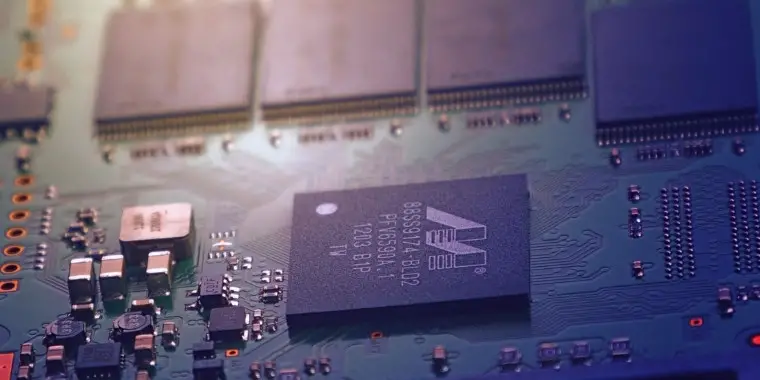
When looking for a new processor there are many factors to consider. One of the most important decisions is whether or not to get a model with integrated graphics. This decision used to be much simpler, but with the release of AMD’s Ryzen processors and their Vega graphics architecture, the choice has become more complicated.
What is the purpose of the CPU?
The first question you need to ask yourself is what do you plan to use the CPU for? Knowing the purpose of your new CPU should help you with setting up a budget range.
If you are only using the computer for basic tasks such as web browsing, word processing, and watching videos, then you will be able to find an integrated graphics processor that is less than $150. If you need your CPU for gaming then you need it to be more powerful and you should be looking for something that is between $200 – 300.
If you need your CPU to process multiple demanding tasks you may look for something above $300 or in some cases you may even consider buying a dedicated graphics card.
What type of motherboard do you have?
Another factor to consider is the type of motherboard you have. If you have an AMD Ryzen motherboard, you will need a CPU that supports Vega graphics. Conversely, if you have an Intel motherboard, you will need a CPU that supports Intel’sHD Graphics.
Do you need a discrete graphics card?
One thing to keep in mind is that not all integrated graphics processors are created equal. Some integrated graphics processors are more powerful than others. If you are looking to do some light gaming then an integrated graphics processor that has the name “Ryzen” or “Vega” may be a good option for you. However, if you are looking to do more serious gaming, you will need to get a separate graphics card.
How much power do you want?
Most CPUs with integrated graphics are less powerful than their dedicated GPU counterparts. They will have lower power requirements, but they will also have lower performance. You can choose between a CPU that delivers plenty of power for the tasks at hand or one that saves energy for situations where it is needed the most. This makes your choice even more difficult when you consider that AMD’s Ryzen CPUs combine excellent processing power with Vega Graphics technology.
What type of additional features do you want?
Lastly, there are other factors in addition to power and compatibility that may sway your decision. For example, if you plan on overclocking or making any mods then some CPUs might be better suited than others. Similarly, some processors come with exclusive features such as technology that boosts audio performance.
How many cores do you need?
If you want a CPU with intelligent performance, you need to look at how many cores it has. Most CPUs now have six cores; however, some CPUs only have four cores and others have eight or more. For example, Intel’s i7-8700K (6 core) will be easier for gamers because it is one of the newer generation processors that includes hardware-level security and overclocking without having to use complicated software settings.
What about thread count?
Another factor to consider when choosing a processor is the number of threads that are available. The most common type of thread is referred to as hyperthreading which means that each physical core can handle two threads simultaneously. This allows your computer to do more tasks at once without slowing down. If you are looking to multitask or want to future-proof your purchase, make sure that the CPU you choose has hyperthreading technology (Intel) or 2-way simultaneous multithreading (AMD) [Read this article to learn more about hyperthreading and turbo boost].
What about CPU cache?
Each CPU consists of a CPU cache that acts as the brain of your computer. The more you have, the faster it can work. However, this will also increase its price. You can choose between a CPU that has either 6MB, 8MB, 16MB, or even 32MB of cache depending on how powerful you want it to be.
Are you into overclocking?
If you are looking to get the maximum performance out of your CPU then look for one with overclocking options. Just keep in mind that if you try to push your CPU too far then it could damage your system irreparably so don’t overdo it by trying to go beyond its limits without knowing what you are doing first.
What about power consumption?
CPU power consumption varies depending on the type of cooler you’ll need. Some CPUs have a built-in cooler, while others necessitate the purchase of a separate one.
Who should buy a CPU with integrated graphics?

People who use PC on a regular basis
People who use PC on a regular basis are well aware of the fact that you can get many useful things done on a computer without installing an additional graphics card. Desktop PCs are often used for work, business applications, web browsing, and streaming videos while laptops are mainly employed for writing texts or surfing the Internet.
Gamers with a limited budget
Having a gaming PC is a very important thing but if you’re a gamer on a tight budget, an integrated GPU CPU is something you should strongly consider. It will allow you to play most of your older games, and if you want to play the newest ones, you may do so at reduced settings.
Who shouldn’t buy a CPU with integrated graphics?

Professionals that heavily rely on a graphics card
If you’re a professional who specializes in video editing or graphics design, then discrete graphics cards are what you should be interested in. If you need to utilize programs during your job, they may not function as well on cards with integrated graphics.
Serious PC gamers whose budget is above average
Computer games require much more performance than any other program. Dedicated cards offer higher performance which means a better gaming experience and faster rendering of complex images, so they are the first choice if you play computer games.
Some questions you may have
If you are looking for a CPU with integrated graphics, you will want to go with the AMD Ryzen 5 5600G. While it’s not the absolute fastest on the market, it is one of the most powerful and efficient integrated processors with built-in graphics. It packs 6 CPU cores, and 12 threads, with 16MB of L3 cache.
The real beauty of this processor is its efficiency–despite being powerful enough to be suitable for video editing work or gaming in 1080p or lower resolutions on medium-quality settings
It depends on what you need. If you only use the computer for web browsing, email, and video streaming then it will be a perfect choice for you.
It all depends on the games you wish to play and the graphical quality you expect to be satisfied with. It’s true that these CPUs may be suitable for 1080p gaming, but if you want to play in 4K, you’ll need a dedicated graphics card.
They don’t. Although CPUs can operate without a GPU, most now have an integrated graphics card. Integrated GPU will be more than enough if you do nothing resource-intensive. On the other hand, dedicated graphics cards are required if you wish to perform graphically intensive activities like video editing.
The i7-1260P Processor is the best laptop CPU with integrated graphics based on its price. It comes with Intel® Iris® Xe Graphics and can run up to 4.7GHz. The Dell Vostro 5620 is the top laptop with this processor onboard.
Yes, most Intel Core i3/i5/i7 processors include built-in graphics. The only exception to this rule is that processors ending in F and all X-series don’t have integrated graphics onboard.
No, not all CPUs have integrated graphics, so you should be able to tell the difference between a regular CPU and one with integrated graphics. There’s an easy way to check it.
1. Press the “Windows” key on your keyboard and start typing Device Manager. Choose Device Manager.
2. Then expand Display adapters.
3. The name of the integrated graphics will be listed. If it’s not it means that your CPU doesn’t have integrated graphics
There’s also a tip: the rule of thumb is that AMD CPUs marked “G” have integrated graphics, whereas Intel CPUs labeled “f” do not.
Summary
If you’re looking to find the right CPU for your system, it’s important that you invest time and effort into finding the best one. And with so many options available these days, this can be difficult.
AMD Ryzen 5 5600G is the best CPU for your system when considering price and value. It’s not too expensive and it does offer some serious performance benefits over the competition, making it worth a purchase in my opinion.
If this sounds like something that might interest you, make sure to check it out!










