
As a fact, a Microsoft Xbox 360 console, as a gaming system, is designed to be used mainly through its controller. In other words, you can play games using the console controller. Although the Xbox controllers are well-designed, some of us may not find it easy to get used to them. This is one reason why an Xbox user would look for Xbox 360 keyboard and mouse.
Many game players would agree that playing a few Xbox games with a mouse and keyboard gives a better, engaging experience. This is because having a keyboard is likely to make it more effortless to control the interface.
You even feel it convenient to use a mouse and a keyboard for typing, clicking links, and browsing the World Wide Web. If only a keyboard is used, it can be irritating to browse using the Enter, Tab, and arrow keys although it helps in inputting text swiftly.
So, is there a way to use both these devices as controllers for playing and browsing? Let’s find out!
Connecting Keyboard and Mouse to Xbox 360

Unlike PlayStation, Xbox, at present, has no support for Bluetooth connectivity. What this means straight for Xbox users is that the console can only allow connecting a USB-based keyboard as well as a mouse.
The Xbox 360 console comes with three USB ports, of which one is at the rear and two are in the front. Thus, you can use two ports, one for a USB keyboard and the other for a USB mouse, and yet have one USB port available.
Thus, connecting a keyboard and a mouse to the console is easy as it is only a plug-n-play action. You can choose a dedicated gaming keyboard and the latest mouse model such as the air mouse for Xbox.
Once you plug-in the devices, turn Xbox 360 ON by using the power button located above the front USB ports. The console recognizes both devices on its own. Now, you can connect to Xbox Live by using the mouse to click the Xbox Live logo. Now, you can browse through it using the mouse and fill forms on it using the keyboard.
Okay! So, what about the games?
Well, not all Xbox games will allow playing with a keyboard and a mouse. Thus, you cannot use these otherwise convenient devices to play any game although you can use them for messaging and browsing.
Most people believe that it is impossible to use Xbox 360 keyboard and mouse in any gameplay. However, this is not true, as a few games do support these devices apart from the console’s default controller (joystick).
This belief is based on the fact that chiefly the developers of Xbox games opt for not supporting these devices. This is also the reason why most console games do not work with a mouse and a keyboard.
Thus, support for these convenient devices is not only reliant on the console but also on the developers who design a few games with cross-platform compatibility for consoles and computers. Unless more developers start making compatible multiplayer games, Xbox users will only have a couple of games to play with a mouse and a keyboard.
However, do you know that you can still play any Xbox game with both these devices? Yes, there is a way to use them for playing any game. Well, this is the way of using an adapter or an emulator.
How to Use Keyboard and Mouse on Xbox 360 to Play Games?
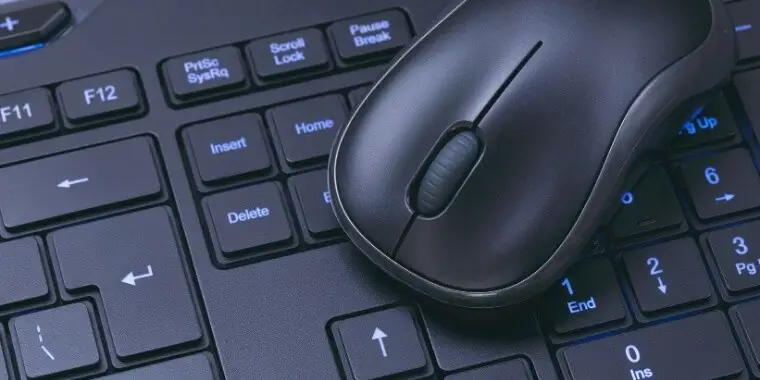
Although only a few games on Xbox 360 support a mouse and a keyboard, you can play almost any game on it using an Xbox 360 keyboard and mouse adapter or emulator. Yes, there are dedicated adapters that you can find on the Web by searching for Xbox 360 mouse and keyboard using a search engine.
Technically, an emulator or adapter when used with the compatible keyboard and mouse allows taking up any gameplay challenge on Xbox 360 with confidence. No matter which brand and model you choose, an adapter or an emulator acts as a bridge between the console and the input devices, transforming your usage actions into Xbox controller input. It works by making the console believe that the user is playing with the Xbox controller.
Adapters such as Xim and Keymander are in use to play with both the input devices. You can easily find other such adapters at affordable rates and with decent reviews.
Are there any downsides of this approach?
Yes, some major caveats do exist. First, the performance quality is likely to differ from one game to another. It may become common to face precision problems or delays, particularly if you are playing a first-person shooter game.
Next, a few competitive games have announced to ban those players who are using a keyboard and a mouse with an adapter. This step has been taken to ensure a fair play by rejecting hardware benefits that not all players will get at the time of the play.
A few games can even permanently ban the players if they are found using any of these two input devices. Thus, many will recommend using Xbox 360 mouse and keyboard without an adapter or emulator, especially if the best gaming experience is a priority.
What Games Are Compatible with Keyboard and Mouse on Xbox 360?

A few multiplayer games such as Minecraft, Sea of Thieves, War Thunder, Surviving Mars, Deep Rock Galactic, and Call of Duty: Advanced Warfare support using a mouse and a keyboard on Xbox 360. Multiplayer games such as Overwatch and Call of Duty are known to ban the players permanently if they are caught using a device other than the default controller.
Still, it cannot be denied that a keyboard and a mouse can provide more precision as well as control in real-time and first-person shooter games. The precision of a controller for playing a first-person shooter is not as great as that of a mouse. Keeping this in mind, some of the games on Xbox 360 that support these devices (apart from those mentioned above) are as follows:
- ATLAS
- ARKL Survival Evolved
- Metro Exodus
- The Sims 4
- DayZ
- Sniper Elite V2 Remastered
- Phantasy Star Online 2
- Gears 5
- Paladins
- X-Morph: Defense
- Strange Brigade
- Fortnite
- They Are Billions
So, it is recommended to use the Xbox 360 keyboard and mouse for games that support them.