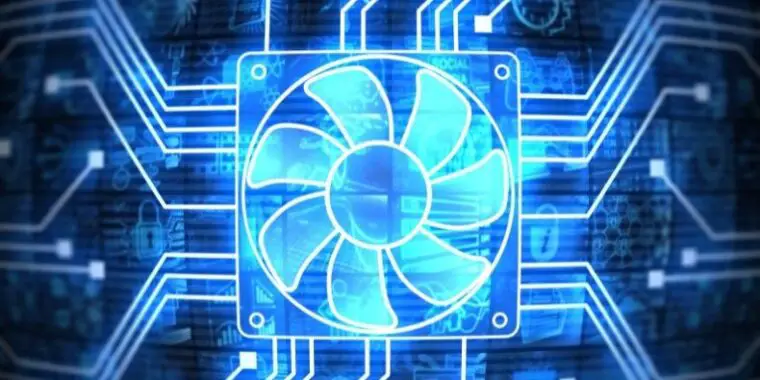
Traditional air cooling is done using a thermal conductor and a cooling fan. But as gamers longed for better cooling systems, liquid cooling systems came on the scene. Coolers are an essential upgrade for computers as it prevents them from overheating.
The pump fan is the part of the liquid cooling system that’s responsible for circulating the coolant in a water cooling system. The CPU coolers are the regular fans used in air cooling to cool down the CPU.
In this pump fan vs CPU fan guide, we’re actually comparing air cooling systems with liquid cooling systems. We’ll explain how both these cooling systems work, their advantages and disadvantages and which one you should pick for your next PC build.
An Overview of Pump Fans

The pump fan or pump is the heart of a water cooling system. A liquid cooling system consists of a few typical components. These components are:
- Pump
- Reservoir
- Radiator
- Water block
- Fans for radiators
- Tubes
- Coolant
- Fittings to connect these components
A water cooling system is highly effective at cooling the PC because it uses water to cool the PC down. Water is capable of absorbing more heat than the thermal conductors used for air cooling.
The way the water cooling system works is similar to that of a car’s engine. The reservoir is where the coolant or liquid sits. The pump circulates the liquid to the other parts of the cooling system.
You can get the pump and reservoir together as a combination unit. It’s more compact as it takes up less space and requires fewer fittings. If the pump fails, it’ll get to a point where the desktop will start to get hot.
The water block has metal parts called cold plates. These metal parts are generally made of copper and have micro fins. The micro fins increase the surface area and absorb more heat from the CPU or GPU.
As the coolant heats up, the pump sends the liquid to the radiator. The radiator disperses the heat to the environment. The radiator fans ensure that the radiator remains cool. The cooled-down water is passed back to the water block.
This is a closed-looped water cooling system, and it works really well to keep the temperature of the PC down. But, getting all the components of the water cooling system and setting it up on your own can be difficult. That’s where AIO cooling systems come into play.
AIO Coolers
AIO refers to an all-in-one, ready-made liquid cooling system for your CPU. It’s a great solution for those who don’t want to purchase the components like the radiator, tubes, water block, fans, and pumps individually. The most popular AIO Cooler these days is probably Corsair iCUE and this is how it works:
● The heated liquid travels from the water block to the radiator through the tubes.
● The radiator cools down the water by dispersing the heat.
● The cooled water moves back to the water block.
● The water block’s coolant prevents the water from being heated quickly.
● This cycle is repeated for as long as you run the CPU.
So, you can get the individual parts and set them up or select an AIO cooler if you decide to go for water cooling systems. The downside to AIO coolers is that you can’t easily replace the parts as they come together as a bundle.
Information about Fan Headers

Beginners can often get confused between CPU fan headers and pump fan headers. You can usually use either of them, and this is not a big deal. Your motherboard requires some RPM to power your PC. If you only have one fan, you need to connect it to the CPU fan header.
For example, if you connect the pump to the pump header, you must have at least one fan connected to the CPU fan header. You can connect your radiator fans to the CPU fan header if this is the case.
Pump fan headers are used for radiators and pumps. Your PC will immediately shut down if your pump header or the pump fails so that your motherboard is protected from overheating. You shouldn’t worry too much about whether to use a CPU fan header or pump header.
Let’s clarify the difference between a CPU fan header, pump fan header, and sys fan header. These fans correlate with the BIOS settings that monitor fan speed.
CPU fan sockets must be active all the time. At least one fan must be connected to this socket. Otherwise, your motherboard won’t run, and your desktop won’t boot properly. You’ll get an error code, and your computer will shut off if this fan header is inactive. It won’t help even if you reboot your desktop.
The pump fan header is meant for pump and liquid coolers. Fans for your radiators or the pump are what you’d connect here. You can control the fan speed if you connect it to the pump header.
A sys fan socket is a socket for case fans in which you can connect any fan. You can use the socket for the case fan to plug a pump or radiator fan. You can’t plug in your CPU cooler here. You can also control the fan speeds with this socket for case fans.
Advantages of Pump Fans
The liquid cooling system keeps the temperature of the desktop down and ensures that the components are running efficiently. The CPU temp will be in check if you use pumps.
Using a pump is much quieter than air cooling. Pumps run at a high RPM, but they do so without making much noise. That’s because radiators require less heat to cool down than the processor.
The overclocking potential of your CPU is significantly increased if you use a pump. It’ll keep you from crashing your desktop even after heavy usage.
It takes less space as the different components of the water cooling system can be connected by thin tubes. Especially, if you’re using a GPU, you’ll require more fans in a traditional cooling arrangement, which will be very bulky.
Water cooling systems are visually impressive. It really takes your system’s aesthetics to the next level as you can connect RGB panels to add some flair to your liquid-cooled system.
Disadvantages of Pump Fans
It’s not easy to set up and install cooling systems that require a pump if you’re a newbie. The pump has to be connected to individual components, which can be difficult for a beginner. The pump must be installed correctly to work properly.
Water cooling systems are very expensive. It doesn’t make sense to invest in it unless you want to push your desktop to its maximum potential.
It’s difficult to maintain this type of cooler as many components are involved. You’ll have a tough time maintaining the water cooling system if you’re not an expert in working with PC parts.
An Overview of CPU Fans
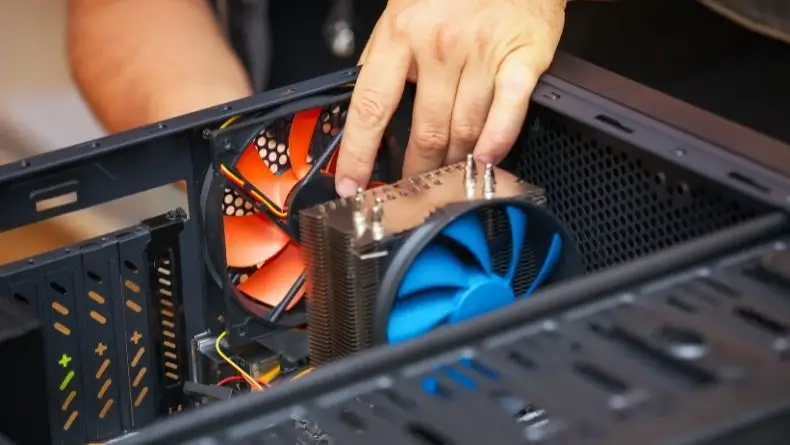
Air cooling is still the most common cooling solution used by the majority of desktop owners today. This relies on having a thermal conductor and a cooler. The CPU cooler is easily available, and they’re the more affordable solution.
The thermal conductor is placed above the CPU processor. This thermal conductor is called a heat sink. It’s a piece of metal that absorbs the heat generated by the CPU while it’s functioning.
But the metal plate can only absorb so much heat. That’s where the CPU fan comes into action. It cools down the heat sink by blowing air into it. The CPU cooler also blows the warm air of the metal away from the PC onto the environment.
CPU fans are designed to run faster if they need to increase the cooling. So, if you’re pushing your CPU too much and you hear a noise, know that’s because the fan speed has increased to keep the PC cool.
Advantages of CPU Fans
CPU coolers are, without a doubt, the most cost-effective cooling solution for your Windows desktop. You can get air coolers for at least $30-$40 cheaper than their water solution counterparts.
It’s very easy to install and maintain CPU coolers. You don’t have to be an expert to maintain CPU coolers; you can easily clean them when they get dirty.
Disadvantages of CPU Fans
They tend to be bulkier if you need to use multiple fans and take up a lot of space. This might make it difficult for you to adjust other parts that are necessary for your desktop.
CPU coolers make a lot of noise. In fact, you’ll notice a significant increase in noise when you’ll try to overclock your machine. The fan speed increases as you try to overclock your Windows desktop, which raises the sound.
Pump Fan vs CPU Fan – What are the Differences?

Let’s explore the key differences in detail.
Method of Working
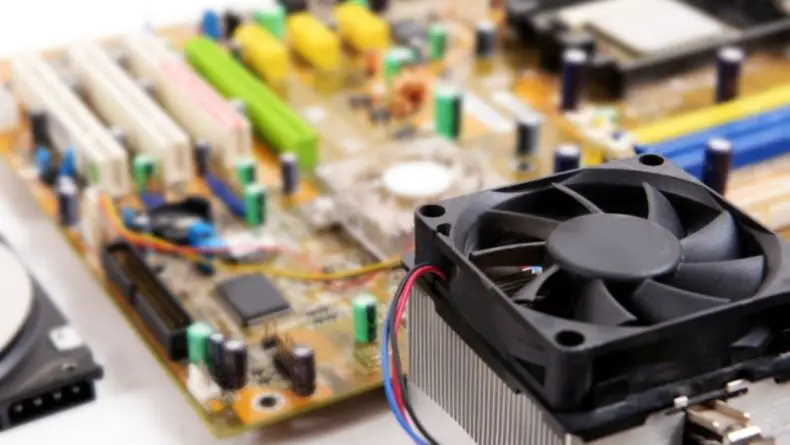
Air coolers rely mainly on two components – the heat sink and fan. The heat sink is made of components that are great conductors of heat. Aluminum or a combination of aluminum and copper is generally used to make a heat sink.
The heat sink absorbs the heat from the CPU. The fan blows air to the heat sink to make sure that it stays cool over a long period. Blowing air stops the CPU from becoming hot.
Liquid cooling is more complicated than air cooling. There are four key components in water cooling: pumps, radiators, tubes, and fans. Instead of blowing air, it pumps water to the tubes that are connected to the CPU. The pump speed depends on the quality of the pump.
The radiator absorbs the heat and keeps the CPU from overheating. The fan blows air to the radiator to make sure that it stays cool.
Now that you know how both of them work, there is no doubt that water cooling provides much better cooling than air cooling. But, does that make it worth purchasing?
Overclocking
In most cases, air cooling is enough to keep your CPU cool. You should only consider liquid cooling if you plan to push your CPU to the limit. Water cooling is a better option for you if you’re an avid gamer as you’ll be frequently overclocking your PC.
If you’re using your PC for common work that doesn’t push it in any way, air cooling is more than enough for you. You shouldn’t even consider a water cooling solution in this case.
Budget Range
Water cooling is more expensive than air cooling. No surprise here as it does a better job. It’ll easily cost you a few hundred extra dollars to get water cooling for your CPU (but there are water coolers that are budget-friendly).
You’ll have to figure out whether it’s worth it or not by thinking about if you want to overclock your PC and your frequency of use.
If it makes sense to spend the extra money to get the maximum performance from your CPU, go for it. Otherwise, stick to air cooling.
Convenience
Since water cooling involves more parts, it’s harder to maintain it. You can maintain air cooling easily by cleaning the fan once in a while. But, water cooling will be a nightmare for you unless you’re an expert at dealing with computer parts.
Size
When you’re using a water cooling solution, it won’t occupy much space. The components are connected using thin tubes. These tubes are usually very flexible, and you can place them in the position you want. That’s why it takes up little space.
On the other hand, the air cooling solution requires more fans. These fans are bulky and take up a lot of space. It’s not a big issue if you use your computer for simple tasks, because having a single fan is enough for simple work.
But, if you use your computer for gaming and you have a GPU, you’ll need a better cooling system. That’s when you’ll have to add more fans or use a water cooling solution.
The fans are much bigger compared to thin tubes. Using too many fans can block the other critical parts of your PC, like your RAM, from fitting properly. It can also cause your case to not close properly.
Aesthetic
Most people go for a prebuilt computer. For those who don’t, building a PC is a personal thing, and they want to make sure that it looks amazing. Custom builds are meant to look cool. This can be achieved by both water cooling solutions and air cooling solutions.
There are a number of ways you can achieve this customization if you’re using pumps and liquid cooling. There are LED lights and also colored fluids or coolant you can purchase to make your PC look super cool.
Customizing a water-based cooling solution can get really expensive very quickly. That’s where the AIO cooler can be useful. They come with RGB elements loaded. You just have to pick the right one for you.
You can get CPU fans or air coolers with RGB lights. But, if you need to use too many of them, they’ll get bulky and ruin the aesthetic. It really depends on you which one you like better as aesthetics is a subjective thing.
Final Words
I hope we have been able to explain the key differences between the different types of cooling systems and fan headers in this pump fan vs CPU fan guide.
The one that you should choose depends on your budget and the level of performance you desire. Your decision can also be influenced by the look and sound emission of the cooling system.
Whatever you get, don’t get cheap parts. You’ll have to replace and upgrade your Windows desktop in that case, which will end up costing you more money. Your machine will run fine even if you go the air cooling route as long as you get the necessary parts.
