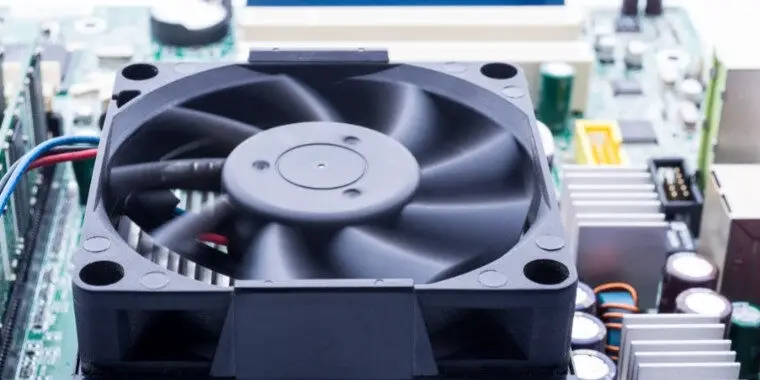
Perfect for gaming and everyday tasks, AMD Ryzen 5 3600 is a versatile processor! The 3.6 GHz Six-Core AM4 Processor comes equipped with a six-core processor and 12 threads this processor can easily overclock for unleashed performance.
However, the performance-oriented processor needs a heavy-duty cooling fan, else it may end up in fumes. In this article, I’ve reviewed the top coolers that are perfectly compatible with this CPU. From maximized cooling to low noise, you get everything you need for your dollar.
My extensive research shows that NZXT Kraken X63 RGB is the best CPU cooler for Ryzen 5 3600. If you are in a rush, choose this AIO cooler and overclock the CPU without any issues.
Read further to know more about amazing CPU coolers to prevent an overheated processor.
The Best 5 CPU Coolers for Ryzen 5 3600: My Top Picks
- NZXT Kraken X63 RGB: Best Overall
- Corsair iCUE H100i RGB Pro XT: Best Performance-oriented Cooler
- ID-COOLING PINKFLOW 240 CPU Cooler: Best Stylish CPU Cooler
- Noctua NH-U12S Chromax Air CPU Cooler: Best Tower Cooler
- Vetroo V5 CPU Air Cooler: Best Cheap CPU Cooler
I asked several PC experts and took opinions from Ryzen 5 3600 users about the CPU coolers they recommend. And, with that information, I made a list of the best coolers reviewed below.
1. NZXT Kraken X63 RGB: Best Overall
Equipped with two 140mm radiators, NZXT Kraken X63 RGB certainly keeps the CPU cool. You should choose this cooler for incredible performance, as the radiator fans feature a chamfered intake for maximum dissipation.
The fluid dynamic bearing provides a nearly silent operation, and you won’t complain about the loud fans. In addition, it is an AIO cooler with liquid cooling making it perfect for intense gamers and over-clockers.
The socket is compatible with Ryzen 5 3600, and you can quickly install it with your PC. As a user, you get complete control over the cooler’s performance. And you can use the full CAM integration software to adjust the RPM.
Talking about aesthetics, the 10% bigger LED ring allows more vivid RGB and comes with a rotatable top. You can anytime upgrade the cooler’s performance by getting a new 140mm radiator.
What I liked about this CPU cooler were the nylon tubes. It’s highly durable and does not require a lot of upkeep. Furthermore, the RGB lighting is appreciable, and you can adjust it to your likings.
As NZXT is a prominent brand in the United States, you get fantastic after-sales services, said some users.
Specifications:
- Type: Liquid Cooler
- Radiator Size: 140mm
- Noise Level: 33 dB
- RPM: Up to 1500 RPM
What are the Pros?
- The CAM software is highly intuitive.
- Low noise to RPM ratio
- The RPM adjusts automatically depending on the requirement
- It’s a highly durable liquid cooler
What are the Cons?
- Cable management is challenging due to smaller liquid tubes
- Attaching a new radiator takes time
Verdict
If you need maximum performance from the CPU, get NZXT Kraken X63 RGB to keep it cool! Designed to dissipate the heat efficiently, this cooler is perfect for gamers, video editors, and other types of users.
2. Corsair iCUE H100i RGB Pro XT: Best Performance-oriented Cooler
Next on the list is Corsair iCUE H100i RGB Pro XT that comes loaded with two 120mm radiators for maximum cooling! It’s another liquid cooler that most people recommend for Ryzen 5 3600.
There are several reasons why I picked this cooler for this list, including the extreme CPU cooling. The fans can run up to 2,400 RPM, and you can expect the cooler to dissipate the heat quickly.
Suitable for performance-oriented CPU needs, this CPU cooler ensures the Ryzen 5 does not overheat any time. The cooler gives you the freedom to operate it on your terms, and you can use the iCUE software to customize it.
From adjusting the RPM to changing the RBG, you can do everything just with a few clicks. In addition, the high-performance cold plate and pimp provide maximum clock speeds even under high CPU loads.
I love the 16-zone RGB lighting, and this cooler is perfect to set the right ambiance in your gaming room. When I asked some users about the noise, they said the fans are a bit noisy at full RPM.
However, the software helps keep the RPM low, and that dramatically reduces the noise as well. Lastly, installing this CPU cooler is a piece of cake, and you can easily mount it in any medium-sized PC case.
Specifications:
- Type: Liquid Cooler
- Radiator Size: 120mm
- Noise Level: 37 dB
- RPM: 400 to 2400 RPM
What are the Pros?
- Excellent thermal intake for maximum cooling
- You can easily adjust the RPM as per your needs
- It’s an aesthetically pleasing CPU cooler
- Higher RPM for better heat dissipation
What are the Cons?
- A little noisy due to higher RPM
- Some users had issues with the pump
Verdict
I would recommend Corsair iCUE H100i RGB Pro XT if you hate the CPU overheating while gaming. The liquid cooler has bigger radiators and lets you customize the RPM, so you get preferred cooling without any noise.
3. ID-COOLING PINKFLOW 240 CPU Cooler: Best Stylish CPU Cooler
If you aren’t into the regular black and white CPU coolers and need something, a unique ID-COOLING PINKFLOW 240 CPU Cooler is your way to go! It’s a pink cooler that definitely looks striking, and if you own a white PC case, you’ll love how aesthetic the combination looks.
It has dual 120mm fans for ultimate cooling performance. Also, the RPM is pretty good, and the radiators dissipate the heat quickly before it overheats the CPU.
Installing the cooler is pretty easy, and you can connect it with the motherboard via a 5V 3-PIN connector. As per several users, the RPM adjusts automatically depending on the requirements of the CPU.
The pump is bigger than the regular coolers, and it pushes the liquid quickly to improve the cooling. Talking about aesthetics, the RGB lighting looks fantastic. You can easily customize the RBG using the handy remote controller that ID-Cooling ships.
You won’t complain about noise when using this CPU cooler, as it’s nearly silent even on high RPM. When it comes to durability, this CPU cooler is pretty impressive. It’s aluminum and copper, so you can expect it to last longer.
Specifications:
- Type: Liquid Cooler
- Radiator Size: 120mm
- Noise Level: 25 dB
- RPM: Up to 2000 RPM
What are the Pros?
- It’s a nearly silent CPU cooler.
- You get a remote for ease of operation.
- The bigger pump pushes the liquid quickly for more cooling
- Compatible with non-RGB motherboards
What are the Cons?
- After-sales service could be impressive
- The bigger fans might not fit in all PC cases
Verdict
Folks that are into great-looking CPU coolers should consider this one from ID-Cooling. It has bigger fans, higher RPM, and bigger water tubes for amazing performance.
4. Noctua NH-U12S Chromax Air CPU Cooler: Best Tower Cooler
Don’t have a big PC case? Need something that fits the motherboard and helps keep the CPU cool? Have a look at Noctua NH-U12S Chromax Air CPU Cooler. This tower CPU cooler is extremely easy to install, and there is no fuss of liquid tubes as well.
I won’t recommend this one for overclockers since it is a 120mm single fan cooler that operates at moderate RPM. The radiator is good at doing its job and keeping the CPU and other components cool.
In addition, this cooler is compatible with Noctua Backplate for better cooling. The cooler comes with a high-end NT-H1 thermal paste and SecuFirm2 mounting system for easy installation.
As per several users, it does not block the PCIe on most ATX and Micro-ATX motherboards. Moreover, the cooler fits into any PC case without overhanging the RAM slots.
Noise is an issue several users reported, and that’s evident because it is an air cooler. As Noctua NH-U12S is widely compatible, you can keep using the CPU cooler even if you upgrade.
There’s a built-in PWM system for auto speed control, so you don’t have to manually reduce the RPM. Lastly, the cooling fan does not have RGB lighting, but you can use optional NA-HC1 and NA-HC2 heatsink covers to customize it.
Specifications:
- Type: Air Cooler
- Radiator Size: 125mm
- Noise Level: 19 dB
- RPM: Up to 1500 RPM
What are the Pros?
- It comes with a 6-year warranty.
- Entirely made up of aluminum and copper
- Easy to install and remove
- Customizable with RGB heatsink
What are the Cons?
- It can be noisy sometimes.
- You cannot control the RPM
Verdict
Users with moderate usage can consider this air cooler from Noctua. It’s easy to install and does not overhang the RAM slots. The fan runs up to 1500 RPM, and that’s enough for optimal cooling.
5. Vetroo V5 CPU Air Cooler: Best Cheap CPU Cooler
While searching for an amazing but cheap CPU cooler, my search ended at Vetroo V5 CPU Air Cooler. Popular among AMD Ryzen 5 3600 users, this is an air cooler with decent performance.
Installing the cooler is easy, and it comes with a 3-pin PWM connector. The 120mm radiator accommodates a big fan that runs up to 1700 RPM to keep the CPU and its components cool.
There are five heat pipes for efficient heat dissipation. While asking experts about this cooler, I came across the fact that it has Direct Contact Technology for faster cooling and thermal conductivity.
The fan speed adjusts automatically depending on the requirement of the CPU, so you don’t have to worry about it.
In addition, the fan has a built-in RGB backlit, so your PC case definitely looks great with this cooler installed in it. Talking about the noise levels, the fan gets noisy when operating at higher RPM, which can be annoying for some users.
Lastly, the cooler is entirely aluminum and is super durable while offering ultimate heat resistance.
Specifications:
- Type: Air Cooler
- Radiator Size: 120mm
- Noise Level: 30.8 dB
- RPM: Up to 1700 RPM
What are the Pros?
- It has a direct-contact base of the heat pipe
- The fan speeds up quickly for maximum cooling
- Built-in RGB lighting makes the cooler aesthetic
- It has five heat pipes to prevent the CPU from overheating
What are the Cons?
- The cooler is noisy
- Not a performance-oriented cooler
Verdict
To sum up, Vetroo V5 CPU Air Cooler is a great device if you are on a budget. Just fit it with the motherboard, and the cooler will do its job properly. Also, it has built-in RGB lighting to make the cooler aesthetically amazing.
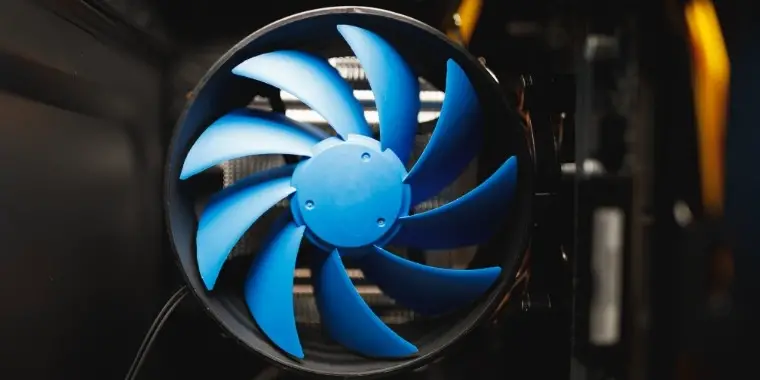
Buying Guide: What to Look for When Buying CPU Cooler for Ryzen 5 3600
The choice of CPU cooler should depend on your requirements. If you are a hardcore gamer, you need a powerful cooler. On the other hand, people that just use the CPU for moderate tasks can settle down with an average cooler.
Here are a few factors that’ll help you get your hands on the right CPU cooling device.
Air or AIO Cooler
Begin with choosing one from air or AIO coolers. AIO or all-in-coolers are liquid CPU coolers that are perfect for heavy-duty usage. These coolers can be expensive, but keep the CPU cool, thus saving you from massive damage.
Air coolers, on the other hand, may not be as effective as AIO coolers, but they are great for moderate usage. Also, they are cheaper and easier to install as compared to liquid coolers.
TDP Ratings
The TDP ratings define the thermal stability of the CPU cooler. Coolers with higher TDP can bear more heat, as compared to the ones with lower ratings.
Again, the choice depends on the end purpose and what you will be using the CPU for.
Noise Levels
The high cooler noise won’t bother you when you put those noise-cancellation headphones on. But these coolers can be loud sometimes. If you do not like the loud fan noise, you should choose a liquid cooler like NZXT Kraken X63 RGB.
Air coolers have noisy radiators, and that can be interrupting some times.
RGB Lighting
RGB lighting has nothing to do with performance, but it has to do with aesthetics. If you have a transparent PC case, you should choose a cooler with adjustable RGB lighting.
RPM
RPM is the revolutions per minute at which the cooling fan rotates. Higher RPM will be better for heat dissipation. Intense gamers and over-clockers should choose CPU coolers with higher RPM ratings.
I’ve listed the RPM of every cooler in the specification section to help you make an informed choice.
Budget
CPU coolers are available at a range of prices, some expensive and some cheap. Make a budget beforehand to avoid overspending. I’ve listed some high-end as well as cheap CPU coolers in this article.

Frequently Asked Questions
Yes, you may need a CPU cooler to enjoy the true performance of this processor. Choose from any of these amazing coolers, and get one for your PC.
Well, installing the CPU cooler requires a decent knowledge of the PC components. But you do not need professionals for it, since the modern CPU coolers come with easy to plug-in sockets.
Watch this YouTube video and learn how to install CPU coolers with the motherboard.
Usually, air coolers are bigger than liquid coolers because of the size of the fan and the heat sinks. You should have a medium or big-sized PC case to accommodate the CPU cooler.
It depends on the socket the CPU cooler has. Some manufacturers ship these coolers with multiple connectors, so you can install them with AMD and Intel processors.
Final Thoughts
All the CPU coolers I’ve reviewed here belong to prominent brands and offer fantastic cooling performance. Also, these coolers look amazing with the RGB and are easy to install.
The best pick of this list is NZXT Kraken X63 RGB. It’s a performance-oriented cooler and lets you push the CPU to its limits. If you are looking for a budget, Vetroo V5 CPU Air Cooler is an excellent choice.




