
The short answer is yes, in the vast majority of cases, an Intel Core i3 is a good fit for most of the games. Not for all of them though.
That is why the longer explanation will be: “it depends.”
There are a number of things to think about before determining whether the i3 processor will be suitable for your particular case.
The first thing to bear in mind is that a gaming PC consists of more components than simply the CPU. This is why you need to use compatible hardware that will not cause bottlenecks. Graphic cards and RAM are also important, especially for non-CPU-intensive games.
The other thing is that not all i3 core CPUs are made equal. The generation of the processor influences performance and certain variants may be better suited for you than others.
Apart from that, the sort of games you wish to play is also crucial. Some are extremely CPU-demanding (e.g., strategy games like Frostpunk 2), while others are not.
That’s exactly why in this post, I’ll go through everything in more depth to provide you with all the information you need. Are you ready? Let’s get this party started!
- Intel i3 vs Other Models – Performance and Context
- Best Intel Core i3 CPUs for Desktop
- Best Intel Core i3 CPUs for Laptops
- Most Popular Online Games and Their CPU requirements
- Most Popular AAA Games and Their CPU requirements
- Best alternatives for i3 CPU
- What’s Important When Picking Up an i3 Processor?
- Best i3 CPU hardware pairing
- Some Questions You May Have:
- Summary
Intel i3 vs Other Models – Performance and Context
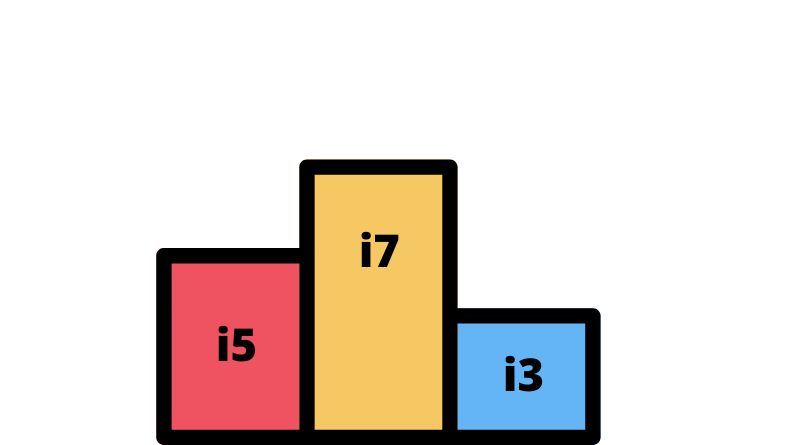
The very first Intel Core i3 CPU was introduced in early 2010. It means that it’s been on the market for more than 12 years. Even though there are new models showing every year a lot has changed on the CPUs scene since then. In recent years, it has fallen in the middle of Intel’s hierarchy.
Intel Celeron and Pentium were available in the past, yet they are not as popular anymore in 2022. Intel i5, i7, and i9 processors, on the other hand, are more powerful but also considerably more costly.
So to just sum it up what you get with i3 CPU is quite decent quality at a reasonable price.
Let’s see which i3 CPU is best for gaming now that we’ve established their importance and position in the hierarchy.
Best Intel Core i3 CPUs for Desktop

There are currently 33 i3 line processors on the market. Some of them are quite old, but 17 new ones have been introduced since 2020. We’ll concentrate on them in this article because they’re obtaining the highest performance feasible, whereas the previous generations aren’t powerful at all.
Below you can find a comparison table that will show you the latest i3 models specification as well as benchmark ratings (which is the best way to assess CPU’s performance). We will refer to this later when we will be checking requirements for particular game titles.
Just a quick digression if you don’t know what benchmarking is: CPU benchmarking software runs a series of standardized tests on your computer and grades its performance, allowing you to compare it to some of the best CPUs available.
There are several excellent benchmarking tools accessible, but I picked the ones I use on a regular basis: Passmark and Geekbench 5 (if you wish to conduct additional tests on your own, Blender, Cinebench 23, or AIDA 64 are good alternatives).
The table below shows Intel i3 CPUs that were released since 2020. The number of Cores and Threads was skipped as it’s the same for each model here (4 Cores and 8 Threads)
| Name | Year | Base Clock | Boost Clock | Passmark | Geekbench | Est. Price (USD) |
|---|---|---|---|---|---|---|
| i3-12100T | 2022 | 2.2 GHz | 4.1 GHz | 12840 | 5522 | 122 |
| i3-12300T | 2022 | 2.3 GHz | 4.2 GHz | 14955 | 6080 | 143 |
| i3-12300 | 2022 | 3.5 GHz | 4.4 GHz | 14955 | 8937 | 143 |
| i3-12100 | 2022 | 3.3 GHz | 4.3 GHz | 14476 | 6326 | 129 |
| i3-12100F | 2022 | 3.3 GHz | 4.3 GHz | 14383 | 6115 | 104 |
| i3-10305 | 2021 | 3.8 GHz | 4.5 GHz | 9689 | 3933 | 152 |
| i3-10105F | 2021 | 3.7 GHz | 4.4 GHz | 9109 | 4419 | 97 |
| i3-10105T | 2021 | 3.0 GHz | 3.9 GHz | 7850 | 3185 | 122 |
| i3-10325 | 2021 | 3.9 GHz | 4.7 GHz | 10308 | 4987 | 154 |
| i3-10100F | 2020 | 3.6 GHz | 4.3 GHz | 8860 | 3696 | 97 |
| i3-10100T | 2020 | 3.0 GHz | 3.8 GHz | 7376 | 3172 | 122 |
| i3-10100 | 2020 | 3.6 GHz | 4.3 GHz | 8775 | 3973 | 122 |
| i3-10300T | 2020 | 3.0 GHz | 3.9 GHz | 8119 | 3427 | 143 |
| i3-10300 | 2020 | 3.7 GHz | 4.4 GHz | 9153 | 4626 | 152 |
| i3-10320 | 2020 | 3.8 GHz | 4.6 GHz | 10027 | 3757 | 162 |
My Top 3 Picks for desktop i3 CPU would be as follow:
#1: i3-10105F
i3-10105F is a fair-priced option for the i3 CPU. It’s not too expensive, yet it’s still powerful. Turbo boost reaches 4.4 GHz. And it won’t break the bank in any other way, because it comes with both a stock cooler and integrated graphics. Considering that it has a Passmark score of 9109, it’s an incredible deal.

#2: i3-12100F
i3-12100F is a bit more expensive but it’s an awesome price-to-performance ratio that will not only support the latest AAA games but will also be enough for professional job tasks.
It’s a little more expensive, but it has an excellent price-to-performance ratio that will not only handle the latest AAA games but also many professional apps such as Photoshop.
The 14383 points Passmark score exceeds the average of many CPUs from the i5 line, but at a friendlier price.
To add to that mix you can count on low power consumption (60W) and DDR 5 support

#3: i3-12100F
The 3-12100F is the most expensive option in the i3 range. It’s not the cheapest, but it does offer outstanding gaming and productivity performance. It’s also one of Intel’s newest generations of the i3, so it can easily handle more than 16GB of RAM if needed.
Furthermore, it’s worth noting that TDP is only 60W, indicating that the energy consumption for this chip is extremely low.
The main con is that it’s super hard to buy it anywhere.
Best Intel Core i3 CPUs for Laptops

If you are looking for a laptop with an i3 core processor, Intel’s selection is excellent too. Intel currently has 26 i3 cores on the market, and 8 of them have been introduced in the last two years. We’ll concentrate on those ones now.
| Name | Year | Core | Threads | Base Clock | Boost Clock | Passmark | Geekbench |
|---|---|---|---|---|---|---|---|
| i3-1215U | 2022 | 6 | 8 | 3.3 GHz | 4.3 GHz | 11830 | 3501 |
| i3-1210U | 2022 | 6 | 8 | 3.3 GHz | 4.4 GHz | 12130 | 4322 |
| i3-1220P | 2022 | 10 | 12 | 3.3 GHz | 4.4 GHz | 18058 | 4974 |
| i3-10100Y | 2021 | 2 | 4 | 1.3 GHz | 3.9 GHz | 3098 | 1547 |
| i3-1125G4 | 2021 | 4 | 8 | 0.9 GHz | 3.7 GHz | 9908 | 3704 |
| i3-1120G4 | 2021 | 4 | 8 | 0.8 GHz | 3.5 GHz | – | – |
| i3-1110G4 | 2020 | 2 | 4 | 2.5 GHz | 3.9 GHz | 3421 | 2206 |
| i3-1115G4 | 2020 | 2 | 4 | 3.0 GHz | 4.1 GHz | 6234 | 2021 |
What’s The Best Gaming Laptop With i3 CPU on Board?
The HP 17-by4010nr is the best gaming laptop on the market if you’re looking for an inexpensive price and a fairly new CPU. It has an 11th generation i3-1125G4 processor and Intel UHD graphics.
The laptop is extremely thin and light, weighing less than 5 lbs., making it excellent for portability.
The battery lasts up to 8 hours (9 hours for video playback). You’ll be able to play online games without issue, and it will satisfy the majority of the minimum standards for most AAA titles.

Most Popular Online Games and Their CPU requirements

In order to provide some context for the CPUs listed above, let’s take a look at the minimum and optimal requirements for some of the most popular titles. Additionally, we’ll see how these benchmarks compare one CPU to another.
| Game | Min. requirement |
Rec. requirement |
Min. Passmark |
Rec. Passmark |
Min. Geekbench |
Rec. Geekbench |
Is i3 enough? |
|---|---|---|---|---|---|---|---|
| Fotnite | Core i3-3225 3.3 GHz | Core i5-7300U 3.5 GHz | 2231 | 3716 | 1417 | 1824 | Yes |
| Valorant | Intel Core 2 Duo E8400 | Intel i3-4150 | 1170 | 3360 | 722 | 1765 | Yes |
| Minecraft | Intel Core i3-3210 3.2 GHz | Intel Core i5-4690 3.5GHz | 2126 | 5595 | 1408 | 3239 | Yes |
| Roblox | Intel Core 2-Duo 1.8GHz | Intel Core 2-Duo 1.8GHz | 404 | 404 | 560 | 560 | Yes |
| League of Legends | Intel: Core i3-530 | Intel: Core i5-3300 | 1468 | 2655 | 1009 | – | Yes |
| Forge of Empires | Intel Pentium 4 2.00GHz | Intel Pentium 4 2.00GHz | 133 | 133 | 827 | 827 | Yes |
| CS:GO | Intel® Core™2 Duo Processor E6600 | Intel® Core™2 Duo Processor E6600 | 922 | 922 | 747 | 747 | Yes |
| Lost Arc | Intel® Core™ i3 | Intel® Core™ i5 | – | – | – | – | Yes |
| Overwatch | Intel® Core™ i3 | Intel® Core™ i5 | – | – | – | – | Yes |
Most Popular AAA Games and Their CPU requirements
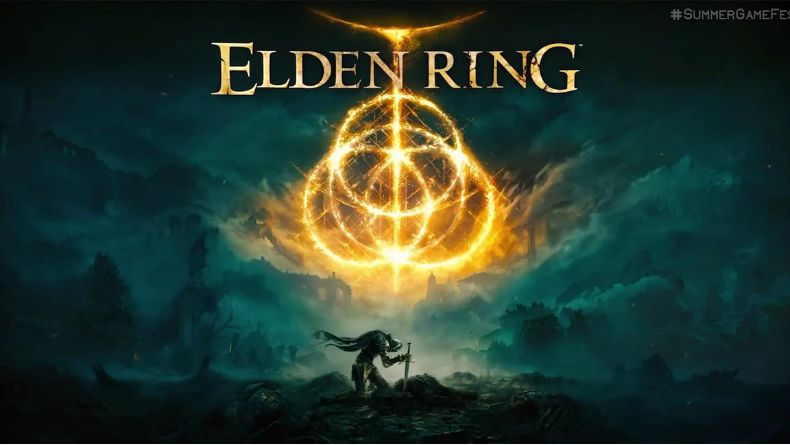
| Game | Min. requirement | Rec. requirement | Min. Passmark | Rec. Passmark | Min. Geekbench | Rec. Geekbench | Is i3 enough? |
|---|---|---|---|---|---|---|---|
| Elden Ring | Intel Core i5-8400 | Intel Core i7-8700K | 9242 | 13813 | 3208 | 7438 | Yes* |
| Elex II | Intel Core i5-7400 | Intel Core i5-9500F | 5509 | 10365 | 2891 | 4122 | Yes |
| Horizon Forbidden West |
Intel Core i5-2500K 3.3GHz | Intel Core i7-6700K | 4104 | 8973 | 3045 | 4408 | Yes |
| Total War Warhammer III |
Intel® Core™ i3 | Intel® Core™ i5 | – | – | – | – | Yes |
| Dying Light 2 | Intel Core i3-9100 | Intel i5-8600K | 6628 | 10218 | 3235 | 4860 | Yes |
| Tom Clancys Rainbow Six Extraction |
Intel i5-4460 | Intel i9-9900K | 4838 | 18650 | 2956 | 6794 | Yes |
| God Of War | Intel i5-2500k | Intel i5-6600k | 4104 | 6336 | 3045 | 3001 | Yes |
| Battlefield 2042 | Core i5 6600K | Intel Core i7 4790 | 6336 | 7237 | 3001 | 3581 | Yes |
| Forza Horizon 5 | Intel i5-4460 | Intel i5-8400 | 4838 | 9242 | 2956 | 9242 | Yes |
| Age Of Empires 4 | Intel Core i5-6300U | 3.6 GHz 6-core (Intel i5) | 3256 | – | 1544 | – | Yes |
| Far Cry 6 | Intel Core i5-4460 | Intel Core i7-9700 | 4838 | 13394 | 2956 | 6506 | Yes |
Takeaways
As you can see, the i3-10105F budget option allows you to play browser-based games with ease. However, not all i3 CPUs are ideal for current AAA titles; the i3-12100 appears to be a good match that would satisfy not only the minimum system requirements but also perform well under suggested settings.
However, let’s see what you can look for if for some reason even the best i3 CPU is not meeting your expectations
Best alternatives for i3 CPU
AMD Ryzen 5 3600X
The AMD Ryzen 5 3600X is a great budget-friendly option if you’re looking for a processor that can handle AAA games. It scored 18303 points in the Passmark benchmark, so you know it’s up to the task.
Be aware that this product does not come with integrated graphics, so you may need to account for that in your budget if you’re looking to use this for gaming purposes. Other than that, it comes standard with a cooler and is compatible with older AM4 motherboards.

Intel Core i5-8400
If i3 is not enough for you but you still want to stick with the Intel processor, the Intel Core i5-8400 is the obvious choice as it’s probably one of the best budget gaming i5 CPUs on the market.
You need to know that it doesn’t allow overclocking, but it can be partially made up for Intel Turbo Boost Technology which gives you extra processing power when needed the most.
In terms of gaming, it will handle most of the things you throw at it with ease including some of the most recent AAA titles.
The Passmark score for this processor is 9243, which is not the highest, but it’s still a very respectable number.

Intel Core i7-8700K
If you’re looking for a CPU that will last through a few years and won’t break the bank, this is it. It’s a great choice if you’re seeking a cheap but also future-proof gaming machine.
Let’s face it – this model is already a few generations old, but it’s still a strong gaming CPU. 13806 points in the Passmark benchmark indicate that you would be able to play even the 2022s AAA title so there’s nothing to worry about.
The TDP, or thermal design power, is 95 watts for this CPU which falls on the higher end of average when compared to other CPUs.

What’s Important When Picking Up an i3 Processor?
Generation of the i3 processor matters
The number following the dash in a processor’s model name tells you which generation it is from. A greater number denotes a newer processor. For example, as of 2022, 12th gen processors are the latest available on the market. This means that all model numbers from this generation begin with “12.”
When comparing the performance of two processors, the generation of the CPU is important because the architecture of the CPU changes with every new release. A high clock speed or core count is not the only thing you should pay attention to.
Simply speaking the newer the processor is, the better performance you’ll get from it.
The number of cores matters
Core count is not always representative of its speed, but it can give you an idea about where it stands compared to other CPUs within the same generation.
A CPU with multiple cores may perform considerably better than a single-core CPU of the same speed. Multiple cores allow PCs to run multiple tasks at once more easily, boosting performance when multitasking or when using demanding applications and programs.
This video explains this even deeper:
Threading is important
When a program runs, it produces a string of data called a thread. A single-core processor can only handle one thread at once, so when a computer is multitasking, the system must quickly move between threads to process the data.
Multiple cores process data quickly and simultaneously, making for a speedier transfer of information.
Clock speeds
A higher clock speed indicates a faster computer. i3-10105T, for example, has a clock speed of 3.0GHz while an i3-12300 processor can reach 3.5 GHz per chip on a base clock. This implies that an i3-12300 processor can operate almost 15% faster than the previous one.
It’s quite important with games as they use multiple threads while performing the operations.
Best i3 CPU hardware pairing
What is the best graphics card for a Core i3?
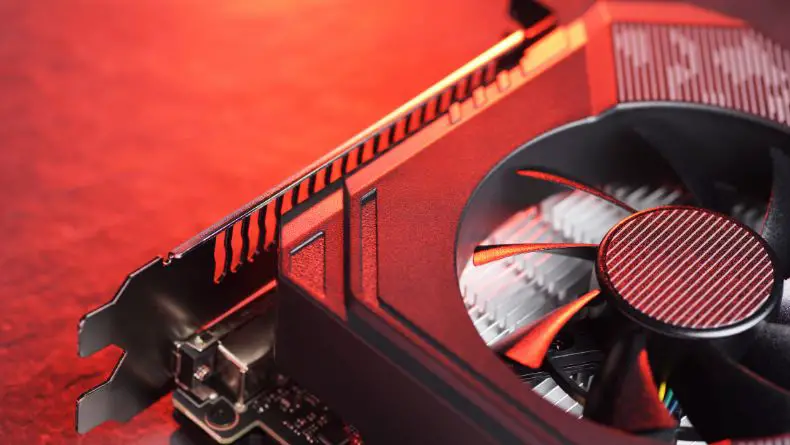
If you are going with one i3 processor chances are that your budget for the gaming PC is quite limited. And that’s OK.
You’ve got it all sorted if you choose one with integrated graphics. However, if you must buy a dedicated graphics card separately, be wise. It’s important to keep in mind that a high-performance GPU may slow down an i3 processor. Furthermore, the more CPU-intensive game you play, the more bottlenecks it will cause.
That’s exactly why you should pair it with a GPU that will work well with your processor. Here are some picks that you may find useful:
GeForce GTX 1050 Ti
The GeForce GTX 1050 Ti is probably the most popular pick for any i3 processor. It performs best at 1080p, but it may also manage many AAA games effectively with a few adjustments (you should expect around 40-50 FPS).
If you’re looking to play Fortnite or Valorant, Nvidia’s RTX 3060 Ti is the best graphics card for the job and it will provide you with great gaming performance. It’s also worth noting that the TDP is only 75W, so it won’t make much of a dent in your electricity bill.

AMD Radeon RX 6600 8GB
AMD Radeon RX 6600 is the next really good and affordable choice. Just to be honest – it will be hard to get 1440p and don’t even think about 4k, but you can count on outstanding 1080p quality. You should expect to reach maximum settings in practically every game and achieve 60+ frames per second in most of them.
The Radeon’s high energy efficiency allows it to run at low temperatures and generate little noise despite being paired with a low-cost heatsink.

What is the Best RAM for a Core i3?
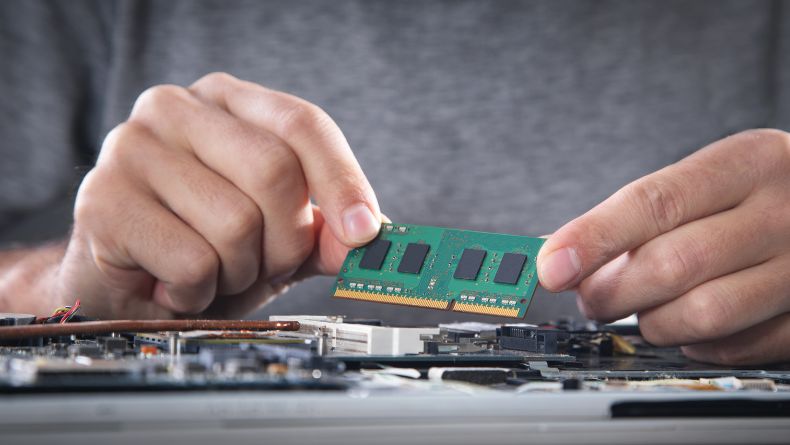
That’s probably not a secret that to utilize your CPU to the maximum you need good RAM. Hence here I’m listing the best picks for core i3 processors:
OLOy DDR4
OLOy is a great budget option for anyone looking to save on their gaming computer. OLOy offers some of the cheapest memory on the market, but don’t be fooled by its low price tag—the quality is quite good. In fact, it uses industry-standard ICs, which are the same found in many of its more expensive competitors.

HyperX Predator RGB
HyperX Predator RGB is perfect for those looking for a high level of performance. It comes equipped with 8 GB RAM and a speed of 3000 MHz. Also, the large heat spreader allows for optimal thermal performance of the RAM modules while maintaining fast clock speeds.

Some Questions You May Have:
Yes, all intel core i3 CPUs will be enough to play Fortnite online. Although the recommendation states that you should have at least Intel i5-7300U 3.5 GHz benchmarks for this processor can be easily met by a budget i3-10105F model.
Yes, all intel core i3 CPUs will be enough to play Valorant online since the game doesn’t have big CPU requirements. To satisfy the Passmark benchmark for the recommended processor, which is only 3360 points, even a relatively outdated i3-9100 would be enough.
Yes, for most of the browser games and some popular AAA titles i3-10100 will be enough. However, if you’re wanting to play newer games like Elden Ring or Dying Light 2, you may be out of luck. Nevertheless, the majority of the 2020s and 2021s games shouldn’t be any issue.
Yes, the majority of the i3 10th generation processors will be sufficient to play games in the browser and many popular AAA titles at low settings.
That’s a good but also a tricky question as there’s no 11th gen for the i3 processors on desktop. On the other hand, if you are looking for a quite decent gaming laptop that comes at an affordable price have a look at Dell Inspiron 15 3000.
Yes, for the majority of the browser games and some popular AAA titles i3 12th generation processors will be enough. However, it may not be enough to be running games from 2022 like Tom Clancys Rainbow Six Extraction or Far Cry 6, you may need to look into other options.
The number 3.6 GHz does not provide much information about how a processor will perform at any particular activity, such as gaming. There are many processors that operate at 3.6 GHz. Some of them are excellent for gaming, while others are unsuitable for virtually anything other than watching Netflix.
You can choose your processor and set a benchmark for the level you want to play games at, as well as the specific games you’re interested in. Then, check out the benchmarks for that cpu paired with your graphics card – this will help ensure that you can optimally enjoy the gaming experience.
Summary
So is intel core i3 good for gaming? Yes, by all means, it’s quite a good choice for playing games if you are building your own gaming PC on a budget.
However, if you’re looking to play the latest and greatest AAA titles, you may need to look into other options such as the i5, i7, or even Ryzen 5 processors.
When picking an i3 processor, be sure to pay attention to the generation, number of cores, and TDP as these will all affect performance and your experience. For the best results, pair your i3 processor with a good graphics card and plenty of RAM.

