“Seriously, do I need to know how to hold a mouse for gaming?” This query can be bothersome for most online players who play casually or have no clue of how critical your way of using the mouse is for winning a digital game challenge. Regardless of what a player may think about it, the answer to it is “YES”.
For some players, the answer to this query may sound quite obvious or inherent to understand. However, what they need to recognize is the cause of their aggravating feeling for not delivering the best effort to pass a stage or win a race in a game.
Did you know that the main cause of this feeling is the uncomfortable or insufficient grip of hand on mouse due to the way in which you hold it? After all, when it comes to gaming, swift ideas, quick decisions, and speed are the essentials. So, you not only need a good mouse but also a healthy mouse grip.
Articles that are also worth checking:
- How to connect a wireless mouse to a different receiver?
- My mouse is stuttering in games, how to fix it?
- My mouse keeps disconnecting, what can I do?
- How to check if computer mouse is dying?
Wait, what? A healthy mouse grip?
Have you ever noticed that you handle the mouse in a different way for each game type? If you are a casual player, you are less likely to be particular about this handling. However, a passionate or an uncompromising player can distinguish a gamer’s mouse from an ordinary one.
Properly using a gaming mouse is perhaps the top criterion to be fulfilled for leaving behind your opponents in FIFA 20 and Need for Speed.
Any discomfort in holding the mouse can truly make your performance suffer.
This discomfort along with the consequential dissatisfaction regarding the gaming outcomes is mainly attributed to not getting the desired gamer grip. Gaming mice are available in a variety of weights, shapes, and sizes. All these three factors influence how you shall hold the mouse.
Similarly, there are a couple of mouse holding styles, each having its distinct contribution to the grip. Thus, how you hold a gaming mouse is reliant upon a few factors. Let’s explore them in this post to help you choose the right gaming mouse.
Why Not Holding the Gaming Mouse Correctly Can Cost You?

You may be spending a lot of time of your day on computer work or games. More often than not, most gamers are tired or feel hand fatigue after playing some stages or scenes. This is because most gaming mice give the same feel as holding an ordinary mouse, as the former lacks ergonomics.
If you are performing tedious or recurring movements, or are holding the mouse in a single position for a prolonged time boosts the probability of carpal tunnel syndrome or strain injury in the neck and cervical area of your spine. Further, your position results in pressure going down your palms and spine, which intensifies pain in these areas.
If you know how to hold the gaming mouse efficiently, you will certainly not face these issues. So, it is high time to know how to hold your gaming mouse properly. This is an important art to master for playing comfortably as well as competitively.
Indeed, it is surprising for many of us to know that different games demand different grips on a mouse, which comes by holding it as expected. In some games, the desired grip is essential to excel your contenders.
Best mouse grip for FPS?

For instance, a few computer games need the shortest response time by moving the mouse speedily or making clicks. At the same time, the right mouse for this game should be comfortable and durable enough to endure hours of abuse, especially if it is a First-Person Shooter (FPS) game like Call of Duty.
A conventional mouse grip can trigger painful and tired hands after several hours of play. Therefore, you need a mouse that befits your hand’s grip so that it remains calm and cozy without affecting your performance. This is how the best mouse grip for FPS should be.
FPS games typically require a mouse that chiefly aids in custom triggers to deliver a more satisfying and entertaining experience. Its main function is to shoot precisely without any lag. By holding it in the right way, you enjoy flawless performance and precise positioning.
Please tell me more about gaming mouse…
A gaming mouse is likely to be costlier than an ordinary one. Even if you pay more, how will you find out that the mouse you brought is the most suitable one for you? Well, the answer is simple; it is the grip feature.
A well-designed mouse for gaming is comfortable to hold, simple to control, and is friendly enough to keep the strain on the palm, fingers, and wrist at bay. It is vital to note that even an ordinary mouse can still perform well and fetch the same outcomes as a gaming one if you know how to control and hold it in different ways for achieving various goals.
On the other hand, your fingers can feel the stress even if you use a staunch gaming mouse. So, irrespective of the mouse you have or the price you pay, you need to know how to hold it in different scenarios.
Factors Affecting Your Way of Holding the Mouse

Before knowing about the different types of mouse grips, it is essential to know the factors that affect the overall way in which you handle the mouse. The grip itself is one of them.
Let’s take a look on these factors:
- Mouse size
- Proper mouse posture
- Mouse controls
- Hold or grip
Let’s explore these factors a bit deeper:
Mouse Size
No specific gaming mouse can prove to be the best for all players. What is best for one is not certainly an ideal choice for another player. While there are a few reasons behind it, the main reason is the size of hands that varies from one person to another. Thus, you need to narrow down the list as per your hand’s size and comfort. It makes no sense in getting a mouse that is too small or too big for your hand and its comfort. When it comes to comfort, a few players prefer quiet usage of your mouse. In other words, they like the mouse buttons making little or no sound.
Proper Mouse Posture
It is not a good practice to position the mouse far away from the keyboard. This is because the created distance will put strain on the neck and shoulders to trigger pain. Thus, it is recommended to retain the elbow at the right angle. For this purpose, a mouse pad is essential. It will retain the mouse in the apt position while incessantly relocating it back.
A proper mouse posture for gaming can alleviate the risk of pain and injuries in arms as well as hands. This is where the concept of ergonomics has a big role to play. You should never lay your wrist or forearm down on the desk to ensure a proper grip. Consider raising the wrist off the desk so that you can use the whole arm to move the mouse. This way of using the mouse alleviates the risk of putting stress on the wrist nerve and carpal tunnel.
Mouse Controls
Just using your mouse proficiently does not suffice when it comes to holding it well. You need to adjust the size as well as the speed of the cursor too along with the time gap between double click. This is done by setting system preferences. After all, the cursor should not move too slowly or too rapidly.
Hold or Grip
Your mouse touch should be gentle, meaning you hold it light and click also lightly. In case of a tight hold, you are likely to be a victim of hand or arm injury and discomfort. If you are not clicking any mouse buttons, it is essential to make your fingers rest on the mouse instead of making them fly in the air. Or else, the lack of support will trigger pain in the hand. If you will not be using the mouse for a couple of minutes, it is ideal to take your hand away.
Three Ways to Hold a Mouse
The three ways to hold a mouse are the three types of mouse grips. Knowing the ideal gamer grip is the first step towards learning to hold a mouse properly for gaming so that you do not have to quit your game halfway just because your hands got tired.
It is also important to ensure that the gaming mouse is compatible with the grip of your hand. So, which is the best grip for you? Certainly, you must be already using some grip style, maybe unknowingly. However, you need to know which grip is most comfortable for your hands as well as gaming performance. So, let’s explore each grip style along with its pros and cons.
Three ways to hold a mouse:
- Palm Grip
- Claw Grip
- Fingertip Grip
Learn more about each of them:
Palm Grip

The palm grip is wherein you put your full palm on the mouse’s upper area, which is unlike the claw grip in which only a partial part of the palm holds the mouse. As the full palm remains relaxed consistently, this grip style is considered the most comfortable one. There is hardly any chance of cramps, soreness, or discomfort during continuous play sessions.
With the palm grip, there is no botheration of getting tired, as both the hand and palm get good support. Thus, you can focus on your game.
This grip style is the most commonly used one across the globe regardless of whether it is a school, office, library, or shop. Recognized as an ideal grip for long sessions, the palm grip is popular among both non-players and players.
Yes, this style is a multipurpose one that you can use in almost all situations. In fact, several gamers blend this grip style with their other favorite grip style for enhancing their experience.
You, too, can rely on this grip for playing games for fun and for playing competitive roles. However, it is better for friendly competitions. You can astonish your competitors in an upcoming match with better mobility, increased speed, and enhanced precision by using a mix of palm and any other grip.
Using only the palm grip, especially for FPS games, has its limitations. This is why many ask, “Is palm grip bad?” Well, it is not bad but lacks enhanced precision of the claw grip and the great speed of the fingertip grip. So, it is recommended to use it with one of these grips to get great results.
Claw Grip

As the name suggests, in this style, your hand makes a claw shape while holding the mouse. Your fingers form a curve on the buttons such that the palm’s upper part is on the mouse’s lower or back area. In this position, you typically use the tips of the index finger and the middle finger to press the buttons.
A few of us use the ring and index fingers for the same. Here, the middle finger can easily use the wheel and the macro buttons. These are the two ways when it comes to how to do claw grip. So, which of the two is the best? Well, it all comes down to how comfortable one feels with this setup.
The claw grip is ideal for fast-paced games featuring multiple players. It is a widely used style and is preferable by those who use the mouse for other tasks apart from playing. A relaxed claw grip is ideal for those with longer fingers or bigger palms.
According to some experts, it is the most proper way to hold a gaming mouse because it offers much more flexibility to your fingers compared to any other grip. Subsequently, you can use this flexibility to your advantage. For example, it becomes very easy to access all the traditional mouse buttons which may be useful in different situations.
Interestingly, you can even use the wrist for moving the mouse around. Doing so significantly boosts your capacities, such as swifter moves and greater precision. In fast-paced games, the claw grip is simply the best, as it is essential to use macros without any trouble for great performance.
The grip is also considered among the best grips for games belonging to the category of Massively Multiplayer Online Games (MMOs) and Multiplayer Online Battle Arenas (MOBAs). This is because the grip allows easy access to the macros that are vital for playing these games.
The additional flexibility also takes care of enhanced reaction time as well as reduced response time. Thus, the claw grip is reliable while playing for competition or fun.
Fingertip Grip: Best for Shooting Games

As the name indicates, in this style, you only rely on your fingertips to use the mouse buttons. As a result, you get the benefits of quick response timing and great speed. Thus, fingertip is the best grip for those who really long for rapid reaction time while playing.
You can also enjoy a distinct competitive edge over your opponents, due to the grip’s peculiarity. For instance, this style helps in adding amplified aggressive knacks to your arsenal. This is essential for playing shooting games efficiently.
Despite these benefits, this grip is the least common style in use. You will not spot such a grip everywhere. Moreover, there is no mouse designed for the fingertip style. In case you spot one, it is most likely to be without multiple buttons.
The underlying idea for keeping this simple mouse design is the ease of use. The absence of buttons means it becomes easier to keep the mouse in place with the fingertips. Thus, you will never miss a chance of giving your best shot.
A mouse designed for this grip also has the most exclusive appearance. It is amazingly light and flat, essential for taking quick actions. Further, you need not use the palm while holding the mouse using your fingertips. By using the tips and not the palm, the mouse feels lighter than it is.
According to most experts, this is the first grip style to learn when it comes to how to hold a gaming mouse. This is because of its accuracy, speed, and support are matchless. If you have used one of the aforementioned grips, you may feel a bit uncomfortable in the beginning to use this style. However, the benefits will be incredible once you get used to it.
Which Grip Style Is for You?

Several of us, particularly the beginners who are learning how to grip a mouse well for competitive gaming, tend to hurriedly choose the mouse grip. Well, this is something that should be avoided if you wish to know the right way to hold the mouse.
It should also be avoided if you are switching to the most advantageous grip after using one of the grip styles. It is important to recognize that there is no best grip style that will be suitable for everyone. This is because each style has its benefits and drawbacks.
Each grip is such that some users will take time to get adapted to it while a few will get accustomed to it quickly. For example, some players find it hard to get accustomed to the fingertip grip even after using it for several hours. Moreover, each style seems to help efficiently for a specific type of game.
The type of game you choose to play also plays an important role in selecting the best grip. A few games are such that your chosen grip tends to influence the game outcome significantly. If the purpose is not too competitive or if the game you choose is a slow-paced one, a palm grip is fine to choose.
However, if you prefer playing an FPS game, the claw grip will benefit you with its ability to deliver smooth, agile moves. The flexible movement of your fingers can also give way to enhanced macro access.
For the best performance against competitive shooters, a fingertip grip is ideal, as it specializes in delivering brisk, snappy moves.
Even health is one of the critical factors in deciding the right grip style. For example, a palm grip is the best choice for those having wrist issues such as pain and discomfort. This is because it allows managing the mouse with the full forearm. Here, the other two grips will not benefit.
PS You can learn more about mouse position and wrist pain from the video below:
Similarly, those with lithe and long fingers will not find palm grip an ideal choice, as it will create a hurdle in using the mouse efficiently. Here, the claw and fingertip grips come to the rescue. They facilitate you to rely on the fingers, not the palm.
So, the right grip style for you depends on your comfort level, managing ability, and gaming inclinations. It just does not suffice to know how to hold a mouse for gaming; you need to choose one as per what is manageable and relaxing for you and your hand.
Making the Most of Your Chosen Grip Style
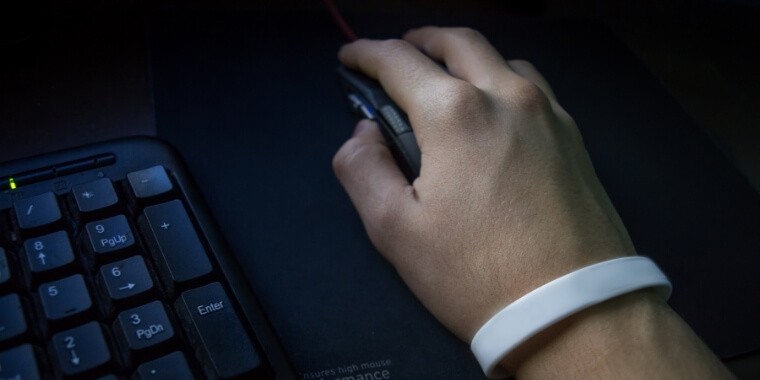
Following are some tips to maximize your gaming experience with the grip that you find as the most suitable one for you:
- You should invest in a gaming mouse having an anti-slip surface, especially where the thumb resides on it. Such a surface is abrasive or made using rubber.
- Do not choose a plastic surface for that area even if everything else is ideal or else slipping of your thumb and less satisfactory performance will become inevitable.
- Consider making on-demand Dots Per Inch (DPI) adjustments, as DPI is the reaction speed of a gaming house, a critical factor for improving performance in an FPS game. If the mouse cursor moves only halfway of what you had expected to reach with your move, it is time to boost the sensitivity. Many gaming mice come with slow, medium, and high DPI options that you can configure using the control panel’s mouse settings or even rockers.
You may also like
Conclusion
There are three ways to hold a mouse namely, claw, palm, and fingertip. When it comes to how to hold a gaming mouse, it is essential to have a thorough understanding of these grips in terms of how they can help you and where they can restrict you in different types of games.
Then, accordingly, you can choose the healthy mouse grip. Once you master it, you will be a shining star in the world of gaming.