When you are trying to buy a new monitor, there are a few things you will need to consider. Among these, brand, size, and specifications are some of the few things you would want to check out.
However, something that PC users often forget while looking for monitors is their weight. A monitor’s weight matters just as much as other aspects and features, and knowing how much a monitor weighs will help you choose what is best for you.
Keep reading the following article for more information on how much does a monitor weigh!
- Average Weight of a Computer Monitor
- Weight of LCD and LED Monitors
- Weight of Gaming Monitors
- Weight Difference between Old Monitors and New Monitors
- Weight Difference between Computer Monitor and Gaming Monitor
- What Makes Computer Monitors Weigh So Much?
- Does Size Affect the Weigh of Computer Monitors?
- Why Does the Computer Monitor Weight Matter?
- Some Questions You May Have
Average Weight of a Computer Monitor

While the weight differs from monitor to monitor, the average weight remains the same. An average-sized monitor weighs about 15-60 lbs.! It can sound like a lot, but there are a lot of factors that affect the monitor’s weight.
Some of the things that can affect the computer monitor’s weight are its size, type, brand, and model, not to mention. Another factor that adds to the weight of a monitor is its arm. A monitor arm can contribute to the overall weight of the monitor, especially if it is already heavy.
Weight of LCD and LED Monitors
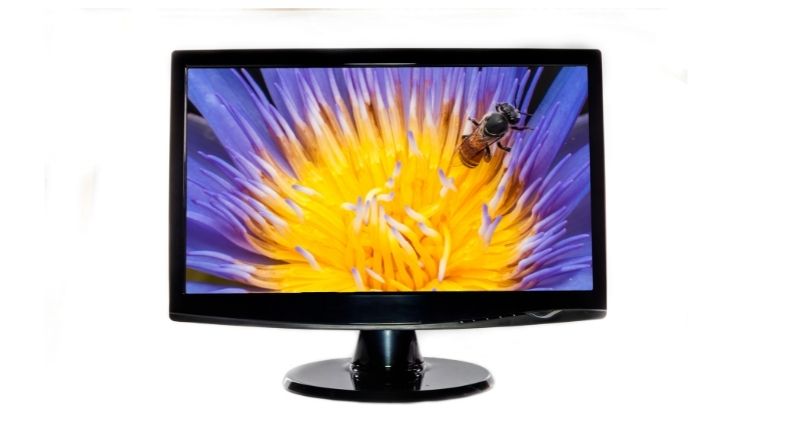
LCD (Liquid Crystal Display) and an LED (Light Emitting Diode) make up the two types of computer monitors popularly sold today. They provide a high-resolution screen experience without being too bulky and are perfect for office and home computers.
LCD and LED monitors are relatively flat and lightweight. Their weight range usually stays within 5-11 lbs., making them easy to use and move around.
Additionally, an advantage you get with monitors with these weights is that even if you ship it from a different country, the shipment cost does not add up to make a ridiculous amount.
Furthermore, the weight of these monitors doesn’t affect their performance. The refresh rate, response time, and other additional features remain the same.
Weight of Gaming Monitors

When you think of gaming monitors, you perhaps immediately assume that they are heavy. However, that is usually not the case; for the most part, gaming monitors are lighter than monitors used for video editing, even if they are the same size!
A gaming monitor is usually only slightly heavier than LED and LCD monitors. However, their range does not exceed 20 lbs. The differences in weight are not huge; for instance, if a 24-inch regular monitor weighs about 7lbs, then a gaming monitor of 24 inches is approximately 10-14 lbs.
Since people prefer a larger monitor size for gaming, they come in various sizes, but even a 32-inch monitor does not weigh more than what is considered average weight.
Weight Difference between Old Monitors and New Monitors

The size factor automatically comes up when talking about how much a monitor weighs. There is no denying that as modern monitors have gotten smaller and smaller, their weight has significantly reduced.
Take CRT (Cathode Ray Tube) monitors, for example. Compared to the newest best-selling computer monitors today, the older models like the CRT weigh a lot. Even their lightest ones can weigh over 30 lbs.!
To give you a fair comparison, 20-inch-old CRT monitors weigh about 50 pounds. Whereas even a 27-inch monitor today would weigh about 10 lbs. These weight differences between old monitors and new ones matter a lot when considering what would be the most functional for you.
Weight Difference between Computer Monitor and Gaming Monitor
Interestingly, regular LCD or LED monitors do not have much weight difference compared to a gaming monitor. Even though gaming monitors have additional features like multiple GPUs, CPU coolers, shields, and extra fans, the weight does not make it impossible to move around. So, if you decide to change the location of your home office, you can do it without much stress.
The lists below show the average weights of regular computer monitors and gaming monitors.
Weight of Regular Computer Monitor
- 20-inch monitors or less – 5.50 lbs. (approx.)
- 24-inch monitors – 7 lbs. (approx.)
- 27-inch monitors – 9 lbs. (approx.)
Weight of Gaming Computer Monitor
- 20-inch monitors or less – 8 lbs. (approx.)
- 24-inch monitors – 14 lbs. (approx.)
- 27-inch monitors – 16 lbs. (approx.)
What Makes Computer Monitors Weigh So Much?

Even though computer monitors nowadays do not weigh nearly as much as they used to, they are still considered heavy. It’s because the materials and components used in these monitors weigh a significant amount. Additionally, extra parts like monitor arms can also add to the monitor’s weight.
Weight of Materials and Components
Monitors are often made of steel and lead to prevent breaking easily or flexing. However, this comes with the con of added weight to the monitor, which could have weighed much less if it were made of cheap plastic or light aluminum. Other factors that make monitors weigh so much include their copper coils and connectors.
Weight of Monitor Arms
Often, monitors have mounting options that you can use to either mount the monitor on the wall or attach a monitor arm. However, even if you have a small monitor that meets the minimum weight requirements, it can gain a few extra pounds due to monitor arms.
Once a monitor arm is attached to your computer monitor, you can expect the overall weight to increase up to 5, or even 10 lbs.!
Does Size Affect the Weigh of Computer Monitors?

They clearly do! The weight of monitors depends a lot on their size. So, if you want to buy larger monitors, you will have to prepare heavy monitor arms and a sturdy desk that can support them.
However, not all monitors of the same size weigh the same amount. Different brands use different materials and components for other monitor models.
Here are some of the sizes of computer monitors and the general weight they have across different brands and their models:
Extra Small Monitor
On average, an extra small monitor is about 11-15 inches in size, and its weight can range from 3.5 pounds to 1.5 pounds. Brands like Prechen, Lepow, and Eyoyo have screens within the average weight.
| Type | Size / Inches | Average Weight |
| Small monitor | 16 to 20 | 2.5 to 7 lbs |
| Medium monitor | 20 to 24 | 4.5 to 10 lbs |
| Large monitor | 26 to 30 | 10 to 15 lbs |
| Extra-large monitor | 30 and above | 15-30 lbs |
Small Monitor
Small-sized monitors are usually 16 to 20 inches in size and have a weight range of 2.5 pounds to 7 pounds. This size-to-weight ratio is maintained across brands like AYY, HP, and Dell LCD.
Medium Monitor
With a monitor bigger than the previous two, the medium monitor has a size range of 20-24 inches and a weight range of 4.5-10lbs. Monitor models like Spectre Ultra-Thin, HP Pavilion, and Dell UltraSharp are medium-sized monitors that follow this size range.
Large Monitor
Since monitors with larger screens weigh more than monitors with smaller screens, large monitors have a weight range of 10 to 15 lbs. with a size range of 26 to 30 inches. We can see this size to weight ratio in models like Lenovo UHD, ASUS VP279HE, etc.
Extra-large Monitor
With the size range of 43 inches or less and the weight range of 15-3 0lbs., the extra-large monitor weighs down all of the previous monitors. Monitors like LED-Lit and Odyssey G9 from Samsung, and ASUS ROG Gaming Monitor, are the perfect extra-large monitors for gaming and other such activities.
Why Does the Computer Monitor Weight Matter?
The weight of the monitor you have matters a lot since it determines its ease of transport and gives you an idea of what the optimal equipment would be for it.
For instance, if you have a large monitor, you will have a more challenging time moving it around, and you might even need a helping hand for it. Not to mention, you will need a sturdy desk that can support the monitor’s weight alongside the other equipment that will be used.
In terms of equipment, you will need monitor arms for it if you plan on keeping it on your desk, or you will need wall mounts if you want to mount it. In either case, you will have to make sure you buy something that can withstand the weight of your monitor.
PS Have a look at this video if you are about to move a monitor from one place to another:
Some Questions You May Have

In general, a 32-inch average monitor weighs about 18-27 lbs. However, the weight largely depends on what brand you are buying your monitor from. An important thing to remember is that if you purchase a 32-inch monitor, you will need to consider its weight with the monitor arm weight as you will need to have transport and a desk that can support both.
In short, yes. Frameless gaming monitors usually weigh more than regular monitors as they have a heavier screen. Due to the larger screen of the frameless monitors, the computer monitor weigh 10-15 lbs. more than monitors with frames.
The materials used for computer monitors make them heavier than average weight. Many computers use lead instead of aluminum or plastic, which makes them heavier. Additionally, monitors like gaming monitors weigh a lot more as they have GPUs, CPU coolers, extra fans, etc.
Conclusion
The weight of a monitor impacts its users a lot since they have larger screens and other features, like an enhanced refresh rate and response time. Hence, it is essential to pick a monitor that fits the weight range best suits you.
So, now that you know all about how much a monitor weighs and how the weight affects the overall user experience, buy the perfect monitor for yourself today!


