
GPU prices are finally dropping. You took the chance and bought a GTX 1660 Super because it’s the undisputed mid-range king when it comes to gaming. But, what’s that? Are you not getting the advertised performance?
There’s a high chance that your CPU is bottlenecking your GTX 1660 Super, which means it’s holding back the graphics card from 100% utilization. The only way to fix this problem is by upgrading to a gaming CPU.
The market is saturated with hundreds of CPUs thanks to Intel and AMD’s rivalry. We know you’re already frustrated with the low FPS, so we made a list that will help you find the best CPU for GTX 1660 Super.
Want an outstanding performance with ultra settings? Our gaming benchmarks show that the Intel Core i7 12700k is capable of fulfilling your desires.
6 Best CPUs for GTX 1660 Super in 2022 Reviews
- #1: AMD Ryzen 5 3600X
- #2: Intel Core i3 10100F
- #3: AMD Ryzen 5 3600
- #4: AMD Ryzen 7 5800X
- #5: Intel Core i5 12400
- #6: Intel Core i7 12700K Desktop Processor
From budget to high-end, we have CPUs for every GTX 1660-Super user out there. You can play AAA game titles, stream live video games, resource-intensive video editing, and so much more with these CPUs.
Please do remember that we can’t put all the gaming and productivity benchmarks in this article. However, the ones we have shown here are pretty good representatives and are enough to give you an idea about what you can expect.
Don’t worry. We’re not biased. We have included CPUs from both of the tech giants. Intel and AMD will go head-to-head for the crown of the best gaming performance. So, without further delay, let’s start the benchmarks.
#1. AMD Ryzen 5 3600X
Specifications
- Core: 6
- Thread: 12
- Base Clock: 3.8 GHz
- Boost Clock: 4.4 GHz
- Integrated GPU: none
- TDP: 95 watts
- Ram Support: 3200 MHz
When people think of high-performance gaming CPUs, the first thing that comes to their mind is an Intel CPU. Lots of people are afraid of getting AMD CPUs, and we’re here to change your mind. Starting off our list, we have the AMD Ryzen 6 3600x.
Pairing this AMD CPU with the GTX 1660 Super, you can expect an average fps of 50 in CyberPunk 2077 with everything set on 1080p ultra-high settings and motion blur turned off. Following the same settings, you’ll get 51 fps on Assassin’s Creed Valhalla and 90 fps on Battlefield V. During these benchmarks, the GPU was utilized 100%, so you’ll be getting every bit of performance out of your graphics card with this CPU.
The best part is supporting older motherboards is a piece of cake for this CPU. You can even run it on an old A320m motherboard, which was released at the beginning of the Ryzen series. A simple BIOS upgrade will do the trick.
Worried about cooling? Just “chill” because the included AMD Wraith Spire cooler is capable of handling the CPU very well. At 4.2 GHz clock speed, you can expect 33°C on idle and 84°C max temperature during intensive tasks.
There’s one minor issue, though. It doesn’t have an integrated GPU, so if somehow your GTX 1660 Super dies, you won’t be able to use your PC until you install another GPU.
The AMD Ryzen 5 3600x also has amazing multitasking capabilities thanks to its six cores and twelve threads. You can now play games and use heavy apps such as Chrome or Adobe products in the background, and it won’t cost you any frame drops in games.
Pros
- The AMD Ryzen 5 3600x can utilize 100% of your graphics card to give you high FPS.
- Fantastic boost clock speed that helps you open applications super-fast.
- You can install this CPU on older motherboards, which saves you money.
- The included cooler can keep the CPU under safe temperatures during high workloads.
- Multicore CPU with high clock speed for buttery smooth multitasking and gaming.
Cons
- It doesn’t have any integrated Radeon Vega graphics.
- The price is high compared to other mainstream desktop CPUs.
Short Verdict
If you have some spare cash lying around and want to get a mid-range CPU for your GTX 1660 Super, the AMD Ryzen 5 3600x will be an outstanding option. Keep the lack of integrated GPU in mind, though.
#2. Intel Core i3 10100F
Specifications
- Core: 4
- Thread: 8
- Base Clock: 3.5 GHz
- Turbo Clock: 4.3 GHz
- Integrated GPU: none
- TDP: 65 watts
- Ram Support: 2666 MHz
After the rise of AMD Ryzen, Intel kind of took a big hit. They needed a game-changer to enter the market again, and the Intel Core i3 10100f is that piece of tech that put Intel’s name back on the map. So, how does it perform with the GTX 1660 Super?
The Intel Core i3 10100f is a CPU solely made for budget gamers, but don’t let the price fool you; this little puppy can play games at 1080p and 60fps. Don’t believe us? We’ll let the benchmarks talk.
In Call of Duty: Warzone, you’ll get an average of 90 fps with ultra-high settings at 1080p. In Assassin’s Creed Odyssey, you can expect about 58 fps with the same settings, and you can expect 120 fps in Fortnite. During all these benchmarks, the GPU had 100% usage, which means the CPU is pushing the GPU to its limit.
The CPU is even faster than older Intel Core i7s like the core i7 7700K. In Cinebench r15, the Intel Core i3 10100f got a score of 5.52, and the i7 7700k got a score of 5.12. An i3 beating an i7? Oh, how far we’ve come!
Since it’s a budget-category CPU at a reasonable price, there had to be some cost cuttings. The CPU lacks integrated Intel UHD graphics, which means you can only use it with an external GPU. This isn’t a major issue since we are assuming you already have a GTX 1660 Super.
It’s not surprising that a budget CPU will consume less energy. However, only 51 watts is impressive considering that the i7 7700k 4 core and 8 threads use 78 watts. So, you can use any low-end power supply to run this CPU.
Pros
- The Intel Core i3 10100f can run most games at 1080p with constant 60fps gameplay.
- This energy-efficient CPU uses only 51 watts with an all-core frequency of 4.1 GHz.
- 4 cores and 8 threads with hyper-threading technology for a lag-free gaming experience.
- Video editing runs thanks to the 4.3 turbo boost clock speed smoothly.
- There’s no CPU bottleneck holding down the GTX 1660 Super from performing 100%.
Cons
- It doesn’t have an integrated graphics card.
- You can’t multitask smoothly while playing demanding games.
Short Verdict
If you’re a gamer who doesn’t have the fortune to spend on CPUs, the Intel Core i3 10100f will be more than enough for 1080p gaming. Truly the best budget CPU for a 1660 Super.
#3. AMD Ryzen 5 3600
Specifications
- Core: 6
- Thread: 12
- Base Clock: 3.6 GHz
- Boost Clock: 4.2 GHz
- Integrated GPU: none
- TDP: 65 watts
- Ram Support: 3200 MHz
The AMD Ryzen 5 3600 is the twin sibling to the AMD Ryzen 5 3600x. Both are six-core processors. However, the 3600x costs 100 dollars more. Should you spend that much only for the “x”? Is there any noticeable difference in performance? Hold your horses because we’ll answer all of your questions.
Starting off, we have the Cinebench r15 multicore benchmark test. The AMD Ryzen 5 3600 scored 3604, which is similar to the AMD Ryzen 7 1800x and better than the Intel Core i7 7700k. As for the Ryzen 5 3600x, it has a 2% higher score. Clearly, the price to performance ratio favors the Ryzen 5 3600 more.
As for games, things didn’t change. In Assassin’s Creed Valhalla, the AMD Ryzen 5 3600 delivered 49 fps in 1080p ultra-high settings. That’s impressive considering its sibling, and the 3600X delivered 51 fps. In Red Dead Redemption 2, you can expect to get an average of 58 fps with all the settings cranked up.
The best thing is that you can run multiple apps in the background without hampering your gaming experience, all thanks to the 6 cores and 12 threads. A GeForce GTX 1660 Super? Child’s play. This bad boy can handle even the most powerful graphics card with ease.
Thanks to the included Wraith Stealth high-performance cooler, you can easily tame this midrange beast. The CPU does, however, cross 80°C, but that’s within the safe temperature limits, so you don’t have to worry about it.
Last, but not least, you have power management. Unlike the AMD Ryzen 3600x, which has a TDP of 95 watts, the 3600 only has a TDP of 65 watts. That’s extremely power efficient if you consider the core/thread count and the 4.2 GHz boost clock speed.
Pros
- Zen2 7nm architecture CPU with high core and thread count for stutter-free gaming.
- It supports PCIe 4.0, which doubles the bandwidth available to your GPU for faster data transfer.
- Advanced processor with high clock speed for better performance in multitasking.
- The included Wraith Stealth CPU cooler can keep the CPU under safe temperatures.
Cons
- It doesn’t have any integrated Vega graphics.
Short Verdict
If you want a powerful processor without breaking your bank, the AMD Ryzen 5 3600 should be your top priority. One of the best CPUs for high-end gaming.
#4. AMD Ryzen 7 5800X
Specifications
- Core: 8
- Thread: 16
- Base Clock: 3.8 GHz
- Boost Clock: 4.7 GHz
- Integrated GPU: none
- TDP: 105 watts
- Ram Support: 3200 MHz
Suppose you want to use your PC for gaming and high-end productivity. A 6-core CPU is fine for gaming and multitasking, but it’s not enough for demanding workloads. So, how does the AMD Ryzen 7 5800X perform?
Since it’s a high-end CPU, we’ll start with productivity benchmarks. In Cinebench R15, the Ryzen 7 5800X scored 5982 points in multicore performance. That’s 1000 points better than the Core i7 10700k and almost twice as much as the Ryzen 7 2700X. It continues to dominate even in the single-core performance test.
Thanks to the single-core performance, it’s also very good at handling games. With the GTX 1660 Super and Ryzen 7 5800x, you’ll get an average of 141 fps on Fortnite with 1080p epic settings. That’s almost 20% faster than the Ryzen 7 3700x and on par with the i7 10700K. The best thing is it even beats the Ryzen 9 5900X in some games. It continues to dominate all the other CPUs in gaming.
Please do remember that you have to use a powerful AIO cooler to handle this monster. Higher clock speed produces more heat. Using Corsair iCUE H100i, we got a max temperature of 77c. Furthermore, it doesn’t even come with a stock cooler. So, you’ll have to spend like 80 to 100 dollars more on the cooling solution.
Like all the other AMD Ryzen CPUs, this one is also unlocked, which means you can overclock it to gain more performance. However, this will come at a cost, and that cost is high power consumption, which is kind of expected. You can easily gain an all-core frequency of 4.7 GHz, and that’s insane.
Pros
- 8 core and 16 thread high multicore performance for smooth productivity workflow.
- Impressive single-core, low latency performance for playing games at ultra-high quality.
- This unblocked CPU can easily reach 4.7 GHz on all cores for a further performance boost.
- PCIe 4.0 and high ram frequency support for more bandwidth and flawless multitasking.
Cons
- You’ll have to spend extra money on an aftermarket AIO liquid cooler.
Short Verdict
As the price of the Ryzen 7 5800x continues to drop, it’s becoming one of the best processors for gaming and productivity from AMD. It’s also future-proof, so you won’t have to worry about upgrading any time soon.
#5. Intel Core i5 12400
Specifications
- Core: 6
- Thread: 12
- Base Clock speed: 2.5 GHz
- Turbo Clock speed: 4.4 GHz
- Integrated GPU: UHD 730
- TDP: 65 watts to 117 watts
- Ram Support: DDR4 3200 MHz and DDR5 4800 MHz
As AMD’s reign was slowly ending, Intel needed something even better than their 10th and 11th gen processors to put the final nail in the coffin. And, boom, they released 12th gen CPUs. So, is the i5 12400 any better than its predecessors and competitors?
In CSGO, you’ll get an average of 265.8 fps on 1080p with the Core i5 12400, while other CPUs like the Ryzen 5 3600 and the Ryzen 7 3700x delivers around 243 fps on average. In Cyberpunk 2077, you’ll get around 59 fps on high settings. The Ryzen 5 3600 and the 3700x are still behind, though. It’s insane how a cheaper CPU outperforms higher-end CPUs.
It also comes with an integrated GPU which means you won’t have to stop using your PC if something happens to your GTX 1660 Super. Furthermore, the UHD 730 is capable of running many games with playable fps.
Up next, we have productivity benchmarks, starting with the Blender render test. The core i5 12400 finished the render within 22.3 minutes, while the Ryzen 5 3600 took 25 minutes. Both of them have the same core and thread count. The 12400 also beats the Ryzen 5 3600 in Adobe Premiere Pro. These things are possible thanks to the six performance cores.
As for the temperatures, you can easily use the included intel stock cooler to cool the i5 12400. At a 65-watt package and 4 GHz all-core boost clock, the CPU reached a maximum of 75°C during heavy load tasks. And massive props to Intel for re-designing the stock cooler. Now it doesn’t look ugly.
Last but not least, we have ram support. For the first time, Intel fans can use DDR5 ram with up to 4800 MHz frequency. Of course, you’ll need a supported motherboard. But a higher-speed ram will give you more performance, so it’s worth the money.
Pros
- 6 performance cores with 12 threads for running video games at high fps.
- It performs better than the Ryzen 5 3600 (which costs more) in productivity.
- The re-designed stock cooler can keep the CPU under acceptable temps.
- Intel UHD 730 integrated GPU for running games without an external graphics card.
- DDR4 and DDR5 ram support and 4.4 GHz turbo speed for fast data transfer.
Cons
- We couldn’t find any.
Short Verdict
Thanks to its 6 performance cores, high clock speed, UHD 730 iGPU, and 3200/4800 MHz ram speed support, we can safely say that it’s a perfect gaming CPU. The price tag makes everything even better.
#6. Intel Core i7 12700K Desktop Processor
Specifications
- Core: 12
- Thread: 20
- Base Clock speed: 3.8 GHz
- Turbo Clock speed: 4.9 to 5.0 GHz
- Integrated GPU: UHD 770
- TDP: 190 watts
- Ram Support: DDR4 3200 MHz and DDR5 4800 MHz
If you’re a hardcore gamer who wants everything from a CPU and doesn’t care about how much it costs, the Core i7 12700K is for you. It’s undoubtedly the most powerful CPU on this list, but is it the right CPU for the GTX 1660 Super? Let’s find out.
This Core i7 is so powerful that it can go up against the Ryzen 9 and give it a run for its money. In Cinebench R23, the Core i7 12700K is seen delivering almost 50% more performance than the Ryzen 7 5800X, and it’s 11% faster than the Ryzen 9 5900X.
It destroys every CPU in Adobe Premiere Pro 2021 Puget Systems benchmarks, beating even the i9 12900K. Now that’s just pure monstrosity. The gap closes a bit between i7 and Ryzen 7 in Photoshop 2021 benchmarks, but the 12700K is still leading.
Just in case you’re unable to use your GTX 1660 Super, the i7 12700K has got your back. It comes with a UHD 770. This iGPU can handle GTA V, PUBG, CSGO, and many other games at playable FPS. You can also use this for hardware acceleration and boost your productivity performance.
However, this is one hell of a hot CPU, and, honestly, that’s not surprising. The massive muscles behind this CPU need high-power cooling, which means you have to spend at least 200 to 300 dollars for an aftermarket AIO cooler.
As for the desktop PC gaming segment, you’re in for a treat. In Sony’s God of War, you can expect 68 fps in 1080p high settings. The best part is that no matter what game you’re running, the CPU usage doesn’t go above 20%. This clears up more room for multitasking. Heck, you could even render a video and play games at the same time. That’s how monstrous this CPU is.
Pros
- 12 cores and 20 threads for absolutely dominating every type of workload.
- 4.9 GHz turbo boost clock speed with performance cores for smooth gaming.
- Intel UHD 770 for hardware acceleration and handling games at playable fps.
- It has Intel Optane memory support for making HDDs as fast as SSDs.
Cons
- Technically not a con, but this CPU needs an expensive cooling solution.
Short Verdict
If you don’t mind breaking your bank for a gaming CPU, get the core i7 12700K without a second thought. This is a beast that can handle anything and everything.
What Should You Look for in the Best CPU for a GTX 1660 Super?

It might sound harsh, but you can’t just randomly buy a CPU and expect great performance. Some CPU factors determine how well your GPU will perform. This applies both to gaming and productivity.
Without further ado, here are the things you should keep in mind if you want the best CPU for your GTX 1660 Super:
Core and Thread Count
Games are getting more and more demanding each year. And with that demand, they become more and more CPU hungry. The latest AAA games require at least four cores and four threads. Anything below this will result in massive lag and stutter during gameplay.
Unfortunately, even four cores and four threads aren’t enough sometimes, let alone a dual-core multithreaded Athlon CPU. If you want your GeForce GTX 1660 Super to perform the way it’s supposed to, a minimum of four cores and eight threads with hyper-threading technology is recommended.
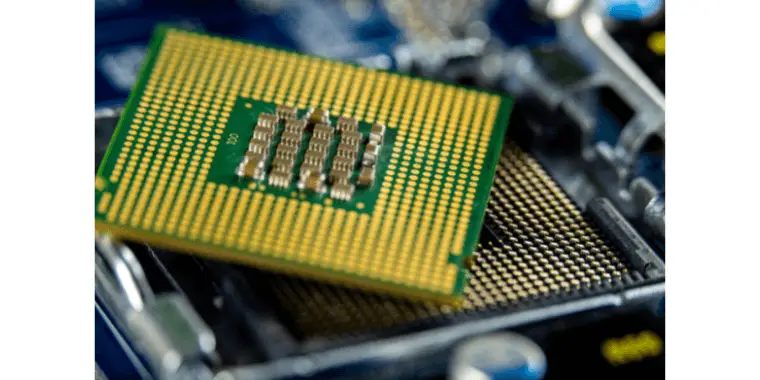
Remember, your CPU should not be at 100% usage during gameplay, and it should be the opposite. Your GPU should be at 100% usage. The more the cores and threads, the less the CPU usage.
Low CPU usage also means that you can keep apps in the background. Maybe you want to use Chrome or Firefox during the game loading times. In this case, a high core/thread CPU will let you multitask smoothly without hampering the game’s performance. Remember, multicore processors, are the future.
Clock Speed or Frequency
When it comes to clock speed/frequency, there are two types of CPUs: locked and unlocked. The locked ones have, as you guessed it, locked frequency. This means that you can’t increase the frequency. You can decrease it. Although, we don’t know why anyone would do that for gaming.
On the other hand, you can increase the frequency of unlocked desktop processors. We call this overclocking. You can dramatically increase your CPU’s gaming performance using this method. So, always try to get an unlocked CPU. However, overclocking the CPU requires a good system power supply, cooler, and supported motherboard. Keep that in mind.
As for the frequency, go for a CPU that has at least a 4 GHz boost clock. It’s 2022. Anything below this speed is not worth it. Remember that games love high frequency.
Integrated Graphics or iGPU
This can be a huge deal or a minor thing, depending on your situation. Processors have iGPU in them so that you can use your PC without an external graphics card. Let’s be real, and not everyone wants to buy a graphics card.
Is your GTX 1660 Super running smoothly? We’re glad. However, what if your GPU stops working and you send it to warranty? If your CPU doesn’t have an integrated GPU, you’ll have to keep it turned off until your GTX 1660 Super arrives from warranty or you buy a new GPU. This is why your CPU should have an iGPU just for backup purposes.
Do You Need a High-End CPU for a GTX 1660 Super?
It’s only natural to assume that you need a high-end CPU to run a GTX 1660 Super because that’s what all the Youtubers have. They benchmark their GTX 1660 Super with top-specs CPUs to show you how well this GPU performs.

However, you have to understand why they use high-end CPUs for benchmarking. It’s because they don’t want anything lacking from the CPU side. Just because they use high-end CPUs doesn’t mean you have to use them too. Why? Let us explain.
A 1660 Super is a mid-range GPU for 1080p gaming. In Assassin’s Creed Valhalla, you can get a maximum of 50 fps in 1080p high settings. See? It can’t even deliver 60 constant fps. This is why you don’t need a monstrous CPU to run this GPU. If it was an RTX 2080 or 3080, we’d recommend a high-end CPU because those GPUs are top tier.
Now you might be wondering, how low can you go in terms of CPU? As we said in the buying guide, you should at least get a 4-core, 8-thread CPU for smoothly running every game. You could try your luck with a 4-core, 4-thread CPU, but the usage will be at 100% for sure, and there’s no breathing room.
A 6-core, 12-thread CPU will be the sweet spot for a 1660 Super. A mid-range CPU for a mid-range GPU. Perfect match, don’t you think? Using such a good CPU will give you multitasking capabilities as the CPU won’t ever hit 100% usage during gameplay. Now you can watch your favorite YouTube video, check Facebook, or Live stream your game without any hiccups.
Frequently Asked Questions
All the CPUs from the AMD Ryzen series use the AM4 socket. Before you buy a motherboard, make sure it has an AM4 socket. Sometimes you might need to update the BIOS to run specific Ryzen CPUs.
All the CPUs from the AMD Ryzen series use the AM4 socket. Before you buy a motherboard, make sure it has an AM4 socket. Sometimes you might need to update the BIOS to run specific Ryzen CPUs.
The main difference between those CPUs is that the non-f version (i3 10100) has UHD 630, and the f version (i3 10100f) doesn’t have any GPU. The f version also costs less.
It depends on the CPU you’re buying. For Ryzen series CPUs, you have to use an external GPU for display output, unless you have a G series Ryzen CPU like Ryzen 5 3400G. The same applies to Intel, and if you have an F series CPU, you’ll need a GPU for display out.
No, it doesn’t come with a cooler because a stock cooler isn’t enough for the i7 12700k. You’ll need a good aftermarket AIO liquid cooler to keep it at a safe temperature.
Final Words
Your quest for the best CPU for GTX 1660 Super should be at an end by now. The six CPUs we have reviewed here took the gaming community by storm with their high fps performance, low power consumption, reasonable price, and low temperatures. Gone are the days of lags and stutters during gameplay.
Want our recommendation one last time? Get the Intel Core i7 1200k for maximum productivity and gaming performance. Its high core/thread count, cache, and frequency can easily handle any workload.
If you’re on a tight budget, go for the Intel Core i3 10100F. It has four cores, and eight threads, which are enough to run every game at ultra-high presets with good fps.





