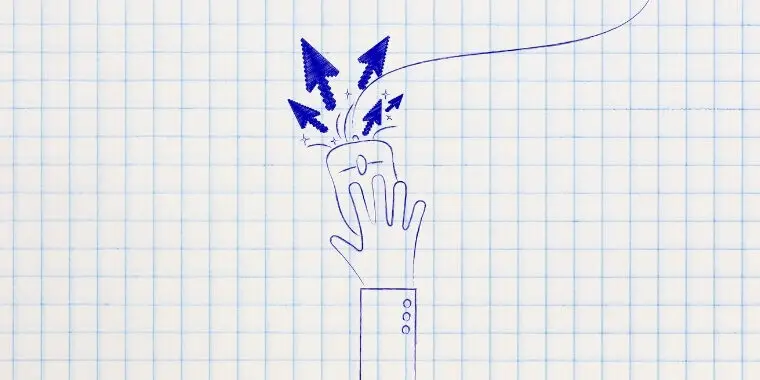
If you have ever wondered what exactly is mouse smoothing and what does this thing do, but somehow you never got an accurate answer. Well, then we’re here to guide you at our best. It really doesn’t matter whether you are a casual or a professional gamer, it’s one of the important terminologies that gamers use.
Earlier when technology (or precisely a PC mouse) was not that good and everyone, especially the gamers were not getting a good gaming experience. This was only because of one reason which was that their mouse couldn’t predict the desired direction that they wanted.
Well, you must have gotten an idea by now of what mouse smoothing is, but this much isn’t enough. So, let’s see exactly what it is and what it does.
What is Mouse Smoothing?

As mentioned earlier, the old generation mouse or mouse which does not have good quality lacks the exact prediction of the movement that a user wants. This thing can be corrected by mouse smoothing feature.
As time has passed, mouse of the latest generation or of good quality, predict the movement quite accurately. However, when you are playing a game, you don’t want to take any chance with the direction of your mouse. So, it’s important to make sure that your mouse predicts the movement precisely, and this thing is referred to as mouse smoothing.
What does it do exactly?
It has been observed that mouse smoothing seems to work perfectly for old and poor quality mouses. This is so because these mouses never had any feature that would enhance the tracking of the movements that the user desired. On the other hand, the modern mouse has such capability of tracking each and every movement and may not need any.
The old generation mouse lacked a proper sensing power due to which it wasn’t able to sense sudden movements and moreover had a lower DPI, which caused such problems. To overcome such things, smoothing is required. The sensor present in the mouse is mainly responsible for making all the actions possible and once mouse smoothing is there, it’ll make all the actions to happen one by one in a much smoother manner.
As compared to the older mouse, the new optical mouse has a much stronger sensor and performs each and every action very smoothly. So, with time and the improvement of mice, the need and want for mouse smoothing has decreased. Those who have never wondered about this thing, those who never knew that mouse smoothing is one of the essential features that can change the entire experience either in a positive way or in a negative way.
When to keep Mouse Smoothing On or Off
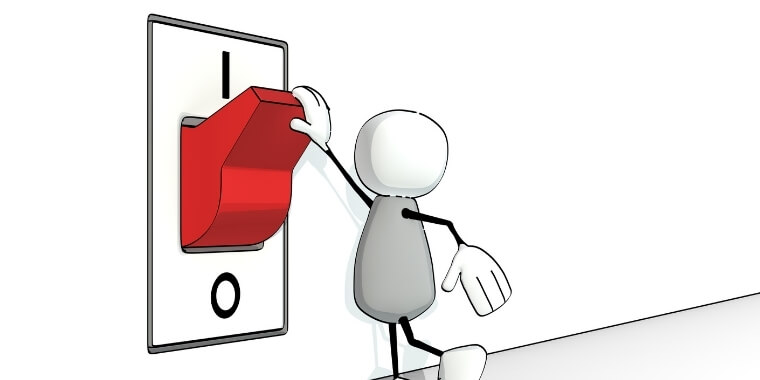
It truly depends on the type of work that you want to do on your PC for enabling or disabling mouse smoothing. Most of the gamers won’t find it useful, so they can easily turn the smoothing off by going into the mouse settings on their PC. And those who love to play while mouse smoothing is on, they can easily do so in the settings.
Moreover, mouse smoothing has proved to be beneficial for those who love to draw either casually or professionally on their PCs. This is so because when the setting is on, the lines are drawn just in the way that the user wants.
Apart from enabling and disabling mouse smoothing, there is one more similar term which is Mouse Acceleration. Mouse smoothing is responsible for carrying out the movements smoothly, while mouse acceleration is responsible for increasing the cursor distance.
If you are a pro gamer then you may want these two options to be disabled, but if you’re an art professional then it’s obvious that you’ll need mouse smoothing for sure.
Mouse smoothing software
As it comes to the availability of any software, there are a plethora of options that we can get. Similarly, there is some good software that is present out there for you to download and start using the mouse smoothing feature right away.
There is software like Smooth Motion Toggle from Minecraft, Steady Mouse, Silky Shark, and Lazy Nezumi Pro. Out of these, the latter two are mainly for art professionals who want to draw smoothly on PCs. Silky Shark is the best one among the free tools for mouse smoothing, while Lazy Nezumi Pro is a paid tool that can easily make your drawings look much better.
When it comes to gaming, there are not many mouse smoothing tools because most of the gamers do not prefer to enable it while playing. Mouse Smoother is another such tool that is useful for those who face difficulty while using any computer mouse.
So, depending on your requirements, you can opt for any of this software. Also, while choosing any of the software, you must know your requirements, the benefits, and the drawbacks of these tools as well.
If you use paid software and you do not find it satisfactory, then you may regret your decision. So, before opting for any of the software, make sure you know all about them.
Conclusion
Well, now that you are at the end of this article, we really hope that we guided you well on the topic. In order to wrap this article up, we’ll say that mouse smoothing is nothing but increasing the efficiency of the mouse to track all the movements that you want it to. It has proven to be beneficial for some but not good for some. So, all-inclusive it depends on your requirements.
Mouse smoothing will definitely create an impact in your experience, however, it can be positive or negative as well.