
The keyboard polling rate is a term that confuses many people, but gamers are no strangers to it. When playing a game, a keyboard with a good polling rate is revered greatly. But is it worth the fuss?
We’ll discuss what polling rate means, how it works, how much it matters for gamers and regular users, and if you should consider switching to a keyboard with a higher polling rate.
You’ll also learn a few methods you can use to change the settings on your keyboard to move to a higher polling rate if you feel it’s the right choice. You’ll know everything about keyboard polling rates in this guide. Without further ado, let’s dive in!
- What Is Polling Rate?
- How Does Polling Rate Work For A Keyboard?
- When Does Keyboard Polling Rate Matter?
- How Much Does Polling Rate Matter For Gamers?
- Does Polling Rate Matter For Regular Users?
- How to Check the Polling Rate of Your Keyboard?
- How To Change The Polling Rate Of Your Keyboard?
- Should I Increase My Keyboard Polling Rate?
- What Are The Other Qualities That You Should Look For In A Mechanical Keyboard?
- Some Questions You May Have
- Final Words
What Is Polling Rate?

There are certain moments when your keyboard or mouse passes information to your computer’s CPU. The scan rate at which this information goes from the component to the CPU is the polling rate of that component. The polling rate is also commonly known as the report rate.
The basic tools that we think of when we discuss polling rates are gaming keyboards and mice. They need to send a signal of their position to the computer. The crosshair or arrow symbol in your mouse will not move unless it reports its status to the CPU.
The thing is that it happens so fast behind the scenes that it seems like a seamless experience to us. But the mouse and keyboards are sending data to the computer throughout the whole time. The reason we can’t tell when it happens is that it occurs within milliseconds. It is measured in Hertz (Hz).
Simply put, the keyboard polling rate is a measure of how fast the keyboard sends data to the computer. What polling rates mean will become much easier when you understand them with examples. Generally, most of the keyboards we commonly use have a 125 Hz polling rate.
The response time that it takes for the keyboard to send any signal to the computer for a keyboard with this polling rate is 8 milliseconds. We can calculate this by doing a simple division: 1/125 = 0.008.
Here are some of the common keyboard polling rate settings you’ll find in the market and their response time:
| Polling Rate | Response Time |
| 125 Hertz | 8 milliseconds |
| 250 Hertz | 4 milliseconds |
| 500 Hertz | 2 milliseconds |
| 1000 Hertz | 1 millisecond |
| 2000 Hertz | 0.5 millisecond |
| 3000 Hertz | 0.33 millisecond |
Now, the more the polling rate of a keyboard, the faster the response time will be. When the polling rate is high, the keyboard signals the computer much quicker, and it results in a shorter response period.
It’s evident that a keyboard with a higher polling rate is much better than a keyboard with a low polling rate. But how much of an edge does that faster response rate give you?
It doesn’t make much of a difference when you’re not a gamer and you use your computer for basic tasks. We’re talking milliseconds here, and when you’re just typing or browsing the internet, you don’t need such a high rate of response from your computer.
So, a keyboard with a high polling rate is overkill for you. But for a gamer, it could mean life and death (in the game, of course). We’ll discuss more on it later but for now, let’s take a look at how the polling rate works.
How Does Polling Rate Work For A Keyboard?

For a mouse, the signals it sends to the computer are regarding its position and pressing of buttons. But, a keyboard usually signals whether it’s still connected to the computer and its state. That’s how each keypress of the keyboard is recorded by the connected computers.
The two main factors that impact the input latency of a keyboard are the polling rate and scan rate. While polling rate is the number of times, a computer wants to know the state of a keyboard per second. The state of a keyboard refers to whether it’s connected to the computer or not.
Scan rate isn’t the same thing as polling rate. It measures how many times a keyboard updates its state with keypress signals. There’s a small window of time where the keyboard doesn’t take any input from you when you press the key until it comes to its original position. This state of inactivity is the bounce-back state.
Every keyboard has these settings encoded into it. When this period passes, the keyboard gets ready once again to record a key press. Again, all these processes happen in milliseconds behind the scenes.
A keyboard with a polling rate of 500 Hz means that it’s sending signals to the connected computers 500 times in a second or after every 2 milliseconds. But this is not the true input latency of the keyboard.
When you combine the scan rate and the polling rate of the keyboard, that’s when you get its maximum latency. If the back bounce rate of the keyboard is 250 Hz, that means it will take 4 milliseconds for the bounce back interval to be over.
Despite getting a keyboard with a polling rate of 500 Hz, the keyboard won’t be able to feed the input any sooner than 4 milliseconds because it has a 250 Hz scan rate. So, consider the importance of both polling rates and scan rates when you decide to get gaming keyboards or mechanical keyboards.
When Does Keyboard Polling Rate Matter?

The importance of the keyboard polling rate will vary depending on who you ask. While an average user may not even know what the hell polling rate even means, let alone its importance, it could mean the world to competitive gamers for who every millisecond matters.
Because, when bullets from the enemy come showering at you, you’d want the highest possible settings and not waste a single millisecond. That’s why you’ll see most gamers using the highest polling rate settings available to them to get the maximum performance.
Gamers need the most responsive keypresses. For active gamers who play competitive and fast-moving games frequently, having a keyboard with a high poll rate is a must.
Many pro gamers who play competitive games like Overwatch pros use gaming keyboards and gaming mice of at least 1000 Hz polling rate or more. But if turning up the settings has a negative impact on your performance and your game starts to lag, your CPU isn’t powerful enough to handle the high latency.
To reduce the input lag, you’d either have to upgrade your computer setup or switch to a lower polling rate. It’s still a good idea to stay above 500 Hz for competitive gamers if there is no input lag because of it.
Most modern keyboards that aren’t meant for gaming don’t have the capability to handle more than three keystrokes at a time. It means that certain keypresses will go unregistered. But gaming keyboards can easily handle 3-5 keypress signals without losing anyone. This cool feature of gaming keyboards is called anti-ghosting.
How Much Does Polling Rate Matter For Gamers?

Many gaming and mechanical keyboards are branded to highlight that they can handle more than ten keypresses with anti-ghosting. A standard keyboard with a polling rate of 125 Hz is good for typing, but it’ll not do the job in gaming. You’d need gaming or mechanical keyboards for it. Most mechanical keyboards come with the highest polling rate.
Now, the question is whether you should give polling rate importance over all other factors. The truth is that most mechanical keyboards give a similar kind of performance. But that hasn’t stopped brands from overemphasizing the value of the report rate and launching gaming keyboards one after another.
For example, Razer launched a mouse that has a whopping 4000 Hz polling rate. God knows who will need that. It would be interesting to see if other brands try to replicate the same thing. However, the polling rate of a keyboard isn’t the only thing you should take into account when you’re looking to get gaming or mechanical keyboards.
You need to think about the size, weight, build quality, tactile feeling of the key switches, and whether to get a wired or wireless keyboard when you’re getting keyboard. These are all the more important factors that should help you come to a decision regarding which keyboard will be ideal for you.
If you’re a gamer, you should definitely get a mechanical keyboard with a high polling rate if your computer setup can handle it. But make sure you pay attention to all other important factors that make a good keyboard as well.
The main idea here is that you understand how much polling rates matter in your gaming and don’t exaggerate its importance. You can even change the polling rate of your keyboard using software to an extent. But your games might still lag if there are issues with the server.
Does Polling Rate Matter For Regular Users?

If you’re a regular user of a computer who does typing jobs and spreadsheets, you shouldn’t even learn what the term polling rate means. It has no significance to you. Even if you do heavy work like Video Editing or Graphic Design, you don’t need a mechanical keyboard with a high polling rate.
Why is that so? That’s because high polling rates only help you when you require a faster response time. The gap between keyboards with different polling rates comes down to only a few milliseconds. That’s why a higher polling rate keyboard will not help you in your job.
Are you concerned that a keyboard with a lower polling rate will hinder your performance? There’s absolutely no reason to think so. Be honest and ask yourself if milliseconds matter in your line of work. Chances are that it doesn’t, and that’s why we don’t need keyboards with higher polling rates.
How to Check the Polling Rate of Your Keyboard?
It’s super simple. You can test it using one of many online apps available out there. For example Keyboard Scan Rate Test. Alternatively, you can follow the steps from this video:
How To Change The Polling Rate Of Your Keyboard?
There are many gaming mice that allow users to switch to higher polling rates. You can do the same with gaming keyboards if it has the ability to do so. Before you learn how to do it, remember that it doesn’t make any sense to switch to a higher polling rate if you’re not a gamer.
On the other spectrum, most mechanical keyboards already come equipped with the highest polling rate settings possible. In that case, lowering the polling rate can cause issues like lag and hinder your gaming performance.
But the good that can come from switching to lower polling rates is that it will put less stress on wireless peripherals. That means you’ll have better battery life when you switch to a lower polling rate.
You can’t change the polling rates on your keyboard if it’s a simple membrane keyboard. Do a quick search on Google to find out the specifications of your keyboard to see if it supports multiple polling rates.
The keyboards that don’t highlight their polling rates are most likely at 125 Hz, and they don’t allow for variable polling rates. But if you have a mechanical keyboard, it’s highly likely that you’d be able to change the polling rate.
Regardless of whether you want to increase or decrease the polling rates on your keyboards, it’s important to know how you can do it. Here are the main ways you can change the polling rates on your gaming or mechanical keyboards:
#1: Use The Dedicated Key Switch
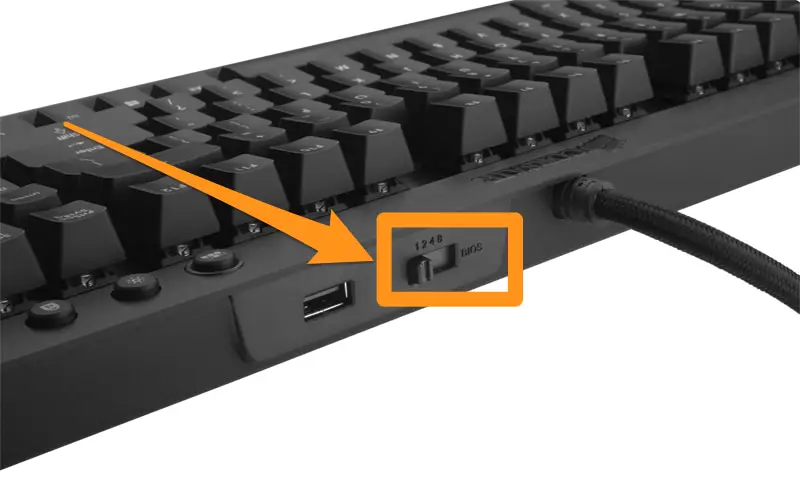
A good mechanical keyboard that supports variable polling rates is often equipped with a switch that allows users to change the polling rate on it. This switch also has an impact on the bounce rate. The faster the response rate, the less time it takes for the actuation point to be completed.
Check for the sides of your keyboard to locate the switch. If you have a keyboard like Cherry MX, which allows for a polling rate of 4000 Hz, you can most likely switch between 1000 – 4000 Hz with intervals of 1000 Hz. Corsair K70 is a keyboard that supports multiple polling rates (up to 8000Hz polling).
#2: Use Companion Application
If you have a good mechanical keyboard, it’ll most likely have a companion application. Such an application allows users to change certain settings like DPI, RGB lighting, and of course, the polling rates.
Download the correct companion software for your brand of a mechanical keyboard. Then search for the settings you want to change and alter them. If your preferred mechanical keyboard doesn’t have a companion application, you won’t be able to change the polling rate using this method.
Some Examples:
| Keyboard | App |
| Razer keyboards | Razer Synapse |
| Logitech keyboards | Logitech G Hub |
| Corsair keyboards | Corsair iQUE |
| HyperX keyboards | HyperX NEGNUITY |
| Microsoft keyboards | Mouse and Keyboard Center 3.0 |
| SteelSeries keyboards | SteelSeries Engine |
#3: Choose A Third Party Software
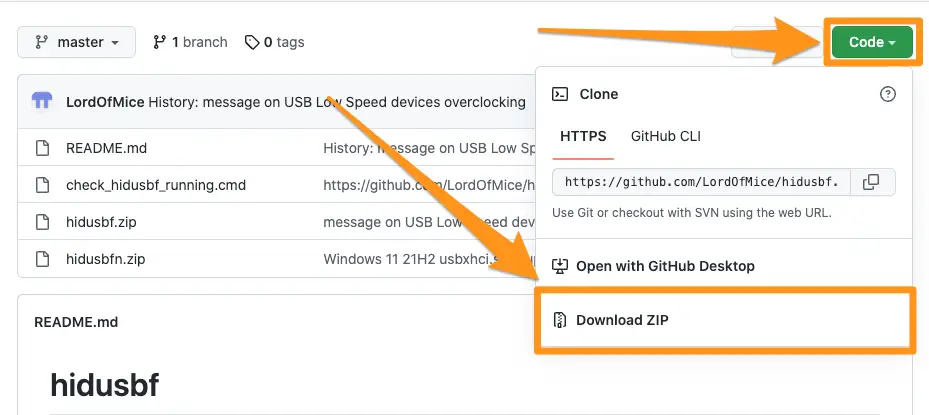
If the device has the ability to adjust its polling rate, you can do it by using a third-party application. Follow these steps to complete changing the polling rate on your mechanical keyboard:
- Visit the GitHub repository
- Click on “code” and download the Zip file to your computer.
- Extract the files from the Zip file.
- Open the downloaded folder and open the “hidusbf” folder.
- Get to the driver folder and run the “setup.exe” file.
- Click on your keyboard when the application starts to run.
- Select your desired polling rate from the drop-down menu that you’ll see at the bottom of the page through the monitor.
- Choose the “Install Service” option and restart it.
P.S. Here you can learn more about the app itself and here you can request support
These were the most common methods to change the polling rate of a mechanical keyboard. But did you consider whether increasing the polling rate could have a negative impact on the performance of your CPU? Exactly! That’s why if you increase it’s also worth monitoring CPU usage changes.
Should I Increase My Keyboard Polling Rate?
If you’re a gamer, you already know the importance of a keyboard with a great polling rate. In serious situations where even milliseconds matter, a high polling rate keyboard can be of great help to you.
But if you’re not a gamer and you don’t need a blazing fast response time from your keyboard, should you still upgrade the polling rate on your keyboard? You may think that it won’t hurt to increase the polling rate even if it does no good, right? That’s where you’d be wrong.
When you get a keyboard with a greater polling rate, you’re increasing the number of times the keyboard sends signals to the connected computers each second. And that puts more stress on your computer than needed.
So, in a situation like this, you’re better off keeping the low polling rate as it is without upgrading your keyboard. Gamers usually have high-powered CPUs that can handle a load of keyboards with a high polling rate. But for an average PC user, a high polling rate keyboard is sure to do more harm than good.
If you use wireless parts with your PC, having a keyboard or a mouse with a high poll rate will also have a negative impact on the battery life of your devices. If you don’t need a high polling rate keyboard, there’s no need to sweat it. Just stick with the one you have.
What Are The Other Qualities That You Should Look For In A Mechanical Keyboard?

By now, it should be evident that polling rate isn’t the end-all-be-all factor that determines the performance of your keyboard. There are many other factors at play here. But what exactly are these other factors? Let’s find out.
Wired Or Wireless Keyboard
When you choose a wireless keyboard, your desk may look clean, but it increases the latency, and you’ll have a slower performance because of it. A wireless keyboard can even cause a significant delay for regular users. So, it’ll be deadly for true gamers.
Quality Of Key Switches
A good mechanical keyboard should have key switches that give a tactile meaning. That’s what makes mechanical keyboards amazing to work with. Additionally, it should have macro keys.
Macro keys are dedicated keys in your keyboard that can perform specific functions. For example, there could be a media key on your keyboard that toggles the speakers in your PC on and off. If the task is repetitive, then such media keys can come in handy during gaming.
Optical Or Mechanical Key Switches
Mechanical key switches are the ones that are soldered directly on the keyboard. But optical switches are flexible, and they can be removed from the keyboard. It gives the user more options to customize the keyboard.
Keyboards with optical switches not only look better but also work better. After the measurement of normal and these keyboards, it has been found that these keyboards can detect keystrokes twice as fast as the normal ones.
That’s because regular keyboards detect a keypress signal by metal-on-metal contact. But optical keyboards detect keystrokes by passing a light beam and sending each keypress signal to the computer.
You’ll notice a much lesser delay with optical keyboards. Cherry MX is a good mechanical keyboard with a great debounce algorithm.
Some Questions You May Have
A keyboard that has a 1000hz polling rate is great as it has a response time of just 1 millisecond. Even if you’re an avid gamer who requires a great gaming system, a keyboard with such a great polling rate will be enough for you.
Whether you need devices with higher polling rates depends on the use case. Not that a higher polling rate can cause issues for an average user. But for a gamer, it makes sense to choose keyboards with higher polling rates as they have faster debounce time.
Final Words
The polling rate of a keyboard or a mouse refers to how often it sends signals to the CPU. If you are a regular user, you won’t notice a significant difference in performance or speed if you use a device with a high polling rate. But if you’re a gamer, a device with a higher polling rate will create a huge difference for you.
We tried to highlight some other important factors of a keyboard that make it a good choice besides its polling rate. Consider them and the downsides of switching to a keyboard that has a high polling rate before you choose a keyboard for yourself. Leave a comment if you have any more questions about polling rates.
