An accountant or a business analyst who has to work all day on Microsoft excel, requiring a multifunctional keyboard. If you’re one of them, I totally feel your pain.
I get returning home daily with a pair of numb and exhausted hands. Along with you, your keyboard will also wear out quickly if it’s made of typical materials. Therefore, choosing from the best keyboards for financial modeling can save you time and increase your productivity.
Just a heads up before you start reading: What I’ve got for you at the top of our recommendation list is Logitech MK270 Wireless Touch Keyboard with a Trackpad. This has all the features you’ll need to create quick and efficient financial spreadsheets without wrist strain.
- My Picks For Best Keyboards for Financial Modeling in 2022
- #1: Logitech MK270Wireless Keyboard (Best Overall)
- #2: Arteck 2.4G Wireless Keyboard (Best for Fast Typing)
- #3: Das Keyboard 4 Ultimate Cherry MX Blue (Best for PROs)
- #4: Logitech K380 (Best Small and Lightweight)
- #5: Microsoft Sculpt Ergonomic Keyboard (Best Ergonomic Keyboard)
- #6: Logitech K270 (Best Affordable Pick)
- #7: Microsoft Wireless Desktop 3000 (Best for Beginners)
- What Should You Look for in the Best Keyboards for Financial Modeling
- Frequently Asked Questions
- Summary
My Picks For Best Keyboards for Financial Modeling in 2022
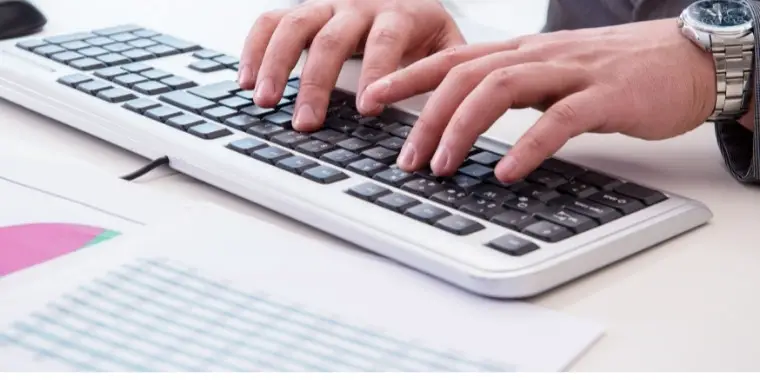
- #1: Logitech MK270Wireless Keyboard (Best Overall)
- #2: Arteck 2.4G Wireless Keyboard (Best for Fast Typing)
- #3: Das Keyboard 4 Ultimate Cherry MX Blue (Best for PROs)
- #4: Logitech K380 (Best Small and Lightweight)
- #5: Microsoft Sculpt Ergonomic Keyboard (Best Ergonomic Choice)
- #6: Logitech K270 (Best Affordable Pick)
- #7: Microsoft Wireless Desktop 3000 (Best For Beginners)
So, what are our primary criteria for these keyboards? I’ve picked the following keyboards based on their compatibility, operating system, ease of use, battery life, and productivity. Keep reading to find out which suits your needs best.
#1: Logitech MK270Wireless Keyboard (Best Overall)
Specification
- Connectivity Technology: Wireless.
- Operating System: Windows 10/11, Chrome OS.
- Total Number of Keys: 104.
Overview
Have you been looking for a mechanical, durable keyboard with good stability and a robust connection? Worry no more. Logitech MK270 is the best wireless keyboard for general excel works.
The MK270 wireless keyboard doesn’t come alone. It comes with a mouse combo for significant ease of use, especially for an Excel file.
This keyboard also features 8 multimedia hotkeys, allowing you to get quick access to your favorite applications that you frequently use.
It also offers a numeric keypad with little to no typing sound. Overall, these qualities are ideal for working in excel for longer periods.
Oh, did I tell you about its long battery life? It can easily support up to 36 months of daily usage. If you like having drinks while you type, then the spill-resistant feature will be perfect for you.
On top of that, nobody has to worry about reliability with this keyboard. You’ll get a compact Logitech plug-and-forget receiver that provides 10m of range. The responsive keys allow you to type rapidly and quietly, which makes it ideal for financial modeling.
Pros
- Smooth connectivity within seconds.
- Eight multimedia hotkeys for quick access.
- Long battery life that will last up to 36 months.
- Comes with Plug and Forget Receiver for additional convenience.
- Lightweight for easy transportation.
Cons
- Multiple scrolling options are not available on the mouse.
Short Verdict
If you’ve been craving a fast typing and working experience all your life, then this Logitech keyboard and mouse is undoubtedly the ideal choice for you.
#2: Arteck 2.4G Wireless Keyboard (Best for Fast Typing)
Specification
- Connectivity Technology: Wireless.
- Operating System: Windows 10/11, Smart TV.
- Number of Keys: 110.
Overview
Did someone say smooth and fast typing? Well, with this Arteck 2.4G mechanical keyboard, you can rest assured. The sleek and lightweight design of this durable keyboard not only gives your desktop some cool, classy vibes but also increases portability.
A single lithium-ion rechargeable battery powers this versatile keyboard. It generally takes 3-5 hours to charge fully. When the keyboard isn’t in use for a moment, it’ll sleep and wake up again with the press of a key.
There’s a total of 18 programmable hotkeys, and out of them, 12 function keys act as multimedia controls. You also get 6 hotkeys for things like My Computer and Desktop access, as well as search, battery check, and much more.
This wireless mechanical keyboard connects with your device via 2.4GHz RF, and it also comes with a USB dongle to connect. The keyboard is fairly spacious, with enough space between keys to avoid straining your fingers.
Pros
- Mechanical switches elevate your typing experience.
- Can be diversified as a gaming keyboard.
- USB dongle to connect other devices.
- Optical mouse with one-touch access.
- Lightweight and offers wrist support.
Cons
- Backlit keys are too bright.
Short Verdict
I know that the Arteck 2.4g keyboard doesn’t have a trendy ergonomic design, but the compact design makes it easy and comfortable to use while doing financial models.
#3: Das Keyboard 4 Ultimate Cherry MX Blue (Best for PROs)
Specification
- Connectivity Technology: USB.
- Operating System: Windows10/11, ChromeOS, Linux.
- Number of Keys: 104.
Overview
The first thing you will notice when you unbox the DAS 4 Ultimate Cherry keyboard is the blank keys. If you aren’t an advanced typist, meaning you can’t type without seeing the letters on the keys, then this keyboard absolutely isn’t recommended for you.
The top panel of the Das Keyboard 4 is made up of anodized aluminum, which makes the overall keyboard sturdy and durable. Furthermore, a resonance-free base sits incredibly firmly on any flat tabletop.
The foot-bar is magnetically attachable, enabling you to raise the board for a moderate typing angle.
An enormous volume knob, as well as media controls such as mute, pause, play, next and previous track are located in the top-right corner of the board.
The sleep button is a quick-access feature that allows you to save energy by turning the keyboard off when you’re not using it.
For elite typists, the Das 4 keyboard is an absolute dream to use. The Cherry MX switches are fantastic. Not only do these keys provide perfectly precise accuracy, but they also provide tactile and audible feedback.
This improves the overall typing experience to a great degree. These switches are also gold-plated, which gives the finest possible contact and extends the switches’ lifespans.
Pros
- Offers reliable wireless connection for Excel work.
- Instant access to the USB port.
- The number pad has macro keys that give calculator-style efficiency.
- The spill-resistant design prevents liquids from coming in contact with the circuit board.
- Comes with a palm rest accessory to keep your wrists in a neutral position.
Cons
- No backlit keys.
Short Verdict
Honestly, this is one of the high-tech keyboards I feel proud to have reviewed. For ultra-skilled typists who have a great sense of aesthetics, this is undoubtedly the best wired keyboard with dual USB port for excel users.
#4: Logitech K380 (Best Small and Lightweight)
Specification
- Connectivity Technology: Bluetooth.
- Operating System: Windows, macOS.
- Number of Keys: 80.
Overview
Have you been looking for a wireless keyboard that’s small and light, yet strong and durable enough to use on your lap? I think I’ve found the right choice for you.
The Logitech K380 is so lightweight with a compact size, you can literally put it in a bag and carry it around with you wherever you go.
By the way, just to let you know in case you have a great sense of aesthetics, it’s available in a variety of stylish eye-popping color combinations to choose from. So, you can basically choose a color that syncs to the overall décor of your room or a personal workspace.
If you’re accustomed to typing on your PC while it’s connected to other devices, then Logitech K380 will be a great keyboard for you.
It’s compatible with most mobile operating systems and may be used with any device that features a Bluetooth connection. Not only that, but the multi-pairing capability allows you to connect it to both your computer and your smartphone at the same time.
Let’s get some insight into its build quality. To be honest, it’s pretty decent. It’s constructed of plastic and has some flex, but it feels strong overall.
Just a heads-up before you decide on buying this – there aren’t any macro-programmable keys. Despite that, typing on this keyboard is extremely comforting, and the sound it produces is suitable for any workplace environment.
Pros
- Low-profile keys help to minimize noise.
- Mechanical switches hardly wear out and increase the overall stability and robustness.
- Macro keys enable you to launch a program conveniently.
- The spill-resistant design prevents water from damaging any electronic component.
- You can connect multiple devices with Bluetooth.
Cons
- ABS keycaps feel a bit cheap.
- The pad-printed key legends can chip over time.
Short Verdict
Our experts have used this keyboard for more than eight hours a day, five days a week. The Logitech K380 is powered efficiently by two AAA batteries. This is likely to last about two years despite the heavy use. Not all keyboards last so long without a battery replacement.
#5: Microsoft Sculpt Ergonomic Keyboard (Best Ergonomic Keyboard)
Specification
- Connectivity Technology: Wireless.
- Operating System: Windows 10/11, MacOS.
- Number of Keys: 104.
Overview
The Microsoft Sculpt keyboard is an excellent business keyboard for people who suffer from continuous wrist pains. Its ergonomic design with split layout and reverse incline promote a more natural typing position.
If you’re accustomed to working with small keyboards, you may feel some unease from their enormous size. Plus, if you don’t like keeping your wrists straight in a linear position, you may feel uncomfortable because the wrist incliner is attached in a way you can’t remove it.
Furthermore, the Numpad is a stand-alone item that may be placed wherever you desire; yeah it doesn’t come attached like most other keyboards. If you like working in a quiet ambiance, then good news! The typing noise it creates is relatively low, so it shouldn’t bother your co-workers or you.
The media control keys on the Sculpt Ergonomic Keyboard are shared with the function keys. There’s a physical switch at the top right corner of the keyboard that lets you choose which function should be the default. It can only be used with the wireless USB receiver that comes with it.
Pros
- Tactile feedback helps to work comfortably.
- Scissor switches give a snappy feel making it comfortable to type on.
- The backlit keyboard shortcuts give quick access and save time.
- The ergonomic design makes it a perfect keyboard for power users.
- Wireless connectivity technology to connect multiple devices with ease.
Cons
- No lock indicator.
- No trackpad available.
Short Verdict
Undoubtedly, this is one of the best wireless keyboards for Microsoft desktops. It features a premium ergonomic design that’s worth the money and works amazingly for financial modeling.
#6: Logitech K270 (Best Affordable Pick)
Specification
- Connectivity Technology: Wireless.
- Operating System: Any Windows.
- Number of Keys: 104.
Overview
The Logitech K270 is manufactured with the same high-quality standards that have ranked Logitech as the #1 global leader for financial keyboards. A prime reason why I love the K270 model so much is that it features a Logitech Unifying USB receiver. It allows you to easily pair up to six compatible Logitech devices anytime, anywhere.
Thanks to the USB nano receiver, Logitech K270 Wireless Keyboard ranges up to 10 meters. It means you’ll no longer have tangled cables all over the place. By the way, you can use it on any desktop or laptop without having to install anything.
On top of that, it has a flat and compact keyboard design with standard-sized keys. If you often travel with your laptop, then this is a great relief for you because of its portability.
The eight-key switch shortcuts on this wireless keyboard give you quick and easy access to music, email, and other apps, allowing you to work more efficiently. And the good news is that you won’t have to worry if you spill a drink or something on the keyboard. It’s quite spill-resistant.
The keys have a specialized UV coating that prevents them from fading, thus increasing the build-quality of the keys and making them long-lasting.
Another great feature is that you don’t need to utilize additional USB receivers to add another compatible mouse or keyboard. Also, have I told you about the fancy number pad yet? It’s on the right side and has a slim design allowing it to fit into most work environments.
Pros
- Low-profile keys don’t make noise when typing.
- Compact lightweight design makes transportation easy.
- Comes with a mouse combo, you don’t have to buy anything separately.
- Premium design makes it an ideal gaming keyboard too.
- You can connect multiple devices without relying on wired cables.
Cons
- Only three programmable keys.
- Limited Mac Support.
Short Verdict
Logitech’s K270 is our all-time favorite keyboard at a reasonable price. It’s decent with an easy setup and has all the features needed for working in spreadsheets or other business environments.
#7: Microsoft Wireless Desktop 3000 (Best for Beginners)
Specification
- Connectivity Technology: Wireless.
- Operating System: Any Windows, macOS.
- Number of Keys: 105.
Overview
Have you been looking for the best financial keyboard for beginners? If you don’t have heavy workloads but simply require one for general use, I strongly recommend Microsoft Desktop 3000 because of its ergonomics and build quality.
It’s astonishing that at this price, you can even get a premium design wireless keyboard with low-profile keys. Plus, it’s so comfortable to type on; you can easily work for hours.
There’re five buttons on the mouse, all of which provide sharp tactile feedback. Unfortunately, the four-way scroll button isn’t notched, which causes smoothness at the expense of precision.
There’s also some concern about the wheel’s construction quality. Apart from that, Microsoft Desktop 3000 is well-built, and its BlueTrack sensor provides great tracking capability on nearly any surface.
A soft-touch wrist rest is permanently attached, which some may find a problem. Also, I felt the angle to be too low for comfortable, fast typing. There’s also no mechanism to lift the front of the keyboard, which could be an issue if you’re prone to wrist aches.
However, there are top-notch features worth mentioning, such as the key switch shortcuts that help you navigate commands in the software and an LED indicator to let you know every time your device has a low battery and needs charged.
The Microsoft 3000 is also spill-proof. It has built-in drainage channels in case a cup of coffee is spilled all over your keyboard.
What else does it have? 17 multimedia keys! These are organized in four groups in the top rows. The first area features buttons for home, chat, Skype, and email. The second has six favorites, playback controls and volume controls.
Each of these, as well as the zoom and document controls located on the left side of the keyboard, can be easily reassigned.
Pros
- Light and compact design for easy transportation.
- Easy access to multimedia keys.
- LED indicator for low battery.
- Premium BlueTrack Sensor that allows you to use your mouse on any surface.
- Wireless Technology enables you to not depend on cables for connecting devices.
Cons
- Mouse buttons require more than usual fingertip pressure.
Short Verdict
Overall, it’s totally worth the money, thanks to the high build quality and ergonomics of this keyboard, as well as Microsoft’s own BlueTrack sensor technology.
Simply said, if you’re on a tight budget, the Wireless Microsoft Desktop 3000 is the best wireless mouse and keyboard combo available right now.
What Should You Look for in the Best Keyboards for Financial Modeling

Do you want to get the best financial modeling keyboard for daily Excel tasks? You’re likely to get scammed or may end up buying the not-so-good one if you don’t know the qualities a good keyboard must-have.
Let’s talk in brief about what you should look for with these recommended keyboards.
Number Pad
First of all, on the keyboard, there should be a number keypad. Why is this such an important feature? A number pad comes in handy, especially when working on excel spreadsheets, as it provides key shortcuts and the ability to insert multiple symbols. These functions simply make working with Excel fun and a lot easier for accountants.
Furthermore, using a number pad is generally more comfortable when typing large numbers. This is something many individuals may need to do frequently in their excel files.
The best keyboards feature a dedicated numeric keypad portion, whereas others do not. I recommend this feature because it can help you operate in excel with ease (and it’s faster)
Key Shortcuts Should Be Easily Accessible
Second, the keyboard should have the Page Up, Page Down, Home, and End buttons. These are all very functional and useful, allowing us to navigate excel much more quickly. As a result, they can free up more time in data processing projects to do more critical tasks.
Remember, these buttons are combined with other buttons on some keyboards, whereas on others, they’re separated. I prefer keyboards with these buttons separated because I can’t use them for navigating when they’re integrated.
Design and Build
Third, you need to check whether the design is user-friendly and ergonomic. This is to ensure that you’re comfortable when working in Excel and don’t lose time adapting to the keyboard design.
Saving time is one of the top priorities for a business analyst, so make sure the shortcuts, key switch, lock indicators, basically everything are designed to achieve this purpose. Consult with different sources and do your research before you finalize.
As for the material, it should be sturdy and durable. If your keyboard material is built from steel, make sure it’s stainless. Otherwise, if you knock over a drink, it may start to get rusty. You can go for the aluminum or plastic ones as well.
Shape and Size
Finally, I don’t recommend buying a giant-sized keyboard. Go for something light and compact. If it’s lightweight, you can easily carry the keyboard and mouse to and from your office.
As for the shape, it can be anything appealing to your taste. However, I recommend buying an ergonomic keyboard with a split design. Experts say it’s comfortable that way to keep typing for long consecutive hours without straining your hands.
Frequently Asked Questions

Mechanical keyboards feature a mechanism of springs to press on a physical switch of the keyboard. Membrane keyboards push down rubber domes when I press a key to connect to electrical contacts.
The Best position for fast typing is when you place your thumbs near the spacebar, in such a way that your fingers are bent over the keys. Keep your wrists parallel to the keyboard and floating above it.
One of the advantages of an ergonomic keyboard is the split design. This feature saves you from frequent stress injuries due to twisted wrists. Why? Because you don’t have to tilt your hands while typing.
Bluetooth can connect with more devices since you can use its peripherals with electronic devices that lack USB-A ports. Because USB-C ports continue to become prevalent, owning a wireless RF mouse or keyboard can cause issues in the near future.
Summary
Now you’re familiar with all the best keyboards for financial modeling I’ve highlighted above. These keyboards have special unique qualities that distinguish them from all other keyboards of the world.
If you still can’t decide which keyboard to buy to speed up your typing works, I especially recommend buying a Logitech Mk270 Wireless Keyboard. It’s sleek, lightweight, and comfortable to use.
However, if you’re on a tight budget and still want to enjoy wireless technology with fast typing speed, you can blindly go for the Microsoft Sculpt Ergonomic Keyboard.






