
If you are reading this article, it is evident that you are reading on a computer or a smartphone that uses a keyboard with the QWERTY layout. Obviously, you have used this keyboard, either physical or virtual, quite frequently.
Still, for the sake of comprehending the reply to the question that is the title of this post, right now, just glance at the keyboard you use. It is tough to guess the logic behind such a random arrangement of letters, isn’t it?
Just consider the A alphabet. Shouldn’t it be the starting key in the first row? However, alas, it is not so. Rather, it is the starting key of the second row. Strangely, ‘W’ is the second key in the first row. Then, E is the third key, R being the fourth, and T being the fifth, and Y being the sixth one.
This arrangement of letters is known as QWERTY layout and is named so after the initial six letters of the first row on the keyboard. If you are an avid thinker, a lot of questions might be surfacing in your mind, the most common ones being why the keyboard is not arranged in alphabetical order, why the keys are arranged in this QWERTY layout, and are there any other alternative keyboard models or not.
Well, the history justifying the non-existent of physical alphabetical keyboards in the start when keyboards were introduced dates back to the 19th century. It is related to the typewriter of this century, which was the norm and the introduction of computers was far away.
Believe it or not, a typewriter has contributed to the QWERTY arrangement of letters on the keyboard. Its work principle is quite simple. Just push the key indicating the desired letter to be typed and a small type lever is kindled with the letter’s cast matrix atop. This lever consequently strikes the ribbon immersed with ink that grabs the position between the paper and the lever. This finally gives the print.
While entering a text, the respective letter levers individually hit the paper. The answer to why isn’t the keyboard in alphabetical order is hidden behind this work principle. Let’s find out!
The invention of Alphabetical Typewriters: The Indirect Beginning of the QWERTY Layout

In 1878, Christopher Sholes introduced the first typewriter featuring the logical, alphabetic arrangement of letters spanned across two rows. With this model, one could only type letters in the capital case. In terms of numbers, only 1 and 0 could be typed using the I and O keys.
The typewriter came with metal bars that were termed as type bars. Each of them possessed a mirror image of a single character or letter on its end. The arrangement of these bars was such that all the letters surfaced from A to Z.
Initially, this arrangement was acceptable. Typists found it simple to spot the letters due to which they could even type quickly. However, this normal, alphabetic arrangement of letters triggered a problem later.
Problem with the Alphabetical Typewriters: Sowing the Seeds of the QWERTY Layout

The problem with the alphabetical keyboard in typewriters surfaced with the increased speed of typing. A few type bars or levers could not take their places quickly due to which they started clinging with one another.
In other words, swift typing made the neighboring bars stick to each other. Thus, a typist then had to put in an additional effort to separate them manually prior to recommencing the typing work. In an effort to separate these bars, the typist ended up breaking the whole system.
This occurred due to the fact that several adjacent letters in the collection of English alphabets are used more often than others. For example, the combinations of p-o and w-e are often used. Thus, the keys situated closely were pushed consecutively. As a result, jam-up and clinging became inevitable.
The solution to the Problem with the Alphabetical Typewriters: Fertilizing the Seeds of the QWERTY Layout
The issue was more common with the adjacent keys being repeatedly used together. To resolve it, Sholes created a list of all such often-typed combinations of letters in the English language and suggested a new layout after analyzing them.
Considering the fact that the users became quicker than the devices resulting in the jumbling of the character bars, Sholes designed a new keypad where the keys were rearranged to slow down the speed of the typists.
This, however, did not fully stop the character bars from being jumbled. Nevertheless, to decrease the frequency of them getting jumbled, it was concluded to space out the often-typed letters evenly across the board. The makers perhaps thought it ideal not to modify the layout of the more contemporary keyboard.
Finally, the typewriter makers decided to come up with a keypad with adjacent letters parted from each other such that they are far away from the index finger. This made sense, as previously, the users printed using their first fingers only rather than relying on the ten-finger technique. This resulted in the QWERTY typewriter keyboard.
The main goal of why the keys are not in alphabetical order was to put them far apart on the keyboard to prevent the typebars from being entrapped. This was the main reason why the keyboard of today is not in alphabetical order.
Nevertheless, a few people believe that the goal of designing the QWERTY keyboard was only to distract the alphabetical sequence so that a typist takes more time to spot each letter, reducing the typing speed in the process. The reduced speed means less probability of the neighboring bars being jammed!
Introduction of Computers with QWERTY Keyboards
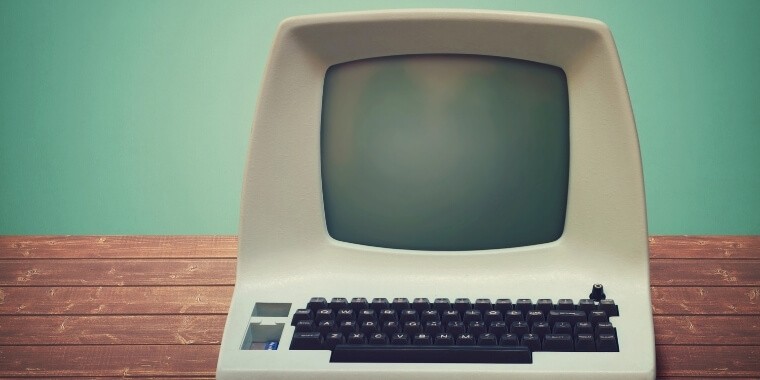
The first computer was introduced during the decade of 1940s. It took no time then for the computers to replace typewriters, as it seemed that they would make typing easier than before. Nevertheless, there was a catch; those using typewriters were now going to use computers.
This triggered the need to train the typewriter users on using the new, advanced device. However, training several of them involved much money and time, which was not considered worthy. Thus, the computer keyboards were designed with a layout akin to that on the typewriter. This was the QWERTY layout, which is now the industry standard.
The shift from typewriters to computers coincided and was pretty smooth. This could have been the motivation why the arrangement of keys is not the alphabetical order. Despite the fact that the issue of clinging is impossible in a computer keyboard due to the absence of levers, QWERTY became an integral playout of modern computer keyboards.
Interestingly, the quirky QWERTY layout still has the traces of the alphabetical keypad used in the early typewriters. For this, just glance at the middle row where the DFGHJKL keys exist in alphabetical order, apart from the E and I vowels.
Just feel the F and J keys and you will feel a small bulge. Now, just put your first fingers on them and the other fingers on other subsequent keys in the same row. In other words, ASDF keys will have the left fingers and JKL will have the right ones. Well, these are the home keys. Similarly, the row is called the home row.
This positioning of fingers helps to type faster via the technique of touch typing. Now, while laying your fingers lightly on these keys, try typing other letters by shifting only a single finger up or down and possibly a bit sideways. Just learn how to do this swiftly without observing the fingers. You can then master the art of touch type!
New Trials and Experiments for Computer Users
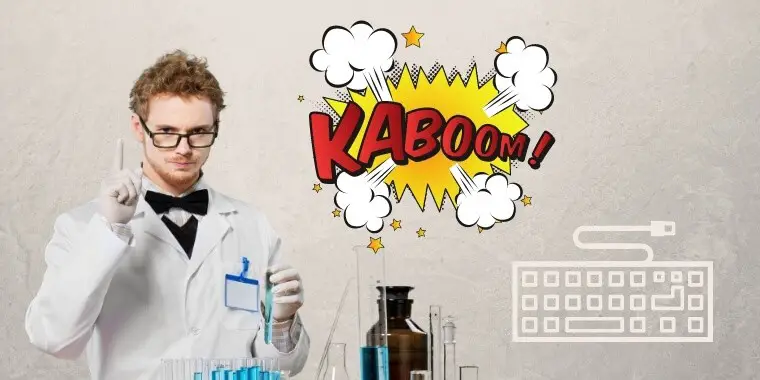
There would be no rationality in placing the keys in alphabetical order although the mechanical issue of the character bars getting jumbled has vanished. Various users have reported as per their experience that it would be more sensible to have the frequently pressed keys next to the most used or strongest fingers.
According to this suggestion, trial keyboard models were made and tested. It was observed they were quicker than the standard QWERTY keyboards with the characters evenly spaced out. However, these models are not yet out in the market. Luckily, you can see one of these models out in the form of Dworak’s keyboard.
Dworak’s Keyboard
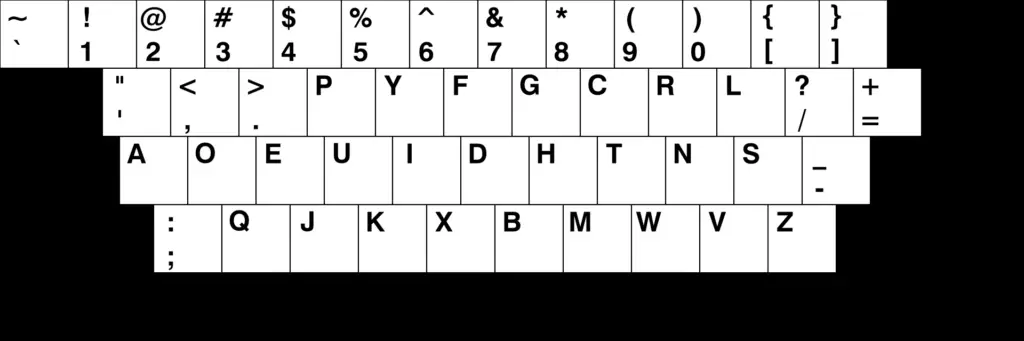
It is true that many still consider the arrangement of QWERTY letters as far from logical. For them, the arrangement introduced by Washington University’s professor, Arthur Dworak, seems to be more suitable. This is where the most used alphabets are placed in the top and middle rows. The consonants come under the right fingers, while vowels come under the left ones. This balances the hand pressure without reducing the typing speed.
Alphabetical Order Keyboard Apps
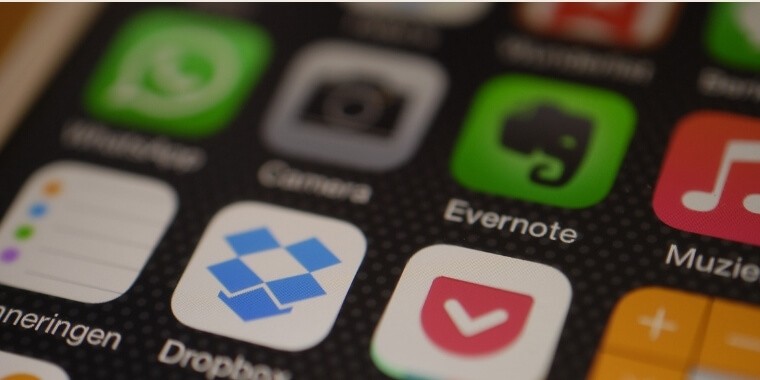
Although an alphabetical keyboard is not the preference of many users, there are people who love this arrangement of letters. For them, there are apps online, which mostly give them a virtual alphabetical keypad on their smartphone or computer monitor screens. The most popular app for iPhone users is
Posts that may be interesting for you:
Conclusion
The main reason why keyboard is not arranged in alphabetical order is related to the alphabetical arrangement issue in early typewriters. The increased typing speed resulted in the jumbling of keys due to which QWERTY layout was introduced, which was then easily accepted for the newly introduced computers.