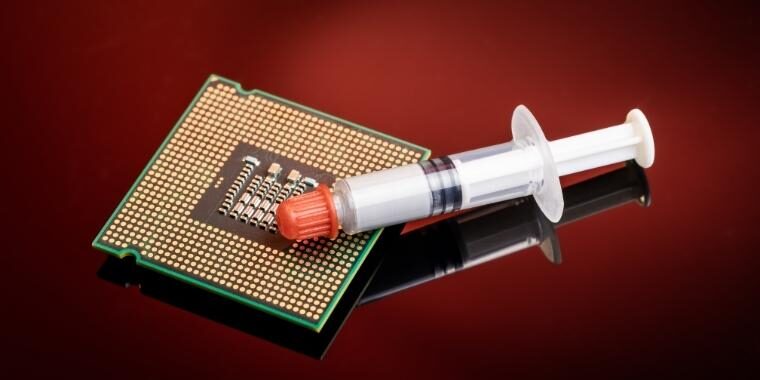
How Long Does Thermal Paste Take To Dry? In this article, I’ll provide you with answers to some questions that I was struggling with in the past.
I’m sure you’ve noticed how your computer starts to get hot when you use it for long periods of time. The reason is that the heat generated will not be able to dissipate properly if some parts are hotter than others.
One way to fix this problem is by applying the thermal paste on the CPU surface. This will help conduct more heat away from these components.
To find out how long does it take for thermal paste to dry, read on!
How Long Does It Take For Thermal Paste To Dry?
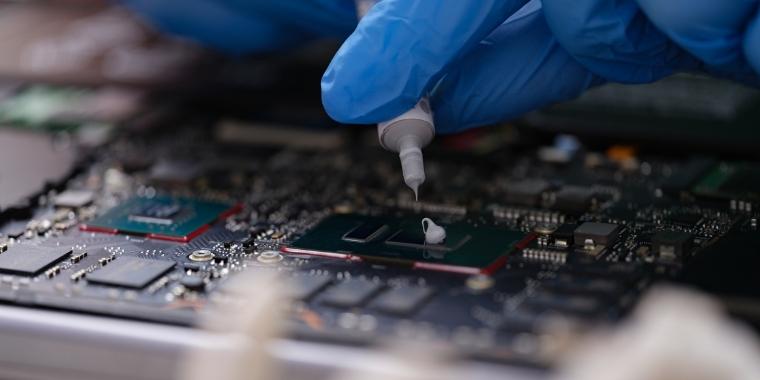
Do I have to wait after applying thermal paste? The simple answer is no. Thermal paste is a paste-like material, so it does not dry. It needs to have a pasty form, so it can fill the gaps between the processor and the heatsink. In most cases, it’s OK to use it right away. You can also wait for two or three hours for it to “set” before using your computer again if you wish.
The only problem with this is if you did not use enough paste, or if the paste was poorly applied so it didn’t cover evenly as it may still cause overheating problems.
What Is The Perfect Thermal Paste Amount To Apply?

Some thermal pastes come with instructions about the amount to use. If this is the case, then just follow the manufacturer’s manual.
However, in general, too much paste can be as bad as not enough paste. Always make sure that you only use the amount of paste needed when applying it. The rule of thumb says it should be an amount like a pea or a bean.
Can Too Much Thermal Paste Be Bad?
Yes, If you apply too much thermal paste it shouldn’t kill a modern CPU. Thermal protections most CPUs have these days, but it may work as an insulator and the paste may simply not be doing its job. This can easily lead to overheating.
Can Not Enough Thermal Paste Be Bad?
Yes, when there is not enough thermal paste, the CPU (or GPU) will be hotter and might have to slow down because it would overheat and stop working.
What’s The Best Thermal Paste To Use?
Thermal paste is a product that some people forget about when they are building new computers. This might be because there is already thermal paste on the cooler, or because the person does not have much experience. Not to mention that thermal paste should be changed every year. Here are some of my 3 best picks for thermal paste:
Noctua NT-H1 3.5g
Noctua NT-H1 3.5g thermal paste is easy to clean. You can just use a paper towel or tissue. It has long-term stability which means that it will last for 3 years without any problems. You can also use this on your computer or graphics card for 5 years before the grease needs to be replaced again. It will be a perfect choice for most CPUs and GPUs
Thermal Grizzly Kryonaut
One of the most popular choices among overclocking users. This thermal paste is super easy to apply and even easier to remove. Will be a good choice for all gamers not only the ones that use PC.
Arctic Silver 5
This thermal paste is made from pure silver and it is my top choice for anyone who wants to build their own computer. It has been on the market for more than 20 years now and it’s been the top-recommended for the whole time.
How Often Do You Need To Replace Thermal Paste? (Is Re-applying Thermal Paste Once In a While a Must?)

How long should you wait after changing the thermal paste? Probably the most common answer will be once every few years. Manufacturers give you a ballpark estimation of how long thermal paste lasts (i.e. Noctua NT-H1 3.5g lasts for at least 3 years). Even though it’s still hard to see when it would be time for you to replace it because there are many factors that may influence that. It depends on many things, but the most important one is when your CPU temperature rises and goes up unexpectedly.
Does Thermal Paste Really Work?
Oh yes, thermal paste really works. Modern CPUs are designed to work best in conditions where they’ll do the most amount of work possible, which is when their thermal needs are met.
If the heat generated by the CPU isn’t carried away effectively then its performance will start to decrease due to overheating. This is where thermal paste comes in; it ensures there’s an even flow of heat from one component (in this case, the CPU) to another (in this case, the heatsink). And without it, your system would probably be useless within minutes.
Some Questions You May Still Have on The Topic
Imagine that the thermal paste is like a sponge. It takes the heat from your computer and stays wet. As time goes on, it starts to dry out. This causes cracks or dents in the paste that trap air inside of your computer. To fix this, you will need to put more of the thermal paste back on so it can take the heat again.
No, it doesn’t. You need to replace thermal paste every few years, but that doesn’t mean that every time your laptop turns off unexpectedly while gaming or watching a video you automatically need to pop open the case and add more thermal paste – chances are there’s something else going on.
It works immediately and doesn’t need a “settling” time. There’s no need to wait for anything as you should notice the difference right after you run your PC
Summary
I hope that after reading this article you have no doubts about how long does thermal paste takes to dry. If you want to reduce the temperature of your computer and increase its life span, you should apply a thermal paste. This will keep the heat generated from reaching the motherboard and other parts. You should replace your thermal paste at least once a year and you can use it immediately after applying it.


