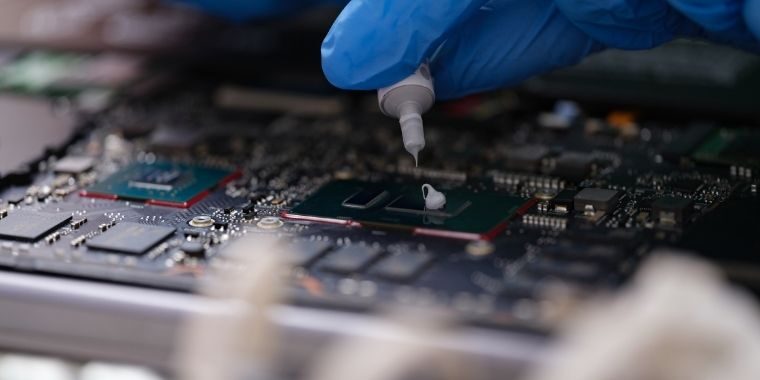
I get this question all the time: Does thermal paste come with cpu? The rule of thumb says it does, but there are a few things that you should be aware of.
First of all – thermal paste is never attached directly to the CPU itself. If it’s present it is attached to the CPU cooler that (usually) comes bundled with your new processor.
Second thing – Yes, most modern CPUs come with some kind of stock CPU cooler, but there are some models (both Intel and AMD) that are unequipped.
One way or another thermal paste is a key part of keeping your CPU running cool and can help improve performance. So don’t forget to double-check if it’s applied before you use your brand new CPU.
Now let’s learn more about thermal paste as it’s a very important part of your new purchase.
- What Is a Thermal Paste At All?
- Do AMD CPUs Come With Thermal Paste?
- Do Intel CPUs Come With Thermal Paste?
- Why do CPUs Need Thermal Paste?
- Is There an Alternative To Applying Thermal Paste?
- How to find the right thermal paste for your CPU?
- How to properly apply thermal paste?
- Can you run a CPU without thermal paste?
- Does thermal paste come with a CPU? Summary of the article

What Is a Thermal Paste At All?
Thermal paste (also known as “thermal grease”, “thermal compound”, “thermal solution” or TIM [Thermal Interface Material]) is a material that is used to fill in the microscopic air gaps between a processor and its heat sink.
The primary function of thermal paste is to transport heat from the CPU to the heat sink. The goal of the heat sink is to move the heat away from the hardware. This technique keeps the CPU cool, allowing it to continue performing resource-rich activities.
The thermal paste comes in two types, conductive and non-conductive, each with its own benefits.
Conductive thermal pastes are more efficient than non-conductive pastes at transferring heat. Non-conductive thermal pastes are easier to apply than conductive thermal pastes because they break down under shear stress instead of resisting it as conductive paste does.
Conductive thermal pastes come with a lot of new heatsink and cpu combos because conductive thermal pastes are a good solution to common heat problems. However, some people report better cooling results when using non-conductive paste on their processors.
If you want to learn the nitty-gritty details about thermal paste I can highly recommend the video below:
Do AMD CPUs Come With Thermal Paste?
Yes AMD CPUs usually come with a thermal paste. However as I already mentioned in the introduction the CPU itself is not covered with thermal paste; rather, it’s applied to the packaged cooler that may be attached to your new purchase. So we’d need to see if the CPU comes with a cooler in order for us to adequately answer this one.
Fortunately, most AMD processors come with a branded CPU cooler. Usually, it’s Wraith Stealth that is available for most series 3 and 5 CPUs. Series 7 and 9 usually come with Wraith Prism or Spire.
Do Ryzen 5 CPUs Come With Thermal Paste?
Yes, Ryzen 5 CPUs usually come with thermal paste. The most popular series 5 models (such as AMD Ryzen 5 5600X, AMD Ryzen 5 5600G, AMD Ryzen 5 3600, AMD Ryzen 5 2600, and AMD Ryzen™ 5 2400G ) will come with Wraith Stealth that has pre applied thermal paste on it.
Do Ryzen 7 CPUs Come With Thermal Paste?
Yes, many Ryzen 7 CPUs come with a cooling solution. AMD Ryzen 7 3800X, AMD Ryzen 7 3700X and AMD Ryzen 7 2700X are bundled with Wraith Prism stock cooler. AMD Ryzen 7 2700 and AMD Ryze 7 1700 come with a Wraith Spire cooler.
Very often the stock cooler is not enough and you may want to upgrade it to an aftermarket cooler / third party CPU cooler such as Noctua LH-N12S
Do Intel CPUs Come With Thermal Paste?
The thermal paste isn’t generally included with the CPU core, but it is typically applied to the CPU cooler beforehand. In some situations, you’ll receive it as a single-use sample in a tiny packet.
When you are buying Intel processors then they almost always come with a stock cooling solution that has pre applied paste on it. The only models that don’t include the thermal paste are Intel X and Intel K series CPUs
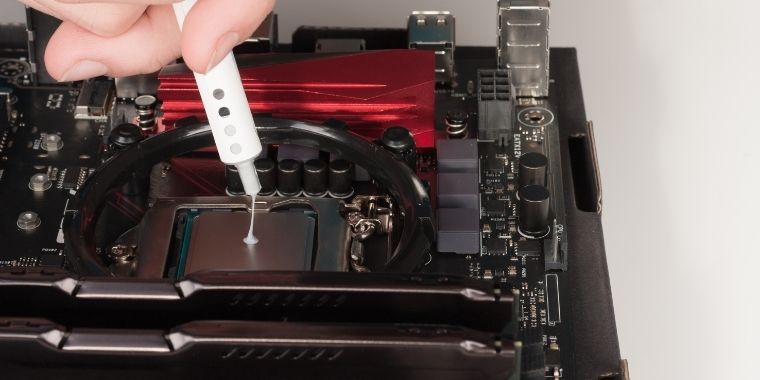
Why do CPUs Need Thermal Paste?
When the thermal paste is not used, there isn’t enough heat transfer between the CPU and heatsink. As a result, the CPU overheats and shuts down in an undesirable manner. You might wind up with unusual shutdowns or a blue screen of death, but it’s more than likely that you’ll damage your CPU.
If you are worried that you may mess up your brand new CPU by applying some grey paste on it then try to get a model with a thermal paste pre applied.

Is There an Alternative To Applying Thermal Paste?
Yes. There are alternatives to thermal paste that can be used in place of it, but they have not been tested as extensively or appear to work as well so far.
The most common one is called “thermal epoxy”. Thermal epoxy is an organic compound that boils at around 220 degrees Celsius and becomes hard when it cools down. It should provide the same level of protection against heat generated by overclocking your CPU, though it will take longer for this heat to get into your system and cause damage because thermal epoxy doesn’t conduct electricity like thermal grease does (which makes sense since its purpose isn’t electrical).
Another option would be using a water-based lubricant on top of a TIM layer; this works similarly with normal grease by creating a thermal barrier, except that this time it’s water-based. The downside is that you can’t really use anything conductive with it since electricity and water don’t mix.
One more option could be using a ceramic paste instead of a normal silicon or silver one; china clay for example has been used as a thermal interface material for years. Ceramic is both non-conductive and has a low thermal conductivity, which should make it the perfect replacement for thermal grease. The problem with ceramic paste seems to be that it’s not as easy to apply, but I’m sure this will be solved soon since there are already products available out there that offer just that.
I also really liked the video where Riley and Alex are testing some more brave ideas (including toothpaste and ketchup)
How to find the right thermal paste for your CPU?
By following the 8 simple steps in the right section, you will be able to choose a personal preference type of thermal paste that is compatible with your CPU.
1) What is your budget?
Review your monthly budget in terms of buying the thermal paste. As an example, if you are expecting to spend around 20$, choose a thermal paste within this range. Of course, there are higher-end pastes that can cost up to $100, but these high-end thermal pastes are not suitable for everyone.
2) What is your CPU?
First, you need to know the socket type of your CPU, meaning you need to check if it is an Intel or AMD processor. Then, based on this information, choose whether you want a Thermal Interface Material (TIM) or a Thermal paste.
3) What is your after-market CPU cooler?
Before making a purchase, make sure that the type and size (thickness and width) of the thermal paste are compatible with your after-market cooler (heatsink and fan).
4) What is the level of your expertise?
Before you buy the thermal paste, it is best for beginners to read some reviews or research about the types of thermal pastes which are compatible with their CPU. If you are planning to replace your stock TIM with a different type of thermal paste, do not forget to make a backup of the existing thermal paste on your CPU. It is always best to check with your dealer or the manufacturer’s website if it is safe to remove the factory default thermal paste.
5) How much Thermal Conductivity (measured in W/mk) do you need?
The operating temperatures of certain processors are above 70 degrees Celsius, so for this scenario, it is better to choose a compound that has a high thermal conductivity at 8.5W/mK.
6) What features match your preference?
If dust proofing and non-electrical conductivity are not an issue, you can use liquid metal thermal paste. However, liquid metal thermal pastes are only suitable for overclocking CPUs to the maximum limits.
7) Do you need anti-oxidation?
If you want a thermal compound that is non-conductive and has low oxidation levels then choose a ceramic-based compound because it does not contain any metal or silicone.
It usually comes in a grey color and offers good heat transfer properties. Silver-based compounds also work well and are compatible with most CPU types and heatsink materials.
Soldering type of pastes are very solidified in usage but is not recommended for beginners due to health concerns regarding exposure to lead solder when applying the paste on your CPU. Liquid metal pastes have high conductivity and are excellent for overclockers. However, liquid metal pastes are only available for Intel processors.
8) Do you want to try a new thermal paste?
If you are searching for good thermal paste without breaking your bank account then choose the Noctua NT-H1 or Arctic MX-4.
Even with low budgets, it is still possible to find great products which are not expensive at all.

How to properly apply thermal paste?
STEP 1: Cleaning off old thermal paste
This is probably the most important step when applying new thermal paste. If you are using some old thermal compound, chances are it has already performed its function pretty well. The thing is that if the old thermal paste has dried out, then it will create air pockets that will not let your cooler or heatsink transfer heat to the processor efficiently!
Before starting to clean off the old thermal paste, you want to make sure that no power is going through your computer. If the computer is on, then you will end up short-circuiting everything and possibly fry some parts of it! After turning off the computer, let it cool down!!!!
In most cases, it should be pretty easy to probe through old thermal paste with a sharp object, but if it’s not happening in your case then just use a metal brush and start scrubbing!
Also, try scrubbing gently around the edges of the processor. For some reason, it’s way harder to remove old thermal paste there compared to other areas.
STEP 2: Applying Thermal Paste
Now you can start applying new thermal paste. You don’t need to buy some expensive stuff for this, but you might want to consider buying some high-quality thermal compound if you are overclocking your computer a lot!
how much thermal paste should you apply? If you are using a thermal paste that comes in a syringe, then just put just enough on the center of the processor and spread it with the plastic top.
If you are using a thermal pad, then most likely it will come in a cardboard sheet with some pre-applied thermal paste on the back. Peel off the protection layer and directly apply it to the center of the processor.
STEP 3: Re-attach Your Parts
Now that all components are ready for connection, simply re-attach them together again. Make sure not to scratch the processor and that all connectors fit in place nicely.
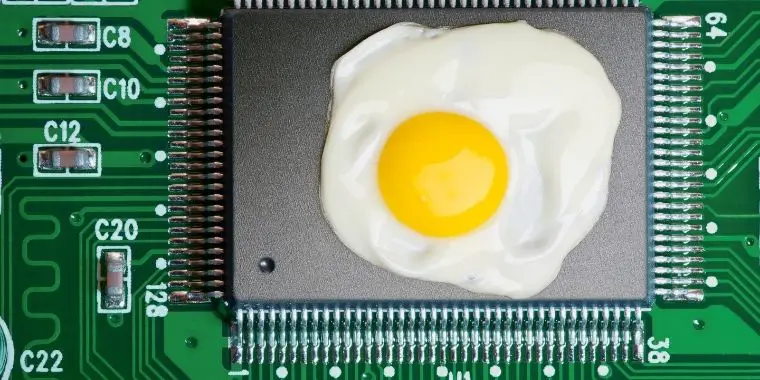
Can you run a CPU without thermal paste?
No. You need thermal paste to create a good thermal connection between the CPU and the heatsink.
If you don’t have a thermal paste, then you’ll probably end up with a CPU that runs too hot and eventually fails. In fact, most CPUs come with a small amount of thermal paste pre-applied, so you don’t even have to worry about it. Just make sure that your heatsink is clean and free of dust before applying the thermal paste.
You can tell if your CPU already comes with pre installed thermal paste because when you remove the heatsink, there is a small “dot” of thermal paste in the center of the CPU.
If your CPU doesn’t have any paste on it but you are certain that it came with a heatsink, then most likely the previous owner did not clean the CPU before re-applying the heatsink. On most CPUs, if you leave some thermal paste on it then there is no harm done because the heatsink will apply just enough pressure to flatten out any bumps in the surface.
If you insist on applying some new paste, then make sure that your CPU is completely clean and free of dust before applying the paste.
You should also get some thermal tape which you can use to cover the sides of your heatsink (it goes under the fan). This will help cool down the voltage regulator circuits on your motherboard, and in most cases, it is not necessary.
Also, make sure that you apply enough pressure on each heatsink to make sure it makes good contact.
Some heatsinks come with their own thermal paste, but they usually give you just enough for one application so don’t waste it by using too much.
Does thermal paste come with a CPU? Summary of the article
Now you know that sometimes it doesn’t come with a brand new CPU from manufacturers (like Intel K and X series), but it can be purchased separately in stores or online for about $10-$20 per tube.