Whether you’re a professional video editor, YouTube content creator, streamer, or casual PC user, every component of your PC will affect your performance, whether it is gaming, editing, or multitasking.
In conjunction with selecting an appropriate CPU and GPU, RAM speed plays a critical role in determining system performance. So, DDR4 3200 vs. 3600 MHz: which one is better? RAM prices have dropped so much that 3600MHz costs only 10% more than 3200MHz. Does this mean you should get 3600MHz?
Well, the answer isn’t so simple. Your motherboard and CPU are also involved in this. Moreover, other related questions need to be addressed, such as whether RAM/memory speed even matters all that much. Is there any significant difference? Join us as we establish some benchmarks and finally answer these widely asked questions within the PC community.
What You Need to Know About RAM
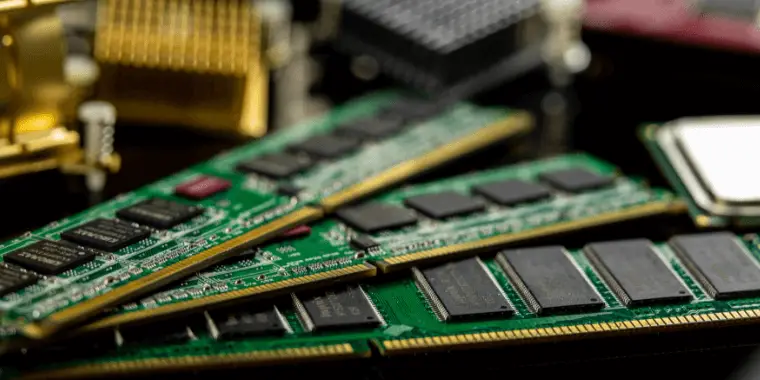
Whether you’re new to PC building or a PC master, you’ve probably heard of random-access memory, otherwise known as RAM (or sometimes called “memory modules”). So why are we even bringing this up again? Well, there are a variety of under-appreciated aspects of RAM which are worth considering. Taking into account these things will help you decide if more memory speed equals better performance or not.
Without further ado, let’s start our computers.
Dual Channel Memory
We’re pretty sure that unless you’re a professional PC hardware enthusiast, you’ve never heard about this thing before. That’s completely fine, though. As the name suggests, dual-channel memory means that your computer is using two channels to transfer data between your CPU and your ram.
Related read: Where does CPU store its computations?
Suppose you have a big water tank. You drill a hole and install a tap to use water from the tank. Everything seems okay, right? Well, suppose you wanted to use twice as much water. You would then drill another hole and install another tap. The tank would pump out water faster using two taps rather than just one. That’s how dual channel memory works.
Of course, dual-channel memory will only work if you have a compatible motherboard and two similar RAM sticks. In other words, you’ll need two sticks of the same speed, for example, two 3200MHz RAM or 2 3600MHz RAM. The precise speed of each stick isn’t important, only that the speeds, as well as the timings, are identical. You may be wondering, “What are the timings?” Let’s find out.
Memory Timings or Latency
RAM frequency measured in megahertz (MHz) isn’t the only thing that determines computer performance. Equally important is the CAS latency or memory timings.
Unlike MHz, which manufacturers advertise in big and bold fonts, CAS latency is often written in small fonts. That seems weird, and the random number you see on the back of your RAM–CL16-18-18-20—is the CAS latency. CAS latency tells you how fast your ram can access the data before the operations begin. It’s basically the delay between operations. The first number of your CAS latency is the most important one. It’s often 14, 16, 18, or 20. The lower the number, the lower the latency.
Low CAS latency means fast access to clock cycles. So, the next time you seek out a lightning-fast 3600MHz or even 4000MHz ram frequency, look at the CAS latency numbers as well.
If you want to run two memories together, we suggest using the same CL ratings since this will ensure better compatibility. Of course, you can mix RAMs and get away with it. LinusTechTips has a video on it, but it’s always better to be on the safer side.
DDR4 3200 MHz Vs. 3600 MHz: Which One Is Better?
So, you want to upgrade your RAM? After going to your local PC hardware store or checking online stores, you find out that there are various RAM speeds. Let’s just focus on 3200 MHz and 3600 MHz because these two are the most popular in 2022, and they offer the most bang for buck performance.
Now the question remains: which one should you pick? Depending on where you live, the price difference between 3200 and 3600 might be big or small. What if the difference is big? Should you spend extra money for 3600 MHz RAM or just stick to 3200 MHz?

Answering these questions requires establishing separate gaming and productivity benchmarks. We will also consider 2666 MHz as well, just so you can see if there’s any noticeable difference in hardcore gaming. In the end, we won’t even have to say which one is better because you’ll find out yourself.
Gaming Benchmarks
For the gaming, we’ve benchmarked the RAM modules with Ryzen 5 3600 because if you’re concerned with fast RAM frequencies, you probably use a Ryzen CPU. Although AMD doesn’t list 3600 MHz on their official website of Ryzen 5 3600, don’t worry; you can run it at this speed. Also, we’re using this CPU because of its high clock speed.
CSGO
The first game is the most popular esports title right now. Yes, we’re talking about CSGO. In this game, you get an average of 460 frame rates on 3600 MHz RAM, 442 on 3200 MHz, and 390 on 2666 MHz. You can see the difference, right? 3600 MHz is leading the way from the very beginning.
Hitman 2
Up next, we have Hitman 2. In this game, you can expect 116 fps on 3600 MHz, 112 fps on 3200MHz, and 105 fps on 2666 MHz. Please note that these are average frames per second numbers. Since it’s a single-player campaign game, you won’t benefit from that extra 4 fps on 3600 MHz. But a win is a win, right?
Assassin’s Creed: Odyssey
Moving on, we now have Assassin’s Creed Odyssey. This is a pretty demanding game. You get 117 fps on 3600 MHz, 112 fps on 3200MHz, and 103 fps on 2666 MHz. Have you noticed a pattern?
The more demanding the game gets, we see the fps gap between the 3600 and the 3200 narrows. We’re pretty sure you won’t even notice the difference in this game. 117 fps and 112 fps are impossible for the naked eye to differentiate.
Witcher 3
We can’t do a gaming benchmark without including the legendary Witcher 3. This game surprised us a bit because there’s not much of a difference between 2666, 3200, and 3600 MHz. You should expect only a 2-3 fps difference, which isn’t that noticeable. This should make it clear that some games don’t utilize RAM/memory speed that much.
Horizon Zero Dawn
The gap between 3200 MHz and 3600 MHz closes entirely when we move on to Playstation’s blockbuster hit title, Horizon Zero Dawn. You’ll get an average of 168 fps on both 3200 MHz and 3600 MHz.
Even if we’re talking about a 1% reduction in fps, they’re still the same, which is 109 fps on 3200 MHz and 108 fps on 3600 MHz. The same goes for Division 2. There’s no difference.
Watch Dogs Legion
However, things change a bit in Ubisoft’s Watch Dogs Legion. In a 1080p high with PBO turned on, you’ll get 114 fps on 3200 MHz and 117 fps on 3600 MHz. With 1% lower fps numbers, you get 87 fps on 3200 MHz and 92 fps on 3600 MHz.
3600 MHz offers a bit more performance, but still, it’s not that noticeable. Please do remember that both the 3200 MHz and 3600 MHz have a CAS latency of CL16.
Gaming Benchmark Summary
In summary, here is the seven-game average fps breakdown. This is the most underwhelming chart we’ve ever seen. On 3200 MHz speed, you have an average of 192 fps, and on 3600 MHz speed, you have 194 fps. The 1% lower fps breakdown is even more disappointing since both of them offer 128 fps.
Please do note that these benchmarks were done on AMD CPUs. These CPUs can reap benefits from higher RAM frequencies. But, when it comes to gaming, even higher RAM speeds wouldn’t change much.
You may be wondering why we didn’t include Intel CPUs? Unless you have a 12th gen Intel setup, your gaming PC won’t even run higher than 2666MHz. So, both 3200 and 3600 MHz RAMs are out of the question.
Anyway, back to the topic. In short, if you’re playing a very demanding game like Assassin’s Creed Odyssey or Valhalla, you won’t notice the difference. You’ll only get a significant boost in performance when playing low-demand esports titles like CSGO and Valorant.
Every frame matters in competitive esports games. So, ask yourself what type of games are you aiming to play: Single-player AAA campaign games or competitive esports games? If it’s the former, you don’t need that much speed, so get 3200 MHz RAM. If it’s the latter, get 3600 MHz, and enjoy a smooth gaming experience.
Productivity Benchmarks

Using the same setup for gaming benchmarks, let’s start our productivity benchmarks but include day-to-day apps. The first test we have is the CPU-Z test. Again, we have included 2666 MHz just so you know how much difference it makes.
CPU-Z
In CPU-Z, you get a multi-core score of 10,845 with 2666 MHz, 11,024 with 3200 MHz, and 11,200 with 3600 MHz. We have a clear winner from the very beginning. The single-core performance is also noticeable, as you get 534 with 3600 MHz, 527 with 3200 MHz, and 520 with 2666 MHz.
3Dmark Timespy
The 3600 MHz speed continues to dominate as we test another CPU-bound app named 3Dmark Timespy. Here, the 3600 MHz speed scores 13,858, and the 3200 MHz scores 13,520. This is a big jump in performance.
Cinebench R15 and R20
However, Cinebench R15 didn’t give us any significant performance boost. DDR4 3600 MHz scored 4,070, and 3200 MHz scored 4,003. Technically, you’re getting a 67 higher score, but most users won’t be able to tell the difference. The Cinebench R20 gave us similar results as well.
Blender
Now let’s get down to real productivity with the Blender test. There’s no doubt that Ryzen will benefit from higher speed in productivity. In the Blender rendering test, 3600 MHz speed completed the render in 14.51 seconds, and 3200 MHz took 15.52 seconds.
It is true that a 1-second difference might not seem that much, but this single second will save you lots of time when rendering hundreds of gigabytes of videos.
Davinci Resolve
Davinci Resolve gave us similar results as 3600 MHz continues to dominate the benchmarks. Exporting a 4k H.264 video file took the 3600 MHz RAM about 256 seconds, while the 3200 MHz took 270 seconds. This is a 5% performance boost from 3200 MHz to 3600 MHz, which means you’ll get better video editing fluidity.
Productivity Benchmarks Summary
The benchmarks don’t lie. You’ve seen the results yourself. A Ryzen CPU will perform better with a 3600 MHz RAM speed compared to a 3200 MHz RAM speed. Using a 3600 MHz RAM, you’ll be running your Ryzen CPU to its upper limit with a 1:1 infinity fabric to DRAM ratio.
And as we’ve said before, higher frequency RAM doesn’t really matter with Intel chips unless it’s 12th generation. This is why we’re not talking about Intel that much.
So, it comes down to the price. Here, in the United States, 3200 MHz RAM, and 3600 MHz RAM cost nearly the same. If that’s the case, get the 3600 MHz RAM. However, if the price gap is more significant, 3200 MHz will be a great choice as well.
DDR4 3200 MHz Vs. 3600 MHz: Ryzen APU Gaming
All the tests and benchmarks we’ve done so far have been performed with external GPUs. However, we know GPUs are like the lost city of Atlantis these days. You can only get one if you have the power of the gods with you. As most people are deprived of GPUs, AMD Ryzen has come up with a solution named APU.

Internal GPUs have been around for as long as we can remember, but Ryzen just changed the game. These APUs or internal GPUs are powerful enough to run the latest AAA games at playable fps. They are sometimes even better than external graphics cards. Shocking, isn’t it?
The performance of an APU depends on faster clock speed and higher RAM frequencies. We’re not here to talk about the clock speeds, so let’s take a look at how RAM frequency affects APU performance.
Counter-Strike: Global Offensive
Please note that all the games we’re about to benchmark are running on a Ryzen 7 5700G without any external GPU. Kicking off our list, we have CGO, which is an online first-person shooter. You can expect 103 fps with a 3600 MHz memory module and 93 fps with 3200 MHz on 1080p medium settings. You already have a 10 fps difference, and if you play online shooters, you know how much each frame matters.
The 1% lows are even better as you get 93 fps on 3600 MHz and only 24 fps on 3200 MHz. 3600 MHz is clearly winning this round. However, the gap closes if you play on a 1080p high. You’ll get the same results on 3000 MHz, 3200 MHz, and 3600 MHz. So, playing it on low or mid is the sweet spot.
Horizon Zero Dawn
We can’t really do a gaming benchmark without testing one of Playstation’s biggest hits, can we? In Horizon Zero Dawn, you’ll get 40 fps on 3600 MHz and 33 fps on 3200 MHz. This doesn’t seem like a big difference, right? But, trust us, those extra 7 frames will give a smoother gaming experience compared to 33 fps.
The 1% low results show even better output as you get 33fps on 3600 MHz and only 26 fps on 3200 MHz. If you ask us, 26 fps is low-key unplayable. It will feel laggy and choppy when moving the camera. 33 fps is acceptable given the circumstances. So, another win for 3600 MHz.
Red Dead Redemption 2
RDR2 kind of disappointed us as we didn’t get the expected results. Unless you’re using 2666 MHz RAM, you won’t notice any difference between 3000 MHz, 3200 MHz, and 3600 MHz. Even 4000 MHz doesn’t seem to increase any performance.
You get 27 average fps in 3200 MHz and 29 average fps in 3600 MHz. Even the 1% low results are similar, as you’ll get 24 fps on 3200 MHz and 26 fps on 3600 MHz. Technically 3600 MHz won again, but it’s not a victory worth celebrating.
Tom Clancy’s Rainbow Six Siege
Let’s get back to competitive online shooters again, shall we? Rainbow Six Siege, otherwise known as R6S, is currently one of the most dominant online games. On 1080p low settings, you can expect average frame rates around 85 on 3200 MHz and 95 on 3600 MHz. That’s a 10 fps jump, which is pretty good if you ask us. Suppose your enemy is on 3200 MHz and you’re on 3600 MHz. That 10 fps boost will give you the power to clutch the round and secure victory.
3Dmrk Timespy and Cinebench R23
We can’t really end the benchmarks without doing productivity tests, can we? In a 3Dmark Timespy 4K extreme test, you can expect a graphics score of 591 using 3200 MHz and 642 using 3600 MHz. However, the CPU scores are the same regardless of what speed you’re using, and that’s expected.
In Cinebench R23, you’ll get a score of 10666 using 3200 MHz RAM and a 10783 score using 3600 MHz RAM. Another win for 3600 MHz RAM. We didn’t include the Blender test because RAM frequencies don’t matter in that software.
Once again, please note that both of these tests were done on Ryzen 5 5600G.
Does Higher Frequency RAM Mean More Performance?

After seeing all the benchmarks and high-performance results, you’re probably thinking of getting a 3600 MHz RAM, right? Well, wait a second. What if you buy a 3600 MHz RAM, but the gaming experience is still the same as before? Unfortunately, higher frequency RAM doesn’t always mean more performance.
Memory capacity also plays a big role in this case. Suppose you’re playing a demanding AAA title like Assassin’s Creed: Valhalla. The game alone takes up 7.4 GB of RAM. We haven’t even included background processes and Windows usages. So, to run this game properly, you’ll need at least 12 GB of RAM.
Will buying an 8GB 3600 MHz RAM increase fps? Unfortunately, that isn’t even a relevant question since the game won’t even properly run if you play it on 8GB RAM. In such a case, a higher frequency RAM won’t matter, but a larger memory capacity will.
However, if you already have a large memory capacity, then you can expect excellent performance from 3600 MHz RAM. So, before you choose between DDR4 3200 MHz and 3600 MHz, make sure you have the right PC components.
3 Things You Should Check Before Getting a High-Frequency RAM
Whether you’re getting a 3200 MHz RAM or a 3600 MHz RAM, there are three things you should check before making a purchase. There is no sense in going through the hassle of ordering and delivery only to discover that your PC won’t turn on because of RAM. Trust us, a lot of people learned this the hard way.
CPU Compatibility
Before you rush out to order that slick-looking RGB lighting system RAM with high frequency, determine whether your CPU is compatible with the RAM you are contemplating ordering. The best way to find out is to quickly do a Google search using your CPU’s model.
For example, if you’re using an Intel Core i3 10100 or an i5 10400, you shouldn’t bother with getting high-frequency RAM because these CPUs only support up to 2666 MHz speed.
On the other hand, if you have a Ryzen zen2 CPU or higher, you can undoubtedly buy 3200 MHz or 3600 MHz RAM because Ryzen CPUs will support these high-speed RAMs.
Existing RAM
If you already have RAM installed on your PC and want to get another one, you have to make sure both of them are compatible with each other. Yes, we know many tech experts have said that you can safely mix RAMs. However, there’s always a probability of a system crash. So, how do you check your RAM?
You have to make sure both of the RAMs have the same CAS latency and voltage power. Don’t worry about the frequency because your motherboard will handle that. Go to your motherboard BIOS and check the timings and voltage. Note them down, and then look for a RAM with similar numbers. Also, if you want to enjoy more speed with dual-channel mode, make sure to get the same capacity RAM.
Compatible Chipsets
Lastly, you have to ensure chipset compatibility. The first issue with respect to compatibility is the physical dimension of the stick. You can’t physically fit a DDR3 RAM on a DDR4 RAM slot. Secondly, even if you do somehow magically fit a DDR3 RAM, the motherboard won’t recognize it due to incompatible chipsets. So, always make sure you have the right RAM for the right system.
Frequently Asked Questions
Whether you use 3200 MHz or 3600 MHz RAM, it won’t have any effect on your game load times because that depends on your storage space. Want a fast loading time? Get a SATA or M.2 SSD.
If your 3600 MHz RAM isn’t running at its advertised speed, it’s probably because (a) your CPU doesn’t support it or (b) your existing RAM has a slower speed. If it’s the second one, you can’t do anything about it. Your motherboard will always drag down the higher frequency RAM to match the lower one.
You may not get your expected speed right out of the box. If you want to run it at 3600 MHz speed, you have to turn on the XMP profile from your motherboard’s BIOS.
Yes, you can mix 4GB 3200 MHz and 8GB 3600 MHz RAM and enjoy dual-channel mode. However, only 4GB from the 8GB stick will run in dual channel mode. The rest of the 4GB will run in a single channel.
If you’re a video editor or a graphics designer who works with heavy software, yes, more RAM will increase your system’s performance.
Final Words
DDR4 3200 vs. 3600 MHz? We’re sure you’ve already got your answer by now. It was a big read, and just in case you forgot a few details, here’s the summary that might jog up your memory.
If you have an Intel system, you shouldn’t bother with 3600 MHz. However, if you have an AMD Ryzen system, especially a Ryzen APU like 5600G or 5700G, go for 3600 MHz RAM.
3600 MHz will give you a smoother, lag-free gaming and productivity experience, but if it costs way more than its opponent, you’re better off with a 3200 MHz RAM. So, it ultimately boils down to the cost. Do the math, check multiple brands, and go for the right one.