Let’s face it, a good gaming keyboard can surely improve your performance and make you better at gaming! Thus, having an MMO gaming keyboard in your arsenal is indispensable.
MMO games like PUBG and Counter-Strike are at an all-time high, and there are plenty of gaming tournaments as well around these games. Having a fantastic gaming keyboard can increase your chances of winning, so here’s your list of top MMO keyboards.
Whether you are a full-time gamer or a recreational one, these keyboards are a must-have. I’ve reviewed these keyboards in detail to help you choose the best one.
Moreover, there are plenty of alternatives in this article, so you can easily choose a gaming keyboard to unleash your gaming performance.
- #1. Corsair K100 RGB Optical-Mechanical Gaming Keyboard: Overall Best
- #2. Razer Ornata Chroma Gaming Keyboard: Best Customizable Keyboard
- #3. Logitech G910 Orion Spectrum RGB Wired Mechanical Gaming Keyboard: Best Value for Money
- #4. Razer Tartarus v2 Gaming Keypad: Best Compact MMO Gaming Keyboard
- #5. Redragon K580 VATA RGB LED Backlit Mechanical Gaming Keyboard: Best Value for Money
- #6. Beastron Aula Excalibur Keyboard: Best One-handed Keyboard
- #7. Havit Mechanical Keyboard and Mouse Combo: Best Cheap MMO Gaming Keyboard
- Buying Guide: Factors to Consider When Choosing the Best MMO Gaming Keyboard
- MMO Keyboard vs. Regular Keyboard: What’s the Difference?
- Frequently Asked Questions
- Final Thoughts
Best Mechanical Gaming Keyboards: Reviewed and Compared
I spent hours researching the best gaming keyboards for MMO and selected 20 keyboards. Furthermore, I asked some of my gamer friends and even some experts about the keyboards they recommend.
In the end, I was left with the seven keyboards that I have reviewed below. Read the reviews, and choose an amazing gaming keyboard for playing all types of games.
#1. Corsair K100 RGB Optical-Mechanical Gaming Keyboard: Overall Best
Popular for its amazing keyboards, Corsair is here with an MMO gaming keyboard you’ll definitely love. The best thing about this keyboard is the faster response time. The Corsair optical-mechanical switches have just 1.0mm actuation distance for smooth travel.
You have complete control over the brightness, and you can adjust it according to the lighting conditions of the surroundings. Just twist the big grippy dial, and you’ll see the keys illuminating.
You can also use the dial for other purposes, including media control and more. Another exciting feature of the Corsair K100 RGB is the availability of shortcut keys that gamers also love.
When you play MMO games, you need to tap multiple keys together, and that’s when the shortcut keys come into action. I love the big palm rest, and you won’t feel pain in your wrists even after playing for hours.
Corsair K100 comes with a big USB cable, and it’s a plug-and-play device that does not require any proprietary software. Talking about the chassis, it is aluminum, so you can be sure about its durability.
The frame around the chassis is polybutylene terephthalate, and that also feels very durable. Overall, Corsair K100 RGB Optical-Mechanical Gaming Keyboard is a gem in the MMO gaming industry, and it is for a reason.
The Corsair K100 RGB has faster throughput with native 4,000Hz hyper-polling and 4,000Hz key scanning. Moreover, it has around a 20-layer lighting effect making the keyboard look great while assisting you to play games during the dark hours.
Key Specifications
- Connectivity: Wired
- Size: Full-size Keyboard
- Built-in Wrist Rest: YES
- Programmability: YES
- Switch: Corsair Optical-mechanical
What are the Pros?
- It has smooth optical switches
- Up to 8K polling range
- Fully remappable
- Amazing build quality
What are the Cons?
- The geometric pattern of the wrist rest makes it a grime magnet
- The iCue software could be more intuitive, said some users
#2. Razer Ornata Chroma Gaming Keyboard: Best Customizable Keyboard
If you are a gaming enthusiast and spend a lot of time playing MMO games, Razer Ornata Chroma Gaming Keyboard is your way to go! The keyboard offers an amazing typing position, and you can be certain about registering every key you press.
Powered by Razer Synapse, the keyboard lets you save profiles, so you don’t have to reprogram the keys multiple times. In addition, the mid-height keycaps allow faster actuation, and you can freely move your fingers across the shortcut keys to press the one you want.
Under the keycaps, Razer has used Mecha-membrane that renders a cushioned effect, and you get the crisp tactile click. Moreover, the mechanical switch and rubber dome keys together help you tap as many keys as you want since your fingers don’t slip.
On the top, it has 10-key rollover anti-ghosting keys to help you perfectly execute multiple commands at the same time. The RGB backlit on this one surely looks aesthetic, and you can easily switch between different backlit modes until you get the one you love.
Razer has made sure the gamers using this keyboard get ultimate comfort, and the big palm rest ensures that. In addition, it’s a removable wrist rest, so you can stash it somewhere when traveling with the keyboard.
Like the Corsair K100, this one also has wired connectivity, and the USB cable comes attached to the keyboard.
To sum up, Razer Ornata is an amazing MMO gaming keyboard that lets you perform better. The keyboard offers personalization, and you can also program the keys as per your requirements.
Pair it with Razer Basilisk V2 Mouse, and you’ll experience your gaming performance on a whole different level.
Key Specifications
- Connectivity: Wired
- Size: Full-size Keyboard
- Built-in Wrist Rest: YES
- Programmability: YES
- Switch: Mecha-Membrane
What are the Pros?
- The bigger palm rest improves comfort
- It has multiple backlit modes
- You can sync all Razer Chroma enabled peripherals with this keyboard
- The keys allow faster actuation
What are the Cons?
- Not as durable as Corsair K100
- No media control dials
#3. Logitech G910 Orion Spectrum RGB Wired Mechanical Gaming Keyboard: Best Value for Money
Logitech has designed the G910 especially for MMO gamers, and that’s why this keyboard always deserves a place in the list of best MMO gaming keyboards. The main highlight of this keyboard is the Romer-G mechanical switch.
No matter how excited you get with the keyboard, it never disappoints you. You can tap the keys quickly, still, the mechanical switches ensure the commands get registered.
On the extreme left, you get nine programmable keys, so accessing shortcuts is really easy. The backlit keyboard is what you can expect from Logitech.
The keys illuminate brightly, and you can differentiate between the keys even in dim light. In addition, the keyboard features dedicated multimedia keys to adjust the volume while gaming.
All the 113 keys on this keyboard are anti-ghosting, so you can tap as many as you need without getting any errors on the screen. Comfort is something you will never complain about, as this keyboard offers it in plenty.
The built-in kickstand and palm rest reward you with a comfortable typing position, and you can even use this keyboard for regular tasks.
The palm rest on this keyboard may not be that big, but it offers ample comfort, and you can comfortably rest your palms.
Overall, when you are playing MMO games using Logitech G910 Orion Spectrum RGB Wired Mechanical Gaming Keyboard, you are playing to win. The full-size keyboard offers plenty of features and amazing backlit support to offer you a complete gaming experience.
Key Specifications
- Connectivity: Wired
- Size: Full-size Keyboard
- Built-in Wrist Rest: YES
- Programmability: YES
- Switch: Romer-G Tactile
What are the Pros?
- Multiple on-board profiles
- Super bright RGB backlit
- Dedicated media controls for more convenience
- No software or driver installation required
What are the Cons?
- It does not support USB pass-through
- Not that sturdy as Corsair K100
#4. Razer Tartarus v2 Gaming Keypad: Best Compact MMO Gaming Keyboard
Some MMO games don’t require a full-size keyboard, and that’s when you need the Razer Tartarus v2 Gaming Keypad. It’s a fantastic ergonomic keypad equipped with Razer Hypershift Functionality.
The keyboard has 32 fully programmable keys, along with a scroll wheel and joystick for playing multiple games. Also, the backlit is impressive, and every key illuminates so you can see it even in dim light.
What most gamers love in this keyboard cum keypad is the big and comfortable wrist rest. You can operate the thumbpad and the scroll wheel with one hand, while your other hand can be on the secondary keyboard or gaming mouse.
The Razer Mecha-membrane Technology offers a soft cushion feel when you tap the keys. Moreover, the feedback is tactile, and you can quickly get the commands registered as you tap any key.
What I find interesting about this compact keyboard is that it lets you bind commands, and you can activate them instantly as all controls are under your palm.
I recommend this keypad with Razer Ornata Chroma Gaming Keyboard, and you can have a powerful mechanical gaming keyboard that lets you conquer almost any MMO game.
Key Specifications
- Connectivity: Wired
- Size: Gaming Keypad
- Built-in Wrist Rest: YES
- Programmability: YES
- Switch: Mecha-Membrane
What are the Pros?
- All the keys are programmable
- Amazing scroll wheel for better control
- Ergonomically designed to offer more comfort
- The thumbpad is very responsive
What are the Cons?
- You need a regular full-size keyboard with it
- Programming the keys take time
#5. Redragon K580 VATA RGB LED Backlit Mechanical Gaming Keyboard: Best Value for Money
If you are on a budget and still need an amazing MMO gaming keyboard, choose Redragon K580. It is a full-size keyboard with a numpad, and you can be better at playing games.
The main highlight of this keyboard is the blue switch that offers a faster gaming response, and there is no loud click sound. The backlit keyboard makes playing games comfortable during the dark.
In addition, you have complete control over the backlight brightness using the scroll bar. Moreover, the scroll bar lets you control the media controls.
The well-spaced keys let you tap exactly the keys you want, and this offers more control over the game. MMO gamers often need dedicated macro keys, and this keyboard has five of them.
You can program keys from G1-G5 and create shortcuts required for playing the game. When it comes to adjustability, this RGB gaming keyboard offers quick adjustments.
Just pop the kickstand out, and you get a comfortable position for playing games. One thing that some users complained about is the software. You need to understand the keyboard software completely in order to program keys and use the shortcuts.
In a nutshell, Redragon K580 offers complete value for your money and is an amazing keyboard for any type of MMO game. The only thing it lacks is a wrist pad. I recommend Glorious Gaming Wrist Pad/Rest to use with this gaming keyboard.
Key Specifications
- Connectivity: Wired
- Size: Full-size Keyboard
- Built-in Wrist Rest: NO
- Programmability: YES
- Switch: Blue Switch
What are the Pros?
- It has a distinctive RGB backlit.
- Dedicated media controls for easy access
- The 104 keys anti-ghosting allows you to simultaneously click multiple keys
- Tested for durability
What are the Cons?
- It does not have a wrist rest
- Programming keys takes time
#6. Beastron Aula Excalibur Keyboard: Best One-handed Keyboard
With the Beastron Aula Excalibur Keyboard, you can play MMO games that require you to place one hand on the keyboard and one over the mouse. The compact design lets you hover your fingers over the entire keyboard, and you can press the keys you want.
There are a total of 60 keys, out of which five come pre-programmed. You can use software and reprogram these keys to set the shortcuts you want. The ergonomic design is very impressive and is perfect for professional gamers.
The ghost-free utilization and all Key Roll-over on USB make this MMO gaming keyboard a bang for the buck. It comes with a built-in wrist rest, and you can rest your palm over it to enjoy playing games comfortably.
Under the backlit keys, the keyboard has mechanical switches that last longer and offer tactile feedback. Furthermore, the double-shot injection keycaps ensure your fingertips don’t slip off, and you can press every key you want.
In addition, there’s a small numpad on this keyboard, and you can use it for plenty of purposes apart from playing MMO games. Lastly, the keyboard is compatible with Windows Vista/Win7/Win8/Win10, MAC, Linux and is a plug-and-play device.
Overall, Beastron Aula Excalibur is the MMO gaming keyboard you need for some faster action. It has special gaming keys and an adjustable RGB backlit. Lastly, it comes with a braided USB cable that resists cracking and tangles, making the keyboard last longer.
Key Specifications
- Connectivity: Wired
- Size: Compact Keyboard
- Built-in Wrist Rest: YES
- Programmability: YES
- Switch: Blue Switch
What are the Pros?
- The placement of the keys makes this keyboard convenient
- It has a dedicated numpad
- Fully programmable keys using the intuitive software
- Ergonomically designed with a comfortable palm rest
What are the Cons?
- Not that great for general typing tasks
- Operating it with left hand can be a task for some
#7. Havit Mechanical Keyboard and Mouse Combo: Best Cheap MMO Gaming Keyboard
If you are a beginner and need an affordable keyboard, to begin with, Havit Mechanical Keyboard and Mouse Combo is the best deal. Even if the keyboard is cheap, it offers fantastic functionality and offers almost everything you need.
Starting with the well-spaced keys, it lets you quickly tap on the keys you want. Designed to accommodate the fingertips, the keycaps are non-slippery, and you can comfortably play games.
In addition, this keyboard has a full n-key rollover and 14 backlit modes to help you play comfortably during dark hours. It’s a full-size keyboard with all keys on board, thus, you can use it for other purposes as well.
The backlight on this one is strong. However, you cannot adjust the brightness of the Redragon K580 VATA RGB LED Backlit Mechanical Gaming Keyboard. As per the users, the keyboard has tactile feedback, but the click is pretty loud, and one can clearly hear it from a distance.
Along with this wired keyboard, you get a wired gaming mouse that uplifts your gaming performance. The mouse is ergonomic and has soft clicks that you can tap innumerable times.
I wasn’t expecting it, but you can program the gaming mouse and use multiple shortcuts when playing games. Furthermore, this keyboard is not short on comfort and comes with a detachable palm rest.
Just plug the USB into your system, and you can enjoy playing any type of MMO game using the 104 anti-ghosting keys.
In a nutshell, this MMO gaming keyboard and mouse combo are the best you can get on a tight budget. The all-metal panel makes the keyboard more durable, and you can even travel with it.
Key Specifications
- Connectivity: Wired
- Size: Compact Keyboard
- Built-in Wrist Rest: YES
- Programmability: YES
- Switch: Blue Switch
What are the Pros?
- It comes with a programmable gaming mouse
- You can use it for general purposes as well
- Compatible with Windows, Mac, and Linux
- It has 14 backlit modes to assist you in playing games in dim light
What are the Cons?
- It does not have programmable keys
- The response time is not as fast as other MMO mechanical keyboards
Buying Guide: Factors to Consider When Choosing the Best MMO Gaming Keyboard
There are plenty of gaming keyboards available in the market, so choosing one is obviously daunting. When you play MMO games like PUBG, you need better control over the player, thus the keyboard should offer good tactile support.
Moreover, there are some other things you need to look for when purchasing a gaming keyboard.
Connectivity
Start with checking the connectivity. MMO keyboards are available in wireless as well as wired options. Wireless keyboards are good for gamers that prefer a cable-free gaming station.
Also, you can place the keyboard anywhere to your convenience and enjoy gaming. On the other hand, wired mechanical keyboards are good for folks that do not want the hassles of charging.
In this article, I’ve covered both wired and wireless keyboards to help you make a better choice.
Note: If you are going for a wireless keyboard, make sure to choose one with a long-lasting battery.
Switch
The switch significantly impacts the gaming performance and helps you register the command quickly. Usually, keyboards come with mechanical switches, as they are highly durable and have lesser travel.

You should choose a gaming keyboard with durable switches so that the keys function properly even if you play games vigorously.
Backlit
A gaming keyboard is incomplete without backlit, as it sets the right ambiance and helps you play the game in the dim light. Choose an RGB gaming keyboard that comes with an adjustable backlit so that you can choose from a range of lights depending on your preference.
However, there are some mechanical keyboards with a standard backlit as well that are ideal for people with standard requirements.
Palm Rest
If you play games for hours, you already know the importance of good wrist rest. Go for keyboards with a bigger wrist rest, so you get ample space to keep your wrists. Moreover, these keyboards help you play games for longer durations without any hand fatigue.

I prefer gaming mechanical keyboards with removable wrist rests, as they are highly portable, so you can travel with your gaming gear.
Size
The choice of size ultimately depends on why you need an MMO gaming keyboard. If you want it solely for gaming, you don’t need a full-size keyboard.
On the other hand, if you need a versatile keyboard that you can use for gaming, working, and other purposes, you should choose a full-size keyboard with all keys. In this article, I’ve reviewed both fill-size as well as half keyboards.
Programmability
Programmability is an important feature of an MMO gaming keyboard. You can program multiple shortcuts that are useful while gaming. Also, look for mechanical keyboards with swappable keys, so you can change the keys if required.
Budget
Lastly, make your budget when looking for a mechanical gaming keyboard. These devices are available at a range of prices, starting from 50-60 bucks to up to hundreds of dollars. Never settle for any cheap quality keyboard that does not belong to any prominent brand.
MMO Keyboard vs. Regular Keyboard: What’s the Difference?
What’s so special about MMO gaming keyboards? Aren’t they the same thing as a regular gaming keyboard? The answer is no!
There are plenty of differences between MMO and regular mechanical keyboards that you should know.
Faster Response Time
If you switch from a regular gaming keyboard to a keyboard, you’ll notice the difference in response time. These keyboards have lower input lag and better response time, so you can quickly register the commands.
The difference might be milliseconds, but it is noticeable when you are playing an intense game with your friends.
Stability
Due to the many individual components that make up an MMO gaming keyboard, they are more robust and heavier. As a result, the keyboard gets more stable, and it reflects in your gaming experience.
Moreover, the keyboard does not easily slide, even if you get a little aggressive while gaming.
Longer Lifespan
MMO gaming keyboards last longer as compared to regular gaming keyboards. A good example of the rigorousness that these keyboards suffer is the wear and tear.
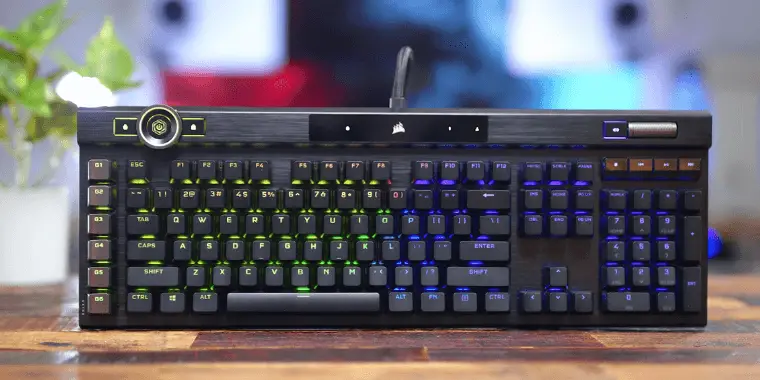
The switch mechanism on these keyboards is more durable and usually tested for up to 100 million clicks. The extra money that you spend on a mechanical gaming keyboard rewards you with more lifespan making the investment totally worth it.
Programmability
Yes, you may find programmable keyboards in the regular options, but the programmability that MMO keyboards offer is next level. You can easily program shortcuts and use them while gaming.
Comfort
Playing games and being better at it depends a lot on comfort. Designed to be ergonomic, the MMO keyboards offer a comfortable position. Also, these keyboards offer an adjustable position making it convenient to play games.
Frequently Asked Questions
Yes, and in fact, a lot! The switch affects the tactile support of the keys, so you should choose an MMO keyboard with a good switch, such as Corsair. Read the key specifications of every keyboard reviewed here, and go with the one that has a switch type as per your requirements.
Well, programming a keyboard is essential to set multiple shortcuts. Watch this YouTube video on how to program a gaming keyboard. The process may vary depending on the brand and the software you are using. So, you may contact the manufacturer to seek steps to program the keyboard.
Yes, you can use a mechanical gaming keyboard for typing. I would recommend you a full-size keyboard that has a numpad like the Logitech G910 Orion. Also, make sure the keyboard has a palm rest so that you can place your wrists while for a comfortable typing experience.
The price of a gaming keyboard can vary depending on the brand, the size, and other factors like the features. You can easily find a good keyboard for under 150 bucks. In this article, I’ve listed some high-end as well as cheap keyboards for every budget.
Final Thoughts
Having an MMO gaming keyboard can increase your chances of a win since these amazing gaming keyboards offer faster response time and good support. Read the reviews thoroughly, and make an informed choice by getting the best keyboard.
Folks looking for recommendations can choose, Corsair K100 RGB Optical-Mechanical Gaming Keyboard. It’s one of the fastest keyboards that even professional gamers prefer.
Gamers on a budget can choose Havit Mechanical Keyboard and Mouse Combo as it is a perfect entry-level MMO gaming keyboard.






