
Carpal Tunnel Syndrome involves intense pressure on the main nerve of your wrist. If left as it is without treatment, it is less likely to heal by itself. Instead, it is likely to cause painful sensations and numbness. Such issues may expand to the actual hand and fingers too. Normally, you can treat yourself, but it may take weeks. It pays off considering the causes and tackling them as well.
A classic keyboard is often associated with this syndrome, especially as traditional keyboards promote an unhealthy position of your wrists. With time, most people experience such issues. Finding the best keyboard for carpal tunnel is one of the best things you can do to both prevent and handle the syndrome. My top pick is Perixx Periboard-512 as it comes with a great value for money and has a classic layout. However, here is everything you need to know before making a final decision.
Our Picks For The Best Keyboard For Carpal Tunnel
Here are some of the best options on the market regarding a keyboard for carpal tunnel pains.
1. Perixx Periboard-512
This could be the best keyboard for carpal tunnel if you are not after something fancy with random bells and whistles. This keyboard is classic and features an ergonomic shape for proper support of the carpal tunnel. Given its price, it offers good value for money as well.
You have a 3D design featuring a modern split key style. This type of design is suitable for those who tend to adopt an unhealthy wrist position. Practically, your arms and hands will adopt a natural position to prevent pains and discomfort.
The keyboard also comes with integrated palm rest – just an extra surface below the buttons to support the wrists and ensure there is no pressure on them. Given the design, it may take you a few days to get used to it – especially if you normally type without looking at the keyboard.
Keystrokes are tactile. While it may not seem like a big difference, you will notice you do not require too much pressure to press them. Overall, you will benefit from a more comfortable typing experience – even better if you work in an office and type a lot.
Installing the keyboard is relatively simple because it comes with a classic plug-and-play operation. You do not have to install any drivers. Instead, plug it into your computer and you can use it straight away. It has a six-foot cable for freedom too.
Last, but not least, you have seven multimedia hotkeys to make your life easier. As for system requirements, it works with any version of Windows after Windows 7, as well as any other operating system.
What are the pros?
- Simple, yet efficient support for the wrists
- Promotes a healthy position for the wrists
- Easy to install
- Compatible with almost every operating system
- Tactile keystrokes
What are the cons?
- Wrist support is no longer efficient if you use the rear legs
2. Perixx Periduo-505 Combo
Perixx does not fool around when it comes to value for money. This combo includes a professional keyboard, as well as a suitable mouse. Everything is designed with comfort in mind, so your carpal tunnel will thank you for it. The combo costs less than individual keyboards from other brands.
The combo is specifically built to clean out the pressure on your wrists and hands. You can type for hours without making any effort or feeling any discomfort. All in all, the package includes the combo, an armrest, a movable magnet, and a detailed manual of instructions.
The keyboard is ergonomic and features a 3D design and a split style. It has a comfortable curved wave and comes with 12 multimedia and hotkeys. Moreover, there is an extra tilt scrolling wheel in the middle of it – it may take a few days to get used to its functionality though.
While it comes in one piece, keys are separated into two categories – one group for the left hand and another one for the right hand. You no longer need to bend or twist your wrists in order to reach keys from the other side.
The unit is slim and relatively easy to get used to due to its natural geometry. It has an integrated palm rest stand that can be adjusted. Its main role is to prevent carpal tunnel syndrome and other associated affections.
The focus is on the keyboard, but the mouse is just as attractive. It is an ergonomic vertical mouse. It has a five-button design, as well as an adjustable resolution – 1000DPI to 1600DPI. Both the mouse and the keyboard are wired. Each of them has a 5.9-foot cord.
What are the pros?
- Good value for money for the combo
- Vertical mouse
- Adjustable wrist support in the keyboard
- Easy installation – plug and play
- Effortless use
What are the cons?
- The mouse is suitable for right-handed people only
3. Microsoft Sculpt 5KV-00001
Microsoft is one of the leading names in the IT industry and its best keyboard for carpal tunnel can easily make it on this list. It is relatively inexpensive and provides good value for money. It has a simplistic design, but its shape and design will make the difference in terms of comfort.
The unit features a split design. You have a bunch of keys on the left side – suitable for the left arm – and the same construction for the right side. You do not have to reach keys from one side to another – in fact, the keyboard even helps you by showing you which keys to use with the right hands.
The bottom part of the keyboard is relatively wide. As you touch it, it feels cushioned. Its main role is to provide support. It supports the palms as you type, but it also forces you to keep your wrists in a natural position – it may take a few days to get used to it though, but it is totally worth it.
On another note, the domed style has the exact same purpose. Not sure where the number pad is? This mini keyboard comes as a separate part. You can place it anywhere around the keyboard for an even more comfortable experience.
Each key has an arc layout. This type of design mimics the shape of your fingertips – you will not even feel like typing. While typing is not necessarily a difficult operation, this type of style helps when you spend hours a day doing it in an office.
Last, but not least, this keyboard comes with great compatibility, regardless of the system you use. It works wonders with all versions of Windows, as well as Linux and Mac. Simply plug it in – plug and play operation.
What are the pros?
- Innovative design
- Separate number pad mini keyboard
- Soft wrist and palm support
- Compatible with any operating system
- Slightly arched keys to mimic the finger shape
What are the cons?
- No function key on the keyboard
4. Logitech MK550
Logitech’s MK550 is one of the top-rated ergonomic keyboards for carpal tunnel support. The design is not new at all, as Logitech has used it for other keyboards too. In other words, you have the brand’s proprietary constant curve layout to promote natural typing.
The palm rest is built in as a wide surface at the bottom of the keyboard. It lowers wrist fatigue – essential for office workers or those who spend hours a day in front of their computers. Moreover, you can adjust the height of this keyboard – three options for the legs.
The keyboard comes with a few extras, but more importantly, you get a mouse in the package. It is a combo deal that provides excellent value for money. The mouse is laser-based – it does not require a touchpad and it is energy efficient. It is classic – no extra buttons or vertical designs.
Both the mouse and the keyboard are wireless and feature excellent battery life. The keyboard battery has a lifespan of up to three years – way above average. As for the mouse, its battery can support you for up to two years. It obviously depends on the usage.
When it comes to the keys, they follow the traditional design. You do have some extra keys for functionality around the keyboard though – most of them on top and a few of them located on the left-hand side.
As for the setup and installation, there is no need to install any drivers. The keyboard is compatible with most versions of Windows – including the older ones, as well as Linux and Mac. Simply plug it in and use it straight away.
What are the pros?
- The package includes a mouse too
- Extra buttons for functionality on top and the left side
- Wireless connectivity
- Good battery lifespan
- Integrated palm support
What are the cons?
- Not the most silent keyboard in the world
5. Logitech K350

The K350 model from Logitech could be the best keyboard for carpal tunnel if you are after value for money and convenience. There are no fancy bells and whistles that only add to the price, but just a useful keyboard with proper support for your palms and wrists.
The unit is wireless. It has a small receiver included in the package. You can forget about wires and cables – you now have freedom of movement, which clears the mess around your desk. Just like other wireless keyboards from Logitech, this one features a pretty good battery lifespan – up to three years of regular use.
In terms of design, you might be familiar with the style if you owned other modern Logitech keyboards. The brand has implemented its own constant curve layout, which applies to this keyboard too. Its main role is to keep your hands in the right position.
The palm rest is integrated into the keyboard as a wide surface at the bottom. It is cushioned, which will make the whole experience so much better. Plus, despite being soft, it is less likely to wear out in the long run. Your work is not just easier, but more fun too.
An interesting aspect covers the unifying receiver. It stays inside the device, be it a laptop or a computer. You do not have to unplug it when you go around. Furthermore, it is compatible with plenty of other wireless devices, such as other keyboards or mice.
As for compatibility standards, the keyboard works wonders with most operating systems out there. It makes no difference if you use Windows, Mac, or Linux. Simply plug in and use it straight away – no need to install any drivers.
What are the pros?
- Wireless operation
- The unifying receiver is compatible with other devices too
- The palm rest is cushioned
- Long battery life
- Constant curve design
What are the cons?
- Keys might feel a bit stiff in the beginning
6. Microsoft LXM-00001
Microsoft has managed to achieve the perfect balance between simplicity and exceptional comfort. This keyboard does not look like anything special – just a random keyboard with proper support. However, its simplicity is well-engineered to ensure a super comfortable experience.
The keyboard is suitable for those who work in offices, as well as intense gamers or people who simply love spending time in front of their computers. The risks of fatigue are seriously lowered and carpal tunnel injuries are out of the discussion.
The support is ergonomic and designed to last. You have palm rest covered in high-quality fabric. The cushioning adds to the comfortable experience, while the actual design promotes a healthy posture for your hands and wrists. Every aspect of this keyboard is designed with durability in mind – from keys to the actual rest.
The keyboard features wired functionality. An extra cable will never hurt, but more importantly, you can always count on reliable speed and top-notch accuracy. Whether you use it for occasional games or eight hours a day in an office, it will impress you with its durability.
Productivity with this keyboard leaves no room for mistakes. You have a bunch of built-in shortcuts to making your life easier, as well as some dedicated keys for Office 365, emojis, search functions, and so on. It may take a few days or weeks to master all of them, but they will be handy later on.
Finally, you have a dedicated integrated pad for numbers, a split design for each hand, and exquisite compatibility. While designed by Microsoft, it is also compatible with Linux and Max, so you are not limited to Windows only.
What are the pros?
- Super simple design
- Productivity keys and shortcuts
- Built to last
- Dedicated integrated pad
- Comfortable wrist rest
What are the cons?
- No USB ports on it
7. Logitech K860
This is Logitech’s best keyboard for carpal tunnel if you want convenience and a bit of diversity. You can buy this keyboard as it is or you can buy it in various combos – most commonly with modern and ergonomic mice designed for proper wrist support.
The split keyboard suggests which keys to use with the right hands. You also have an integrated numpad for easy number input. Unlike other keyboards in this range, the K860 is a bit basic and does not come with too many fancy buttons and shortcuts, but just a few in typical positions.
The sloping keyboard is not everything when it comes to reducing the pressure on your forearms and wrists. Instead, you also have a professional wrist rest. It is curved and pillowed, so it feels comfortable. It provides over 50% more support than other similar keyboards.
Just like a few other Logitech keyboards, this one comes with scooped keys. It may not seem like they make a great difference, but it helps in the long run. They are shaped based on fingertips, so you gain some extra precision and comfort.
The keyboard connects wirelessly and has everything you need to use it out of the box. It has a good battery lifespan and will most likely last for a few good years. The USB receiver allows around 33 feet in connectivity range.
As for extras, you should know that keys are quiet and you can easily customize the FN ones for quick functions. You have an indicator for caps lock, as well as adjustable height. Legs can tilt in three different positions.
What are the pros?
- Pillow wrist support
- Quiet and fingertip shaped keys
- Customizable FN keys
- Extra wrist support
- Good connectivity range
What are the cons?
- Takes a while to get used to it
8. Goldtouch GTU-0088 V2
This could be the best carpal tunnel keyboard out there if you want full adjustability. It is simple, cost-efficient, and designed to provide support to your wrists – no fancy bells and whistles and no random features that only add to the price. You are after support and this is what you get.
Once you get the keyboard, you can simply plug it into your computer and laptop. There is no need to install any drivers or software. Plug it in and you should be able to use it straight away. The keyboard is compatible with most operating systems – including older versions of today’s systems.
The keyboard looks split in the middle. Practically, it comes with two halves. The brand makes it pretty obvious – you know which keys to use with the left hand and what to use with your right hand. The split allows some flexibility – you can have the halves at any angle. Just choose something convenient for your wrists.
Then, apart from the horizontal adjustments, you also have vertical adjustments. Simply put, this keyboard can be adjusted up to 30 degrees in all directions to ensure your wrists are thoroughly straightened. The goal is to achieve a natural and comfortable solution.
There are no wrist supports and anything like that. Instead, you have a classic keyboard that splits in half. It positions your wrists in a normal position, so you are less likely to tilt them forward – the typical typing position for classic keyboards. As for extras, the left-hand side comes with some function keys.
Finally, keys come with a soft touch. There is a low activation force, so you will not need to push too hard. Besides, this kind of operation ensures quiet typing. Full key travel distance is also there. All in all, these things prevent the risk of bottoming out while typing.
What are the pros?
- Split keyboard with lots of adjustabilities
- Promotes a neutral and comfortable wrist position
- Convenient function buttons on the left-hand side
- Plug and play compatibility with most operating systems
- Easy to get used to it
What are the cons?
- While designed to be quiet, it could still be disturbing for someone else in the same room or office
9. Kensington Pro Fit K75406US
Kensington takes cost efficiency to another level. For the price you would normally pay for a quality keyboard, you will get both a keyboard and a mouse. The package comes in two different variations in terms of colors – you can opt for a black set or a white one. There are no differences in features though.
The keyboard is split, but it comes in one piece. In other words, there is a gap between keys on each side, but you cannot adjust the split angle. There is nothing to worry about though – it is suitable for most people out there. You also have a built-in number pad on the right-hand side.
You have adjustable reverse tilt positions for a neutral alignment of your forearms, wrists, and hands. All in all, the keyboard is not the only part that promotes a comfortable wrist position. The mouse is just as efficient. It is vertical and features not less than five different buttons for extra productivity.
Connectivity is wireless and it goes a bit forward. Normally, you have wireless connectivity through a receiver. This keyboard comes with double connectivity – you can use the keyboard over a wireless connection or Bluetooth connection. Encryption will never be an issue for any of them.
You have a three-mode power-saving feature that allows three different modes to preserve the battery life. You can go on the 2.4GHz wireless connection, the Bluetooth connection, or just off. Toggling between one mode and another is fairly simple and quick.
Installing the keyboard does not require any experience. Pairing is fairly simple and straightforward. Moreover, it is compatible with pretty much any operating system out there. It works with Linux, Mac, and Windows – including older versions as well.
What are the pros?
- Two different types of connections
- Easy to use switch for connections
- Comes in a package with a vertical mouse
- The mouse has five different buttons
- Available in black or white
What are the cons?
- While very helpful, the wrist support is not super soft
10. Adesso WKB-1500GB
Available with 105 buttons and in one simple black design only, Adesso’s best keyboard for the carpal tunnel will surprise you with its great value for money. Apart from the actual keyboard, you will get a laser mouse as well. The mouse is classic in design – no features for wrist support though.
The keyboard comes with an ergonomic design. It comes in one piece only, but buttons are easily split for you to get used to a comfy wrist position. Apart from the main keys, you also get a number pad on the right-hand side – typical for keyboards. A bunch of function keys goes on tip of it – 20 different hotkeys.
The keyboard has a gentle slope for comfort. Moreover, you will notice a wide empty area at the bottom. This area is meant to provide support to your wrists and hands, so you can adopt a healthy position. It may take a few days to get used to such a design, but it is totally worth it.
Connectivity is wireless. You have a classic 2.4GHz connection. It has a pretty good range, so you could use the keyboard over 30 feet – you are less likely to see what you type from such a distance though. However, it works in any angle and it is good to know that you will never lose connectivity.
The mouse has an advanced laser sensor for exquisite accuracy and response. You can work on pretty much any surface without worrying about its reliability and speed. Moreover, you have a few navigation hotkeys, as well as a switch to change the DPI – 800, 1200, or 1600.
Connectivity is pretty straightforward. Pairing the keyboard is a matter of seconds. Meanwhile, the mouse is plug-and-play, so you can use the whole set straight away. It makes no difference what operating system you use.
What are the pros?
- Comes with a laser mouse
- 20 hotkeys on top of it
- Stable wireless connection
- Wide and comfy wrist support
- The mouse has an adjustable DPI
Cons
- The mouse does not provide wrist support – traditional design
Buying Guide For The Best Keyboard for Carpal Tunnel

What are the most important considerations when interested in the best keyboard for carpal tunnel? What should you look for? Apart from the specific design to ensure good wrist support, there are a few other factors to pay attention to.
Type of work

Many keyboards today are designed with specific features to handle particular purposes. So, what do you use the keyboard for? Some keyboards are specifically developed for gamers and feature gaming keys. If you need to work with numbers, make sure there is a number pad on the keyboard.
Keystrokes

Consider the keystrokes as well. You do not want your keyboard to feel like a typing machine. Not only is it noisy and annoying, but it will also require a bit of pressure when typing, which is against the carpal tunnel health and comfort.
Connectivity

Wireless configuration does not require any cables or clutter, but it may interfere with other wireless devices around your home. Such keyboards also lag a little, but unless you are an avid gamer, you will not notice it. According to PG Mag, wired keyboards provide better connectivity.
Function keys
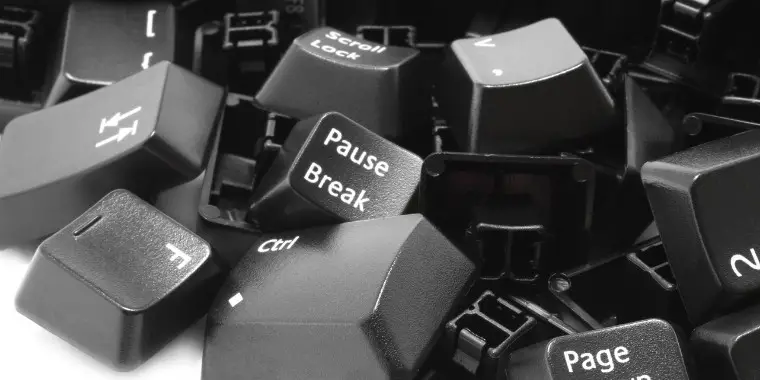
A few function keys to launch certain apps or control various aspects will add to your productivity. Too many of them could be confusing. But then, it pays off getting a keyboard with customizable function keys.
Value for money

The more features a keyboard has, the more pricey it is. Obviously, more features do not always make a keyboard better. Instead, make sure it can match your necessities and your budget if you truly want value for money. Random bells and whistles only add to the price.
Frequently Asked Questions

Still not sure about the best keyboard for carpal tunnel?
Do I need a fixed or mobile split design?
The mobile split design involves a keyboard with at least two parts. You can position them at any angle you want, meaning comfort will be better.
However, the fixed split design is just as helpful, as it is likely to match most people’s needs anyway.
The split keyboard design promotes a healthy and natural position of your wrists.
Either way, it is a matter of personal preferences and specific needs.
Should I get wrist support too?
Some keyboards come with a wide part at the bottom for wrist support. Some others do not. Obviously, the support helps, but it depends on how severe your carpal tunnel problems are. If you only need a bit of support to help throughout the day, a split design is more than enough.
PS. Don’t forget to check these articles out:
- Finding the best carpal tunnel desk setup
- Is your keyboard acting weird? (We know how to fix it!)
- Why is my backspace not working?
Conclusion
As a short final conclusion, as basic as they seem, keyboards are extremely diversified. Choosing the best keyboard for carpal tunnel depends on a few different factors. While most keyboards in this range can provide some sort of support, some of them are much better than others. Small details tend to make a difference in terms of comfort and productivity.








