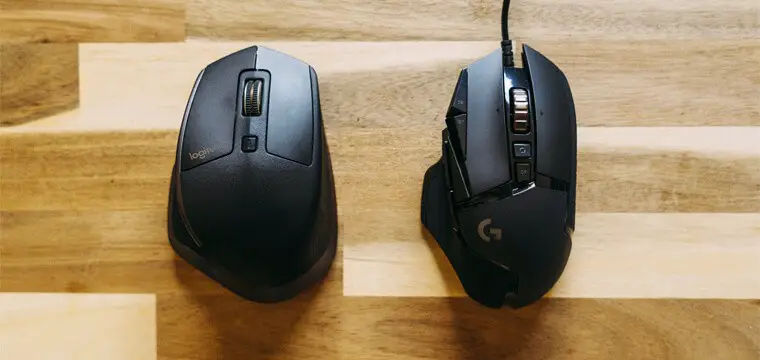
Using a computer mouse for continuous hours daily can cause problems in your hand and wrist. Carpal Tunnel Syndrome (CTS) is one such common problem with irritating, painful symptoms. To alleviate these symptoms, it is essential to have an ergonomic mouse for carpal tunnel.
Although the irregular users may not feel the significance of having an ergonomic mouse, frequently computing users will be aware of the risk of recurring strain injury along with the efficient benefits of using an ergonomic mouse.
An ergonomic computer mouse for carpal tunnel gets the wrist and palm away from the horizontal plane. This minimizes strain on your shoulders, elbows, and wrists, as the load is now on the upper arms and mouse.
Considering several features and different looks available, you need a guide to choose the best one.
The Best Ergonomic Mouse for Carpal Tunnel: Our Picks for Top 5
There are many mouse options for relieving the strain and pain induced by carpal tunnel. Ensure that you are clear about what you expect and accordingly choose your best ergonomic mouse.
- Logitech M570 Wireless Trackball Mouse
- Tecknet 2.4G Wireless Vertical Mouse
- Lekvey Rechargeble Vertical 2.4G Wireless Mouse
- Anker 2.4G Wireless Vertical Ergonomic Optical Mouse
- J-Tech Digital Wired Ergonomic Vertical USB Mouse
1. Logitech M570 Wireless Trackball Mouse
Consider this special mouse for carpal tunnel from Logitech if you spend most of the time on a computer or laptop. It is a trackball, which means some people may need to get acquainted with it for using it nicely. However, this is not that time-consuming.
This ergonomic mouse comes with a mix of a trackball design and a supportive shape to ensure consistent performance without straining your hands. This enables you to move without moving the arm, which significantly minimizes strain on your arms and wrist.
The perfectly sculptured design allows full hand rest by conforming it to the mouse. This eradicates unconscious gripping and finger tension.
The trackball design means you can use it almost on any surface, including hard tables, tight spaces, and soft couches. The fact that it is wireless means you will surely feel comfortable regardless of where you are using it.
This is a thumb-controlled trackball, which means your thumb operates it instead of you physically moving the mouse. The reduced wrist movement and distance traveled minimize the risk of wrist injury or pain.
An interesting aspect of this Logitech M570 mouse is its unifying receiver. Using this single receiver, you can hook up any wireless peripherals, which is handy if you need a wireless keyboard but there is no extra USB port for it.
The M570 design also features the esteemed trackman wheel to give you a feeling of an extension of your own body. This experience is no less than using a sci-fi movie’s device.
What are the pros?
- Compact
- Comfortable for small hands
- No wrist and arm movement
- Long wireless range
- Adjustable resolution
- Good battery life for 18 months
What are the cons?
- Not for left-handed users
- Not for Linux
2. Tecknet 2.4G Wireless Vertical Mouse
This one is a special mouse for carpal tunnel in people with small hands. Indeed, it is one of the best ergonomic options for small hands. Although small, the arch supporting the palm is not due to which it is as ergonomic as a larger counterpart.
This high-endurance, low-impact, and fully tested vertical model imitates a handshake to enable smaller hands to hold the mouse without twisting the wrist. The conventional vertical scroll wheel is atop, while the forward and back page buttons are over the thumb rest. Clicking is a super-quiet attempt on this mouse.
Another remarkable feature is the set of three DPI sensitivity modes that are adjustable through a switch at the mouse’s end. To be able to raise the pointer’s sensitivity using just a switch is handy for those with small hands, allowing them to go to another screen point pretty faster.
The mouse operates using the 2.4G wireless connection instead of the Bluetooth one. All you have to do is plug the included wireless receiver into the USB port of your PC. This connection is extremely stable and works well even with an aging laptop. When not in use, the small receiver can be stored within a slot beneath the mouse.
What are the pros?
- Scientific design
- Comfortable for small hands
- Stable wireless connectivity
- Least click noise
- Adjustable resolution
- Wide compatibility
What are the cons?
- Not fully compatible with Mac gadgets
3. Lekvey Rechargeble Vertical 2.4G Wireless Mouse
This one is another mouse that mimics the handshake design to ensure more comfort as well as better functionality than before. This futuristic design is ergonomic enough to make you free of the traditional, uncomfortable grip.
Apart from the thumb rests, there are grips such that they fit the contour of your palm to ensure optimal comfort without pain or fatigue.
Unlike other vertical models, this Lekvey mouse is rechargeable. This means you need not replace the batteries frequently. The Recharge Quick-connect utility allows moving from wireless to a cable connection for charging the integrated battery.
The forward and back buttons are convenient to use while browsing. The three DPI levels make it easy to change the sensitivity of the pointer and work well on any type of surface. You also get a nano USB receiver to enjoy the plug-n-play functionality.
What are the pros?
- Super light
- Adjustable resolution
- Rechargeable
- Quiet
- Wide compatibility with charging cables
What are the cons?
- Not for left-handed people
- Not for all Apple gadgets
- Little more noise while using back and forward buttons
4. Anker 2.4G Wireless Vertical Ergonomic Optical Mouse
This Anker mouse can be your best pal if you are searching for the best vertical model for casual use. If you have never used a vertical computer mouse for carpal tunnel, this design will seem revolutionary.
Based on scientific research the form factor imitates a handshake in which no unnatural twisting of the wrist occurs. Thus, there is no pressure from this twist, which otherwise causes the disorder.
Holding your hand at an angle of 65 degrees relieves tension to prevent fatigue and hand cramps. However, it can still be somewhat uncomfortable initially. For an average-sized adult, the overall fitting feels comfortable.
The design is quite simple. Five buttons on it suffice to perform the standard tasks, entailing even moving back and forth while browsing. The scroll wheel takes care of even scrolling.
The Dots Per Inch (DPI) switch is at the top and allows swapping between three DPI sensitivity options. These options are more than those on the standard mice and facilitate accurate tracking on different surfaces.
The auto-sleep feature is commendable, as it triggers the sleep mode after 8 minutes of no activity. This saves power. Pressing the left or right button will activate the wake mode. This mouse also has a convenient slot beneath for keeping a USB dongle.
The mouse is wireless and connects via the 2.4ghz frequency along with a USB receiver plugged into the USB port of the computer.
Overall, it is an advanced option available on a budget for those who need a light vertical mouse while on-the-go.
What are the pros?
- Scientific design
- Compact
- Comfortable for average and large hands
- Many tracking options
- Good battery life
What are the cons?
- Only for right-handed users
5. J-Tech Digital Wired Ergonomic Vertical USB Mouse
This is another vertical mouse made for medium and large hands. However, it is wired. Just like other wireless models, this J-Tech mouse allows you to rest your hand in a handshake pose to ensure smooth movements with reduced wrist pain.
At first glance, the blue outline attracts your attention, which is a blue LED. Another remarkable feature is removable palm rest that you can use as per your preference and convenience. It interestingly minimizes dragging on the surface.
Adjusting the responsiveness of the mouse is possible by using the DPI button so that tracking can be precise on different surfaces. The mouse also has back and forward buttons close to the thumb area for convenience.
What are the pros?
- Scientific design
- Removable palm rest
- Adjustable resolution
- Wide compatibility
What are the cons?
- Not for small hands
- Not for left-handed people
Buying Guide – Features to Look for When Buying an Ergonomic Mouse for Carpal Tunnel

Following are the factors to consider for selecting the best ergonomic mouse for carpal tunnel:
Size
The size or the dimensions should be such that it fits your hands snugly. If too large, your hands will not rest well. If too small, the fingers will squeeze and a gap will be there between the mouse and palm.
Weight
When it comes to comfort, even some extra few grams make the difference. Is it okay to have a heft mouse that is stable or a lighter one that can be easily moved around? Find that out!
Grip
There are many types of ergonomic grips to choose from. The palm grip is possibly the most ergonomic that allows most movements with the arm instead of the wrist. It is faster and easier to get acquainted than the fingertip grip and is ideal for people with carpal tunnel. The claw grip sets your fingers in a claw pose.
Form factor
Consider a vertical design if you want ultimate comfort while suffering from the carpal tunnel syndrome. It sets your hand in a handshake pose. Even a trackball mouse is ideal if you are feeling the symptoms of carpal tunnel in arms or wrist.
Wireless or Wired
Wireless connection is ideal for those who do not want cable clutter. However, it needs batteries, runs on a USB receiver, and goes to sleep if left idle for some minutes. If you are fine with these limitations, a wireless option is okay.
DPI Switch
A high DPI setting is a utility that gamers demand to have a more responsive pointer without using any tool. However, it is also associated with CTS. A physical DPI button allows controlling your mouse’s sensitivity as per the task at hand, which is a flexible feature to have while having the syndrome.
What is Carpal Tunnel Syndrome and Why It’s Important to Avoid It?
Carpal tunnel syndrome is a type of condition that adversely affects the hand’s median nerve. This nerve stretches along the arm’s length and passes via the wrist’s carpal tunnel, a thin vessel full of ligaments and bones, which goes to the palm.
The condition occurs when there is pressure on this nerve mostly by the frequently-recurring hand motion, inflammation, and wrist fracture. It can be very painful and debilitating. If it worsens, it can result in wrist paralysis and permanent injury due to which people can lose their job. Thus, it is best to avoid or stop worsening it.
What are the symptoms?
- Numbness or tingling in palm and fingers
- Pain until the elbow or in wrists
- Weakness in hands
- Weakening grip
- No hand coordination
- Muscle loss (serious case)
FAQs

Are all mouse models compatible with all operating systems?
No! However, many mouse models are compatible with most operating systems. Still, it is worth checking the product description to confirm this before you buy.
Is a wireless mouse slower than a wired one?
Yes! It is true that wired connections transfer data faster than wireless connections. Even the best ergonomic wireless mouse can have an input lag to some extent, which is what gamers say.
Should I go for a trackball design even though the gamers and graphic designers do not like it?
For users with carpal tunnel syndrome, a trackball design is an ideal choice considering the benefits it offers. Many studies have proved that it can significantly minimize the risk of recurring strain injuries even if users use such a mouse for a long period.
Conclusion
There is no special mouse for carpal tunnel that fits all. You should select an ergonomic mouse for carpal tunnel syndrome as per your intended comfort level and budget.




