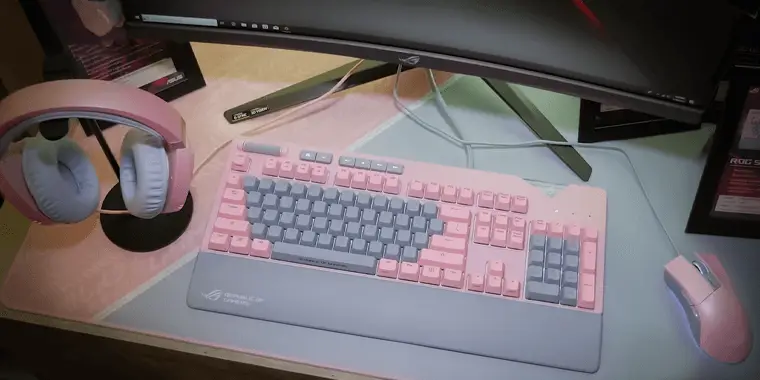
Whether you’re a gamer or a creativity enthusiast, an ergonomic mechanical keyboard can help you execute multiple commands simultaneously with a seamless typing experience.
But, what about user refreshment? Well, using a pink keyboard can add a stylish flair to your desk and refresh your mind while you type. If you are a lover of pink or want to add a different style to your setup, you’ve come to the right place.
In this guide, we will talk about the best pink keyboards available so that you can confidently choose the perfect one for you.
During our research, we found that the Razer BlackWidow V3 can be a great match for you with its stylish design and ergonomic mechanical switches.
- 7 Best Pink Keyboards Reviews
- #1. Razer BlackWidow V3 Mechanical Gaming Keyboard
- #2. ASUS ROG Strix Flare Pink (Cherry MX Brown)
- #3. Motospeed Professional Gaming Mechanical Keyboard
- #4. Logitech K380 Wireless Multi-Device Keyboard
- #5. SADES V2020 Wireless Keyboard and Mouse Combo
- #6. Gaming Keyboard and Mouse Combo, K1 7 Colors LED Backlit Keyboard
- #7. UBOTIE Portable Bluetooth Colorful Computer Keyboards
- What You Should Look for in the Best Pink Keyboards
- How to Take Multiple Actions with a Programmable Hotkey
- Summary
7 Best Pink Keyboards Reviews
- #1. Razer BlackWidow V3 Mechanical Gaming Keyboard
- #2. ASUS ROG Strix Flare Pink (Cherry MX Brown)
- #3. Motospeed Professional Gaming Mechanical Keyboard
- #4. Logitech K380 Wireless Multi-Device Keyboard
- #5. SADES V2020 Wireless Keyboard and Mouse Combo
- #6. K1 7 Colors LED Backlit Keyboard
- #7. UBOTIE Portable Bluetooth Colorful Computer Keyboards
Pink is the color of love. Keeping this in mind, we conducted a lot of research and figured out the 7 best pink keyboards for you to add a refreshing vibe to your setup.
So, let’s go through the main discussion and find out the perfect pink keyboard for you that’s within your budget.
#1. Razer BlackWidow V3 Mechanical Gaming Keyboard
Razer BlackWidow V3is a great mechanical gaming keyboard that comes in your favorite quartz pink color. It can be the perfect keyboard for any gamer looking to improve their gaming experience.
The keyboard has programmable hotkeys that you can customize to take multiple actions for your game and other tasks simultaneously. It has an aluminum top frame, making the keyboard more durable than many of its competitors.
With Razer Green switch technology, the keyboard provides a satisfying click sound with 50G of actuation force, which can be ideal for typing and gaming with the highest accuracy.
The keyboard also has double-shot ABS keycaps to ensure that the labeling on the keys stays intact, and its extra-thick walls make the keycaps highly resistant to constant spamming.
In addition, it’s RGB backlighting with Razer Chroma enables the support of 16.8 million colors, which you can customize as you like for each key.
Along with these, the keyboard comes with a digital volume roller and dedicated media keys that you can use to play, pause, skip media and even tweak the brightness.
Also, it has a removable plush leatherette palm rest that helps to relieve pressure on your wrists and maximize comfort over extended typing sessions.
But if you have a big hand, you may find the key traveling distance low, which we think will not be a major issue if you have a medium hand.
Pros
- Comes in quartz pink color and has green switches
- RGB lighting, durable build quality
- Fully mechanical and has programmable hotkeys
- Revocable plush leatherette palm rest
- Offers a dedicated volume roller and media keys
Cons
- It may sometimes produce excessive sound.
- Keytraveling distance seems low, which may cause mistyping.
Short Verdict
The BlackWidow V3 will be a perfect pink gaming keyboard for you if you are looking for a mechanical gaming keyboard that comes in a quartz pink color.
Its durable construction, RGB backlit support, and programmable hotkeys make it the best in this price category.
#2. ASUS ROG Strix Flare Pink (Cherry MX Brown)
The ASUS ROG Strix is a limited edition mechanical gaming keyboard in flare pink and brown colors. Its design and features are meant to provide you with an edge in your gaming experience.
This mechanical pink keyboard has world-renowned Cherry MX switches that provide optimal responsiveness with each keystroke. It comes with Armoury II software, which lets you customize its keys to run complex commands by pressing a single hotkey.
The keyboard features RGB lighting (Aura Sync), which may be managed to any color temperature. You can easily extend the illumination beyond the keyboard with various dynamic lighting effects as you like.
It has a dedicated, customizable illuminated badge, which can add a premium look to your gaming setup, and you can customize its color with the Aura Sync.
You also get dedicated media keys, which you can press to control media playback, and you get a volume knob on the left for quick in-game audio adjustment.
A USB cable has been provided for easy on-the-go connectivity, and it comes with a detachable palm rest, which can help you prevent hand fatigue when you type for a long time.
However, you may find the configuration software a bit buggy, and it offers a limited number of customizations, but this should not become an issue because we believe that ASUS will update their software and improve it.
Pros
- Well-built and highly durable
- Comes in a gorgeous pink and brown color combination.
- Fully mechanical and has Cherry MX mechanical switches
- Customizable Aura Sync RGB lighting
- Has a dedicated volume controller and a few multimedia keys
Cons
- The palm rest has no pads, which you may find uncomfortable.
- Can be buggy and has a limited amount of configuration software.
Short Verdict
The ROG Strix is a great pink mechanical keyboard that would be ideal for your gaming if you need a stylish ergonomic design with intensive RGB lighting.
With its cherry MX programmable hotkeys and dedicated media control keys, your gaming experience will reach the next level.
#3. Motospeed Professional Gaming Mechanical Keyboard
The Motospeed Professional is one of the best pink mechanical keyboards for gaming and other creative tasks. If you require long-term durability, its compact, ergonomic design makes the keyboard unique with its high-quality aluminum alloyABS construction.
This keyboard is fully mechanical and has plate-mounted keys and switches. With the keyboard, you will get 87 Outemu red switches, which can bear up to 50 million keystrokes, and its slim design ensures a full ergonomic feeling for its price.
Its 87 double-shot molded keycaps are so durable and easy to clean that your gaming setup will look beautiful without much cleaning effort.
All 87 keys come with “full n-key rollover” and anti-ghosting technology so that you can get a flawless performance in your gaming without any hassle. No matter how many buttons you press at the same time, your keyboard will follow your commands.
You can also change its programmable keys to take a series of actions by pressing a single key. Its 12 multimedia shortcut function brings the special lock “WIN” function and locks “WIN” and lock APP key for extra security.
The keyboard has backlit support, but it does not support 16 million colors, which may become an issue for you if you need more light support. Instead, you will get 14 types of colors that can help you type in a low-light situation.
Pros
- Slim, space-saving design; durable build quality
- 100% anti-ghosting, full n-key rollover
- Durable mechanical red switch; programmable
- Double-shot molded keycaps; easy to clean
- Rainbow LEDbacklighting, supporting 14 different colors
Cons
- Could offer more colors with RGB lighting
- Does not offer a detachable palm rest
Short Verdict
The Motospeed Professional will be a great keyboard for gaming and creative tasks if you need a slim mechanical keyboard that comes in pink and provides reliable performance.
Its durable construction and programmable hotkeys with double-shot molded keycaps can be an ideal gaming fit for any budget.
#4. Logitech K380 Wireless Multi-Device Keyboard
The Logitech K380 is a very portable pink computer keyboard with wireless connectivity. This keyboard is designed for those of you who use multiple devices, as it can be connected to three different devices at the same time.
It has three dedicated buttons in the top left corner, which you can use to connect your keyboard to three devices. For example, you can connect your device to a MAC, Windows PC and a tablet and type on all three simultaneously.
The keyboard has a pretty good build quality, and it is very slim and portable. You can easily carry this keyboard on the go. Though it’s not a mechanical keyboard, it offers a great tactile feeling while typing.
This keyboard also has a built-in stand, which props up your device while you’re typing. Logitech has also included special keys that allow you to control your media playback. It is a great feature if you watch a movie or listen to music on your device.
All the keys are low-profile scissor keys, which can provide a comfortable feeling while typing. It also offers different buttons for Windows and Mac computers, such as the Control button for Windows and the Start button for Macs.
As it is a wireless keyboard, it comes with two pre-installed AAA Li-ion batteries, which Logitech claims will last for up to two years with daily usage.
However, you may find the keyboard small for your day-to-day tasks, which we think will not be an issue if you are seeking a small, thin keyboard for your multiple devices.
Pros
- Offers support for up to three devices
- Very slim with an ergonomic design
- Wireless; can provide decent battery life
- Has dedicated media control buttons
Cons
- It’s not programmable and has no backlit feature.
- The size may seem small to some users.
Short Verdict
The Logitech K380 is a slim, pink keyboard that would be ideal for you if you need a small, attractive keyboard for your multiple devices at a price that fits your budget.
Its long battery life, portability, and wireless technology can fulfill your basic day-to-day typing needs.
#5. SADES V2020 Wireless Keyboard and Mouse Combo
The SADESV2020is a great pink keyboard that comes with a fusion of retro style and modern design. This keyboard will be a colorful fit for your desk if you need a keyboard that comes with cute rounded keys inspired by vintage typewriters and a retro feeling to type.
Its ergonomic design provides a comfortable typing angle, and all the keys are very soft to press so that you don’t face hand fatigue while typing.
It is a full-size keyboard that offers 13 easy-to-reach function keys providing a shortcut to control your emails, multimedia, web browsing, etc. For instance, you can play the music you want by simply pressing the Fn+Esc key.
The keyboard offers a 2.4GHz wireless connectivity that can work within a range of 28 feet and will let you work from a long distance from your setup.
All the keys are tactile and emit a low noise while you type, are compatible with Windows or macOS, and work perfectly with PCs, laptops, smart TVs, and other smart devices.
In terms of battery life, the keyboard comes with energy-saving technology and a power-saving mode to ensure the longest battery life possible. The keyboard also offers a 2.4G pink wireless mouse with it, and its quality is as decent as the keyboard.
However, you may not like its rounded shape key design, and it has no backlit support, which we think will not be an issue if you are looking for something different to try in this budget category.
Pros
- Full keyboard, wireless
- Offers decent battery life
- Comes with a beautiful pink mouse
- Has 13 programmable keys for basic tasks
Cons
- No backlit support
- The rounded key shape may seem difficult for you.
Short Verdict
The SADES V2020 is a cute pink keyboard and would be ideal for you if you need a full-sized wireless keyboard with basic programmability. Its pink color, ergonomic rounded key design, and longer battery life make it a good value in this price category.
#6. Gaming Keyboard and Mouse Combo, K1 7 Colors LED Backlit Keyboard
The K1 7 Colors pink gaming keyboard comes with a full-sized layout with F-keys and a number pad. It will be ideal for you if you look for pink gaming keyboards at an affordable price tag.
This keyboard has a very comfortable keycap design to reduce hand fatigue, and it would be a colorful fit for the modern office or a gaming desk.
The typing experience on the keyboard will be decent, and it won’t produce much noise like other options out there at this price point.
It also offers you a seven-color LED backlight with three modes. The colors are pink, cyan, yellow, blue, red, green, and white. You can easily set up and use this keyboard without any software or driver.
The keyboard also comes with a pink mouse and a combo pack that provides a decent computing experience with the pink keyboard. It makes the K1 a great value for the price.
However, you may miss the full RGB backlit features, and the programmability of a fully mechanical keyboard, which we think would not be a major problem if you need a simple pink keyboard at an affordable price.
Pros
- Full-size, 104 keys
- Ergonomic keycap design
- Has programmable hotkeys for basic tasks
- Comes with a decent mouse at an affordable price
- Decent built quality seems durable
Cons
- Does not come with a detachable palm rest
- It’s not fully mechanical and does not support 16 million colors for backlighting
Short Verdict
The K1 pink gaming keyboard will be a good option if you need a well-built pink keyboard that comes with a mouse as a combo.
Its full-sized ergonomic design, basic programmability, and seven different backlit color support make it one of the best pink gaming keyboards.
#7. UBOTIE Portable Bluetooth Colorful Computer Keyboards
The UBOTIE Portable is a great pink wireless keyboard that would be ideal for you if you need a mini-keyboard for your computer. This keyboard is very small and lightweight, so you can take it with you wherever you go.
In addition, the bright pink color is sure to add some personality to your device. It is made with good quality material, so you don’t have to worry about color fading.
The keyboard has an ergonomic design, and all 84 keys come in a rounded shape, which can provide a soft feeling while you type.
As it is a wireless keyboard, you can easily connect the device with your Windows or Mac PC, and it can work from a 33-foot distance. You can even use this keyboard to type on your IOS or Android OS.
The keyboard’s battery life is pretty decent, lasting at least one month with daily usage, and the keyboard comes with two extra AA batteries for future needs.
However, if you love to use a backlit keyboard or are looking for a programmable keyboard for gaming, you may not find it acceptable. This keyboard stands out due to its high portability and ergonomic keycap design.
Pros
- Bring pink color with a white mix
- Highly portable, slim design
- Ergonomically rounded keycap shape
- Stable wireless connectivity with a Broadcom chip
- Compatible with all smart devices
Cons
- Battery life could be improved.
- Not programmable, no backlight support
Short Verdict
The UBOTIE pink keyboard can be a decent option for you if you need a basic pink keyboard for daily usage.
Its good wireless connectivity, seamless design, and bright pink color can be a good choice for typing everyday words without a major hassle.
What You Should Look for in the Best Pink Keyboards
Pink keyboards have become quite popular in recent years. But, when it comes to finding the best pink keyboard, you should consider a few things before buying.
To help you out, let’s talk about all the key aspects of an ideal pink keyboard so you can make an informed decision when purchasing your next keyboard.
Mechanical, Membrane and Mecha-Membrane Keyboards

Understanding the different types of keyboards is the most important thing before you buy. There are primarily three types of keyboards: mechanical, membrane, and mecha-membrane.
1. Mechanical keyboards
These keyboards are a bit more expensive than membrane and mecha-membrane keyboards, but they are more durable and easier to type on.
They are made of good quality material and have physical switches under each key. Typing on a mechanical keyboard is more satisfying than on other keyboards because:
● You can feel the key switches click as you type.
● It provides the ultimate accuracy and quick response.
● You get programmable hotkeys with mechanical keyboards for executing multiple complex commands instantly.
Therefore, if you need a premium typing experience and programmable keys, you can choose a mechanical pink keyboard for gaming and other creative tasks.
2. Membrane keyboards
Membrane keyboards are often lighter, thinner, and are the cheapest type of keyboard. They are generally made of plastic and have silicone-based keys.
Under each key, there is a dome-shaped piece of silicone. When you press a key, the dome is pushed down and makes contact with the plastic sheet. This causes an electric current to flow through the holes and tells the computer what letter has been typed.
Membrane keyboards are often criticized for their lack of tactile feedback and poor accuracy compared to a mechanical keyboard.
But, a good quality membrane keyboard can also let you type confidently and can be a good choice for you if you want a lightweight keyboard at a very low price.
So, if you need a pink keyboard on a tight budget, you can opt for a pink membrane keyboard.
4. Mecha-membrane keyboards
These keyboards are a combination of mechanical and membrane keyboards. They are more expensive and more durable than membrane keyboards.
Mecha-membrane keyboards use a mechanical switch and have a rubber membrane under each key to provide a feeling of a mechanical keyboard without adding too much to the cost.
So, if you need something in-between the mechanical and membrane keyboard, you can choose your pink keyboard with the mecha-membrane technology.
Ergonomic Design and Good Key Travel Distance
An ergonomic design is important because it can help keep your hands and wrists in a more comfortable position as you type, which can help prevent strain and injuries over time.
Having a good key travel distance is also important, as it can help ensure that your fingers don’t have to travel too far to reach the keys and can make your typing easier and less tiring.
A built-in palm rest is also a nice feature to look for in a keyboard, as it can provide some extra support for your hands when you type for long hours.
Therefore, when looking for a pink keyboard, be sure to consider both its ergonomic design and its key travel distance. Since these are important factors that can affect your typing experience, be sure to take them into consideration.
Wired Vs Wireless Keyboard
Both wired and wireless keyboards have their own advantages and disadvantages, so it can be tough to decide which one is right for you. Here’s a look at the key differences between wired and wireless keyboards:
● Good quality wireless keyboards are more expensive than wired keyboards.
● You will have to recharge the keyboard battery to keep typing on a wireless keyboard.
● A wired keyboard is connected to a wire, so you can’t type while maintaining a distance from your desk.
Therefore, when you buy a pink keyboard, it is completely up to you whether you will need a wired or a wireless option.
The Backlit Technology
Backlit technology is important for a keyboard because it allows you to see the keys in low light or no light conditions. This technology can make the keys more visible even on a day.
Backlit keyboards also tend to be more comfortable to use for extended periods, as they help reduce eye fatigue.

Some keyboards feature RGB backlighting, which supports millions of colors to enlighten each key. Moreover, it lets you customize the keypads with distinct colors for different tasks to identify each key easily.
RGB keyboards are a bit more expensive than a regular backlight keyboard. So, when you buy a good pink keyboard, make sure you think about the backlight feature.
How to Take Multiple Actions with a Programmable Hotkey
Programmable hotkeys are the main advantage of using a mechanical keyboard. One of the most powerful features they offer is taking multiple actions with a single keystroke.
As a result, it can be extremely useful for speeding up your workflow and increasing productivity with immediate access.
To customize a hotkey to take multiple actions, you must create a new string value in the registry and then assign it to the hotkey you want to use. Most all programmable keyboards come with their own hotkey customization software that you can use and set your custom commands.
You can also use it to set up different keyboard macros, which is a great way to speed up your work. To do that:
● Open the keyboard software, and it will show all the keys on your keyboard.
● Then select the key that you want to customize.
● Then change the input of that key per your needs; it could be written script as well.
● Once you change the input, click on ok and reboot your PC, and press that key to check if it is working or not.
The process is simple, but it is recommended that you read the user manual before you customize your programmable keys.
If your keyboard keys are not programmable, it is not recommended to use any third-party software to change the input of your keys because it can impair the regular performance of your keyboard.
Frequently Asked Questions
Which Color Keyboard is the Best?
Choosing the best color for your keyboard will depend on your personal preferences and needs; however, most people use a black keyboard.
However, if you like to have a lot of visual feedback when you are typing, you can go with a pink, green, silver, or another color that suits your needs.
What is a Good Pink Keyboard?
The pink keyboard is one of the most popular keyboards. A good pink keyboard means a combination of all the best features of an ideal keyboard. It should be comfortable, have a stylish ergonomic design and be affordable.
A good pink keyboard should also have a backlight feature to make it easier to see the keys in low light conditions. But, it is up to you whether you need a programmable or a basic membrane pink keyboard.
Are Pink Switches Good for Gaming?
You may find pink switches are good for gaming because they offer tactile feedback and are easy to identify keys when you need to execute complex game commands simultaneously. They also prevent mistakes of hitting the wrong key when every second counts.
Therefore, we can say that pink switches will be good for gamers who love pink and want to feel something refreshing.
Summary
An ergonomic pink keyboard offers a great typing experience while also adding some personality to your computer. All the 7 best pink keyboards we talked about in this review are of great quality and can be ideal for your gaming and other creative tasks.
Having said that, in our eyes, the Razer BlackWidow V3 is the best pink gaming keyboard for gamers and creative professionals.
Of course, you can also go with the ASUS ROG Strix Flare or the Motospeed Professional if you need a balanced pink keyboard in this price category.






